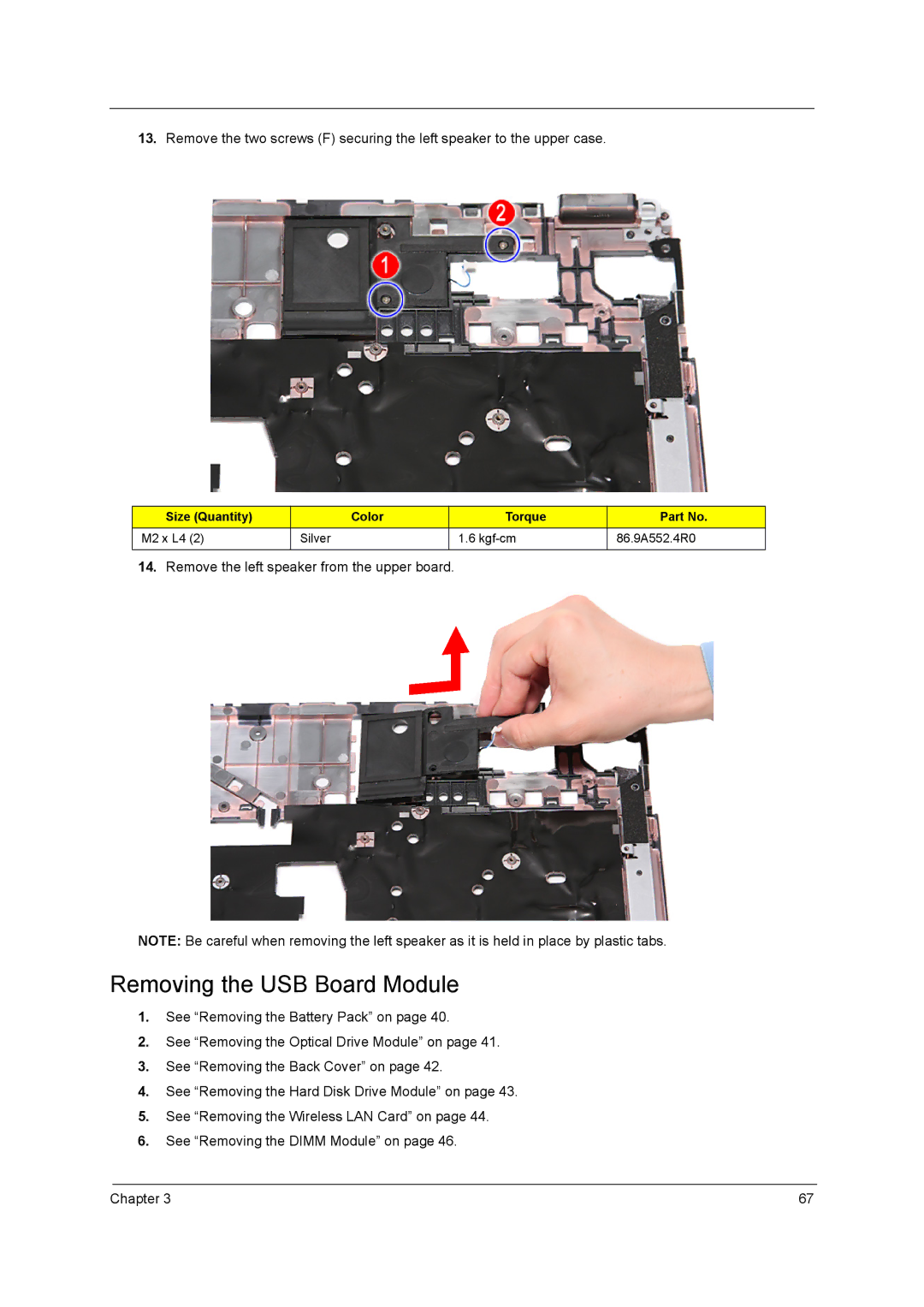13.Remove the two screws (F) securing the left speaker to the upper case.
Size (Quantity) | Color | Torque | Part No. |
M2 x L4 (2) | Silver | 1.6 | 86.9A552.4R0 |
|
|
|
|
14.Remove the left speaker from the upper board.
NOTE: Be careful when removing the left speaker as it is held in place by plastic tabs.
Removing the USB Board Module
1.See “Removing the Battery Pack” on page 40.
2.See “Removing the Optical Drive Module” on page 41.
3.See “Removing the Back Cover” on page 42.
4.See “Removing the Hard Disk Drive Module” on page 43.
5.See “Removing the Wireless LAN Card” on page 44.
6.See “Removing the DIMM Module” on page 46.
Chapter 3 | 67 |