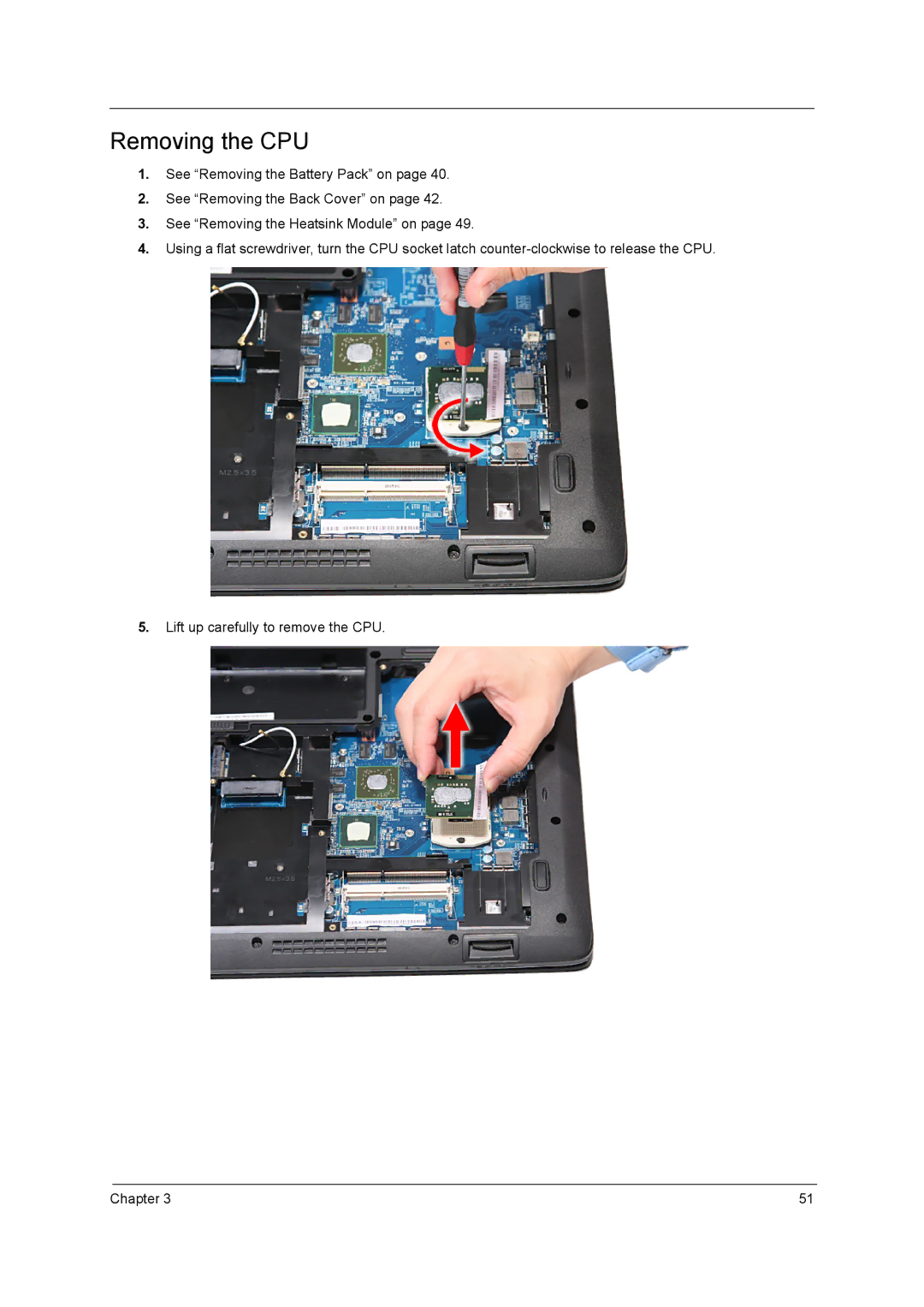Removing the CPU
1.See “Removing the Battery Pack” on page 40.
2.See “Removing the Back Cover” on page 42.
3.See “Removing the Heatsink Module” on page 49.
4.Using a flat screwdriver, turn the CPU socket latch
5.Lift up carefully to remove the CPU.
Chapter 3 | 51 |