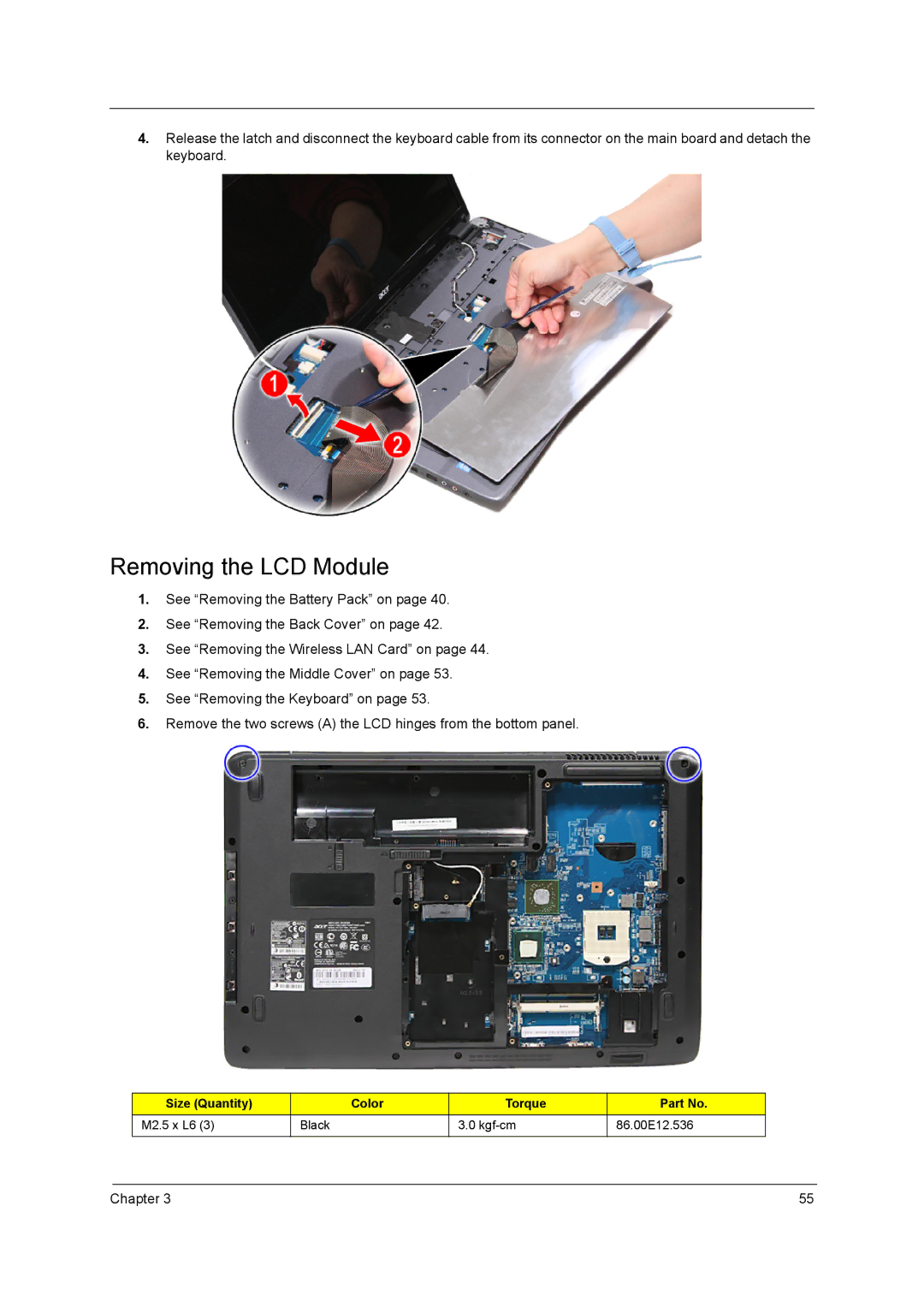4.Release the latch and disconnect the keyboard cable from its connector on the main board and detach the keyboard.
Removing the LCD Module
1.See “Removing the Battery Pack” on page 40.
2.See “Removing the Back Cover” on page 42.
3.See “Removing the Wireless LAN Card” on page 44.
4.See “Removing the Middle Cover” on page 53.
5.See “Removing the Keyboard” on page 53.
6.Remove the two screws (A) the LCD hinges from the bottom panel.
Size (Quantity) | Color | Torque | Part No. |
M2.5 x L6 (3) | Black | 3.0 | 86.00E12.536 |
|
|
|
|
Chapter 3 | 55 |