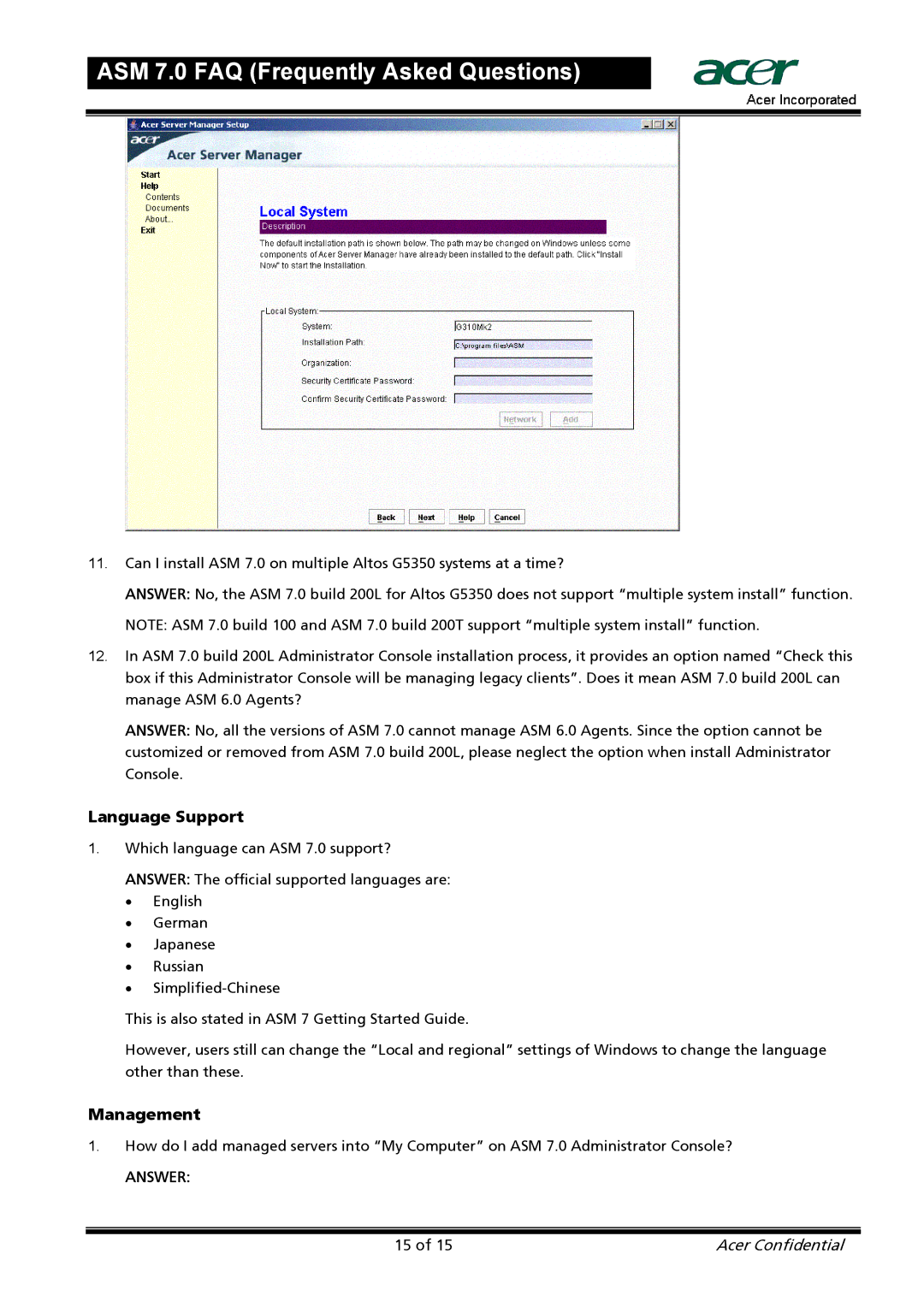7 specifications
The Acer 7 series represents a refined blend of performance, design, and productivity within the crowded laptop market. Targeted at both casual users and professionals, the Acer 7 stands out with its impressive features and robust technology.One of the most prominent characteristics of the Acer 7 is its sleek design. The laptop boasts a thin and lightweight profile, making it highly portable and easy to carry, whether for work, school, or travel. The aluminum chassis not only provides durability but also adds a touch of elegance, appealing to users who value aesthetic appeal.
Under the hood, the Acer 7 is powered by Intel’s latest processors, delivering exceptional processing power and efficiency. Users can expect smooth multitasking capabilities and quick response times, thanks to the advanced architecture of these CPUs. Coupled with up to 16GB of RAM, the laptop can handle demanding applications, from graphic design software to video editing tools, ensuring that users experience minimal lag even when running multiple programs simultaneously.
The display of the Acer 7 is equally impressive. With a Full HD resolution, users benefit from vibrant colors and sharp visuals, making it ideal for media consumption, gaming, and professional presentations. The anti-glare technology reduces reflections, enabling comfortable viewing in varied lighting conditions, while thin bezels maximize screen space for an immersive experience.
In terms of storage, the Acer 7 series offers a range of options, including speedy SSD drives that significantly reduce boot times and enhance overall performance. The combination of SSD storage and Intel's Turbo Boost technology ensures that users can access files quickly and enjoy faster application loading times.
Connectivity is another strong suit of the Acer 7. Equipped with a variety of ports, including USB-C, USB-A, HDMI, and a headphone jack, it provides flexibility for connecting devices and peripherals. The inclusion of Wi-Fi 6 technology guarantees faster internet speeds and more reliable connections, making it easier to stay connected in any environment.
Additionally, the Acer 7 emphasizes user comfort and usability. Features like a backlit keyboard enhance typing experiences in low-light conditions, while the precision touchpad ensures intuitive navigation. The laptop also incorporates advanced cooling technologies, maintaining optimal performance while preventing overheating during intensive tasks.
In summary, the Acer 7 series is designed for those who prioritize performance without compromising on style. With its powerful hardware, stunning display, and thoughtful features, it stands as a compelling choice for anyone seeking a versatile and reliable laptop. Whether for work or play, the Acer 7 delivers on multiple fronts, making it a worthy contender in today’s competitive laptop landscape.