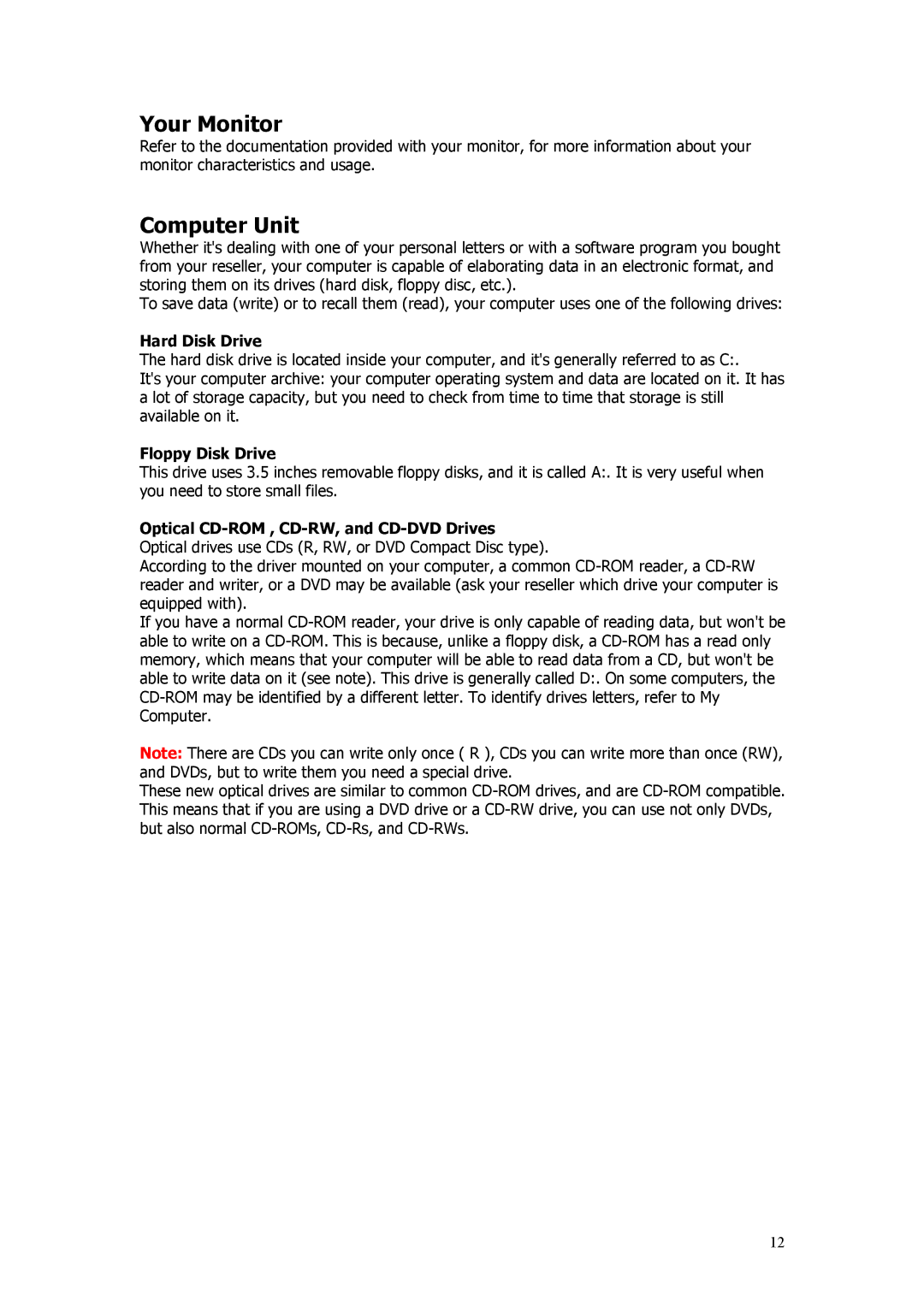Your Monitor
Refer to the documentation provided with your monitor, for more information about your monitor characteristics and usage.
Computer Unit
Whether it's dealing with one of your personal letters or with a software program you bought from your reseller, your computer is capable of elaborating data in an electronic format, and storing them on its drives (hard disk, floppy disc, etc.).
To save data (write) or to recall them (read), your computer uses one of the following drives:
Hard Disk Drive
The hard disk drive is located inside your computer, and it's generally referred to as C:.
It's your computer archive: your computer operating system and data are located on it. It has a lot of storage capacity, but you need to check from time to time that storage is still available on it.
Floppy Disk Drive
This drive uses 3.5 inches removable floppy disks, and it is called A:. It is very useful when you need to store small files.
Optical
According to the driver mounted on your computer, a common
If you have a normal
Note: There are CDs you can write only once ( R ), CDs you can write more than once (RW), and DVDs, but to write them you need a special drive.
These new optical drives are similar to common
12