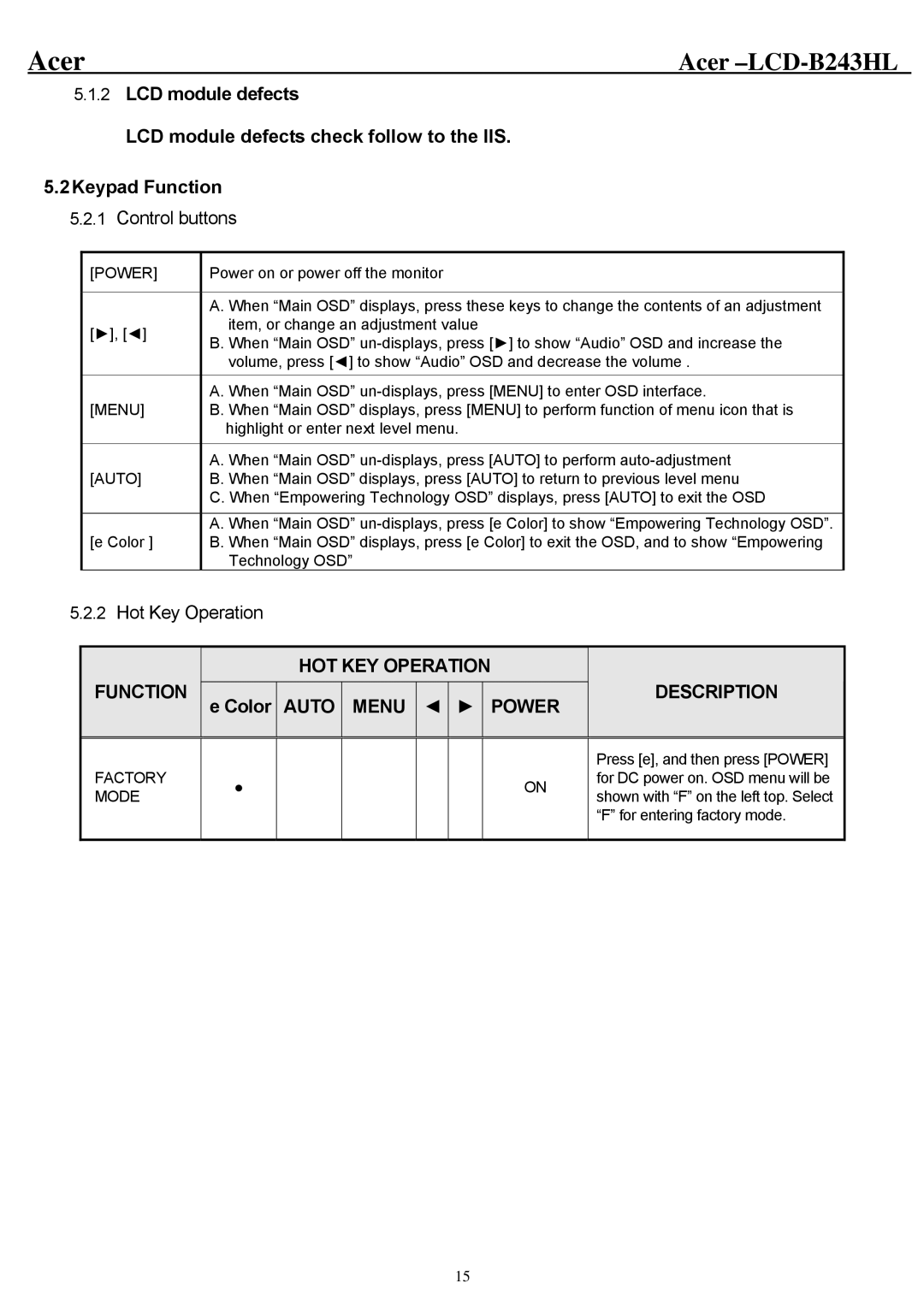Acer | Acer |
5.1.2LCD module defects
LCD module defects check follow to the IIS.
5.2Keypad Function
5.2.1Control buttons
[POWER] | Power on or power off the monitor | |
|
| |
| A. When “Main OSD” displays, press these keys to change the contents of an adjustment | |
[►], [◄] | item, or change an adjustment value | |
B. When “Main OSD” | ||
| ||
| volume, press [◄] to show “Audio” OSD and decrease the volume . | |
|
| |
| A. When “Main OSD” | |
[MENU] | B. When “Main OSD” displays, press [MENU] to perform function of menu icon that is | |
| highlight or enter next level menu. | |
|
| |
| A. When “Main OSD” | |
[AUTO] | B. When “Main OSD” displays, press [AUTO] to return to previous level menu | |
| C. When “Empowering Technology OSD” displays, press [AUTO] to exit the OSD | |
|
| |
| A. When “Main OSD” | |
[e Color ] | B. When “Main OSD” displays, press [e Color] to exit the OSD, and to show “Empowering | |
| Technology OSD” |
5.2.2Hot Key Operation
|
|
|
|
|
|
| HOT KEY OPERATION |
|
|
|
| ||||||||||||
| FUNCTION |
|
|
|
|
|
|
|
|
|
|
|
|
|
|
|
|
|
|
|
| DESCRIPTION |
|
|
|
| e Color |
|
| AUTO |
|
| MENU |
|
| ◄ |
|
| ► |
|
| POWER |
|
|
| ||
|
|
|
|
|
|
|
|
|
|
|
|
|
|
|
|
|
| ||||||
|
|
|
|
|
|
|
|
|
|
|
|
|
|
|
|
|
|
|
|
|
|
|
|
|
|
|
|
|
|
|
|
|
|
|
|
|
|
|
|
|
|
|
|
|
| Press [e], and then press [POWER] | |
| FACTORY |
| ● |
|
|
|
|
|
|
|
|
|
|
|
|
| ON |
| for DC power on. OSD menu will be | ||||
| MODE |
|
|
|
|
|
|
|
|
|
|
| shown with “F” on the left top. Select | ||||||||||
|
|
|
|
|
|
|
|
|
|
|
|
|
|
|
|
|
|
|
| ||||
|
|
|
|
|
|
|
|
|
|
|
|
|
|
|
|
|
|
|
|
|
| “F” for entering factory mode. | |
|
|
|
|
|
|
|
|
|
|
|
|
|
|
|
|
|
|
|
|
|
|
|
|
15