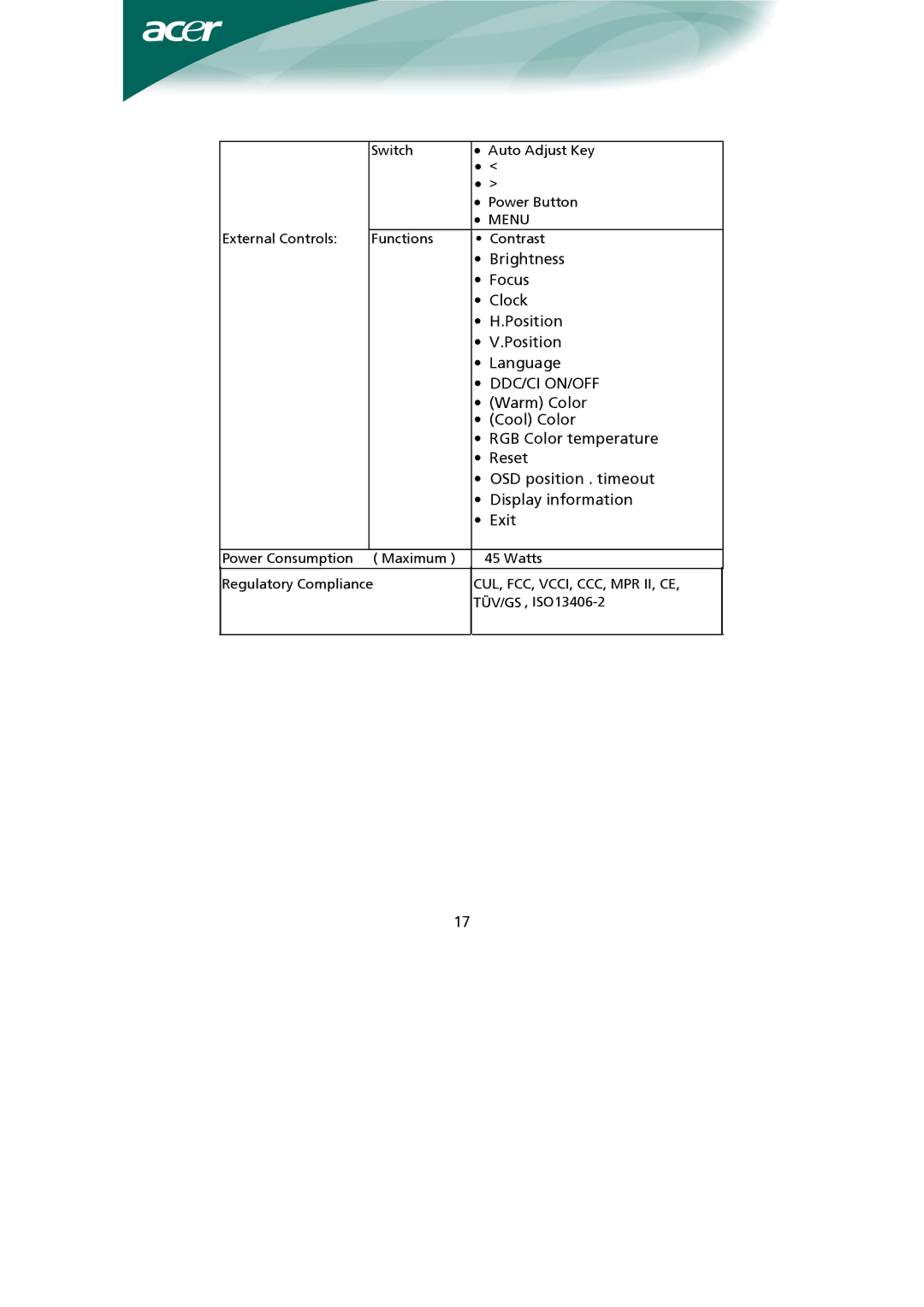| Switch | • Auto Adjust Key | |
|
| • < | |
|
| • > | |
|
| • Power Button | |
|
| • MENU | |
External Controls: | Functions | • | Contrast |
|
| • Brightness | |
|
| • Focus | |
|
| • Clock | |
|
| • H.Position | |
|
| • V.Position | |
|
| • Language | |
|
| • | DDC/CI ON/OFF |
|
| • (Warm) Color | |
|
| • (Cool) Color | |
|
| • RGB Color temperature | |
|
| • Reset | |
|
| • | OSD position . timeout |
|
| • | Display information |
|
| • Exit | |
|
|
|
|
Power Consumption | ( Maximum ) |
| 45 Watts |
Regulatory Compliance | CUL, FCC, VCCI, CCC, MPR II, CE, | ||
|
| TÜV/GS , | |
|
|
|
|
17