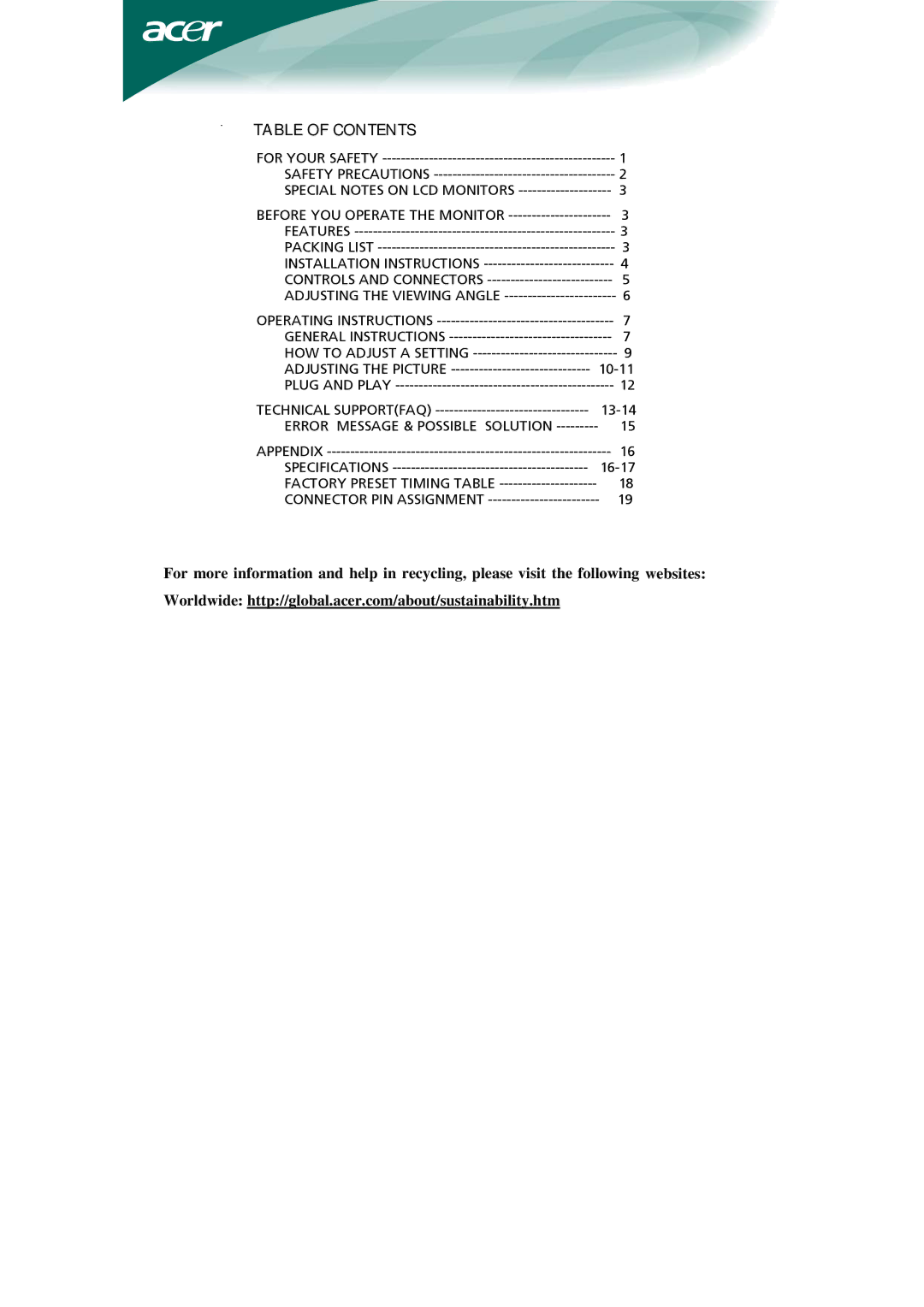. | TABLE OF CONTENTS | |
| |
| FOR YOUR SAFETY -------------------------------------------------- | 1 |
| SAFETY PRECAUTIONS ------------------------------------- | -- 2 |
| SPECIAL NOTES ON LCD MONITORS -------------------- | 3 |
| BEFORE YOU OPERATE THE MONITOR ---------------------- | 3 |
| FEATURES -------------------------------------------------------- | 3 |
| PACKING LIST --------------------------------------------------- | 3 |
| INSTALLATION INSTRUCTIONS ---------------------------- | 4 |
| CONTROLS AND CONNECTORS --------------------------- | 5 |
| ADJUSTING THE VIEWING ANGLE ------------------------ | 6 |
| OPERATING INSTRUCTIONS -------------------------------------- | 7 |
| GENERAL INSTRUCTIONS ----------------------------------- | 7 |
| HOW TO ADJUST A SETTING ------------------------------- | 9 |
| ADJUSTING THE PICTURE ------------------------------ | 10-11 |
| PLUG AND PLAY ----------------------------------------------- | 12 |
| TECHNICAL SUPPORT(FAQ) --------------------------------- | 13-14 |
| ERROR MESSAGE & POSSIBLE SOLUTION --------- | 15 |
| APPENDIX ------------------------------------------------------------- | 16 |
| SPECIFICATIONS ------------------------------------------ | 16-17 |
| FACTORY PRESET TIMING TABLE --------------------- | 18 |
| CONNECTOR PIN ASSIGNMENT ------------------------ | 19 |
For more information and help in recycling, please visit the following websites:
Worldwide: http://global.acer.com/about/sustainability.htm