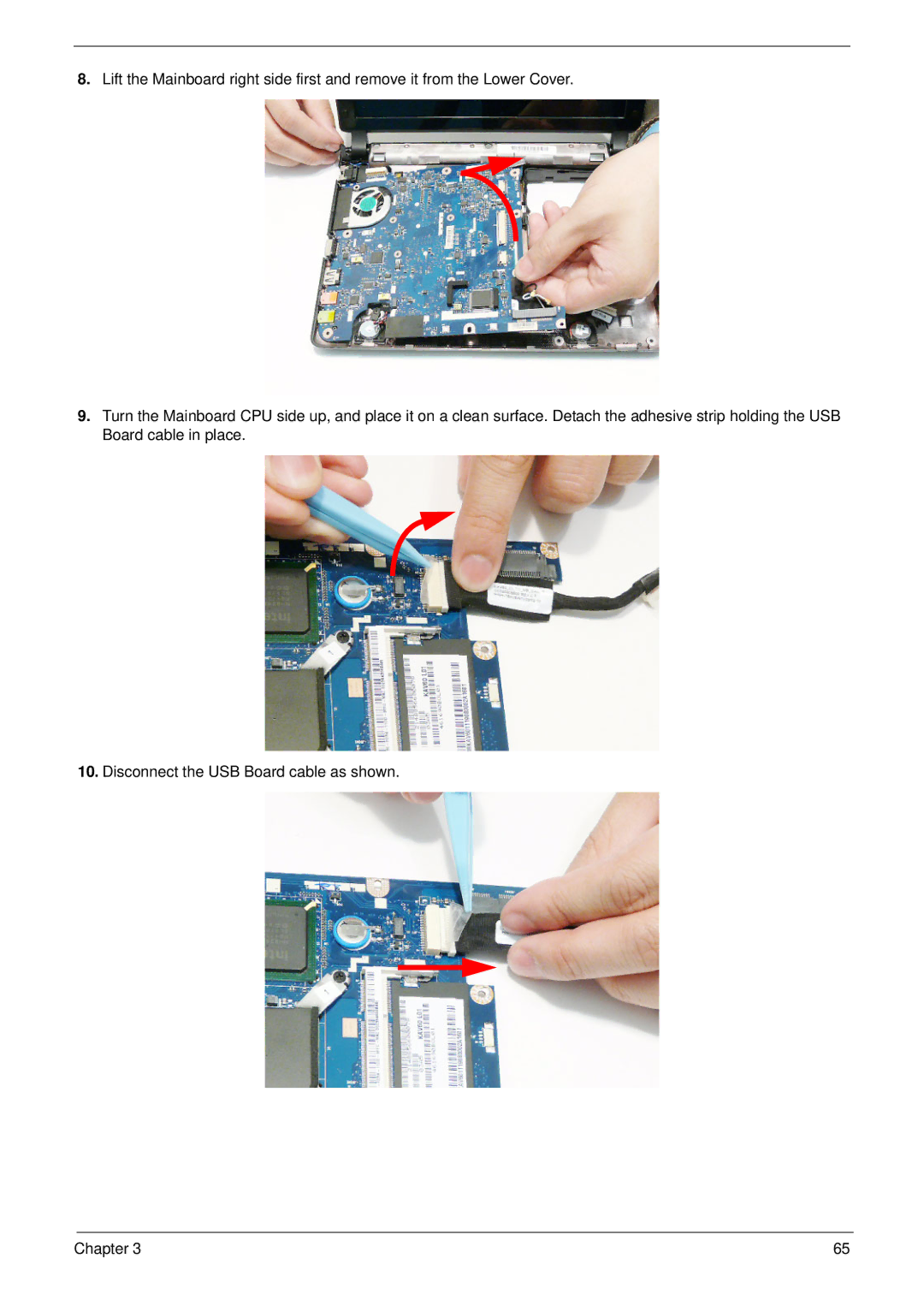8.Lift the Mainboard right side first and remove it from the Lower Cover.
9.Turn the Mainboard CPU side up, and place it on a clean surface. Detach the adhesive strip holding the USB Board cable in place.
10.Disconnect the USB Board cable as shown.
Chapter 3 | 65 |