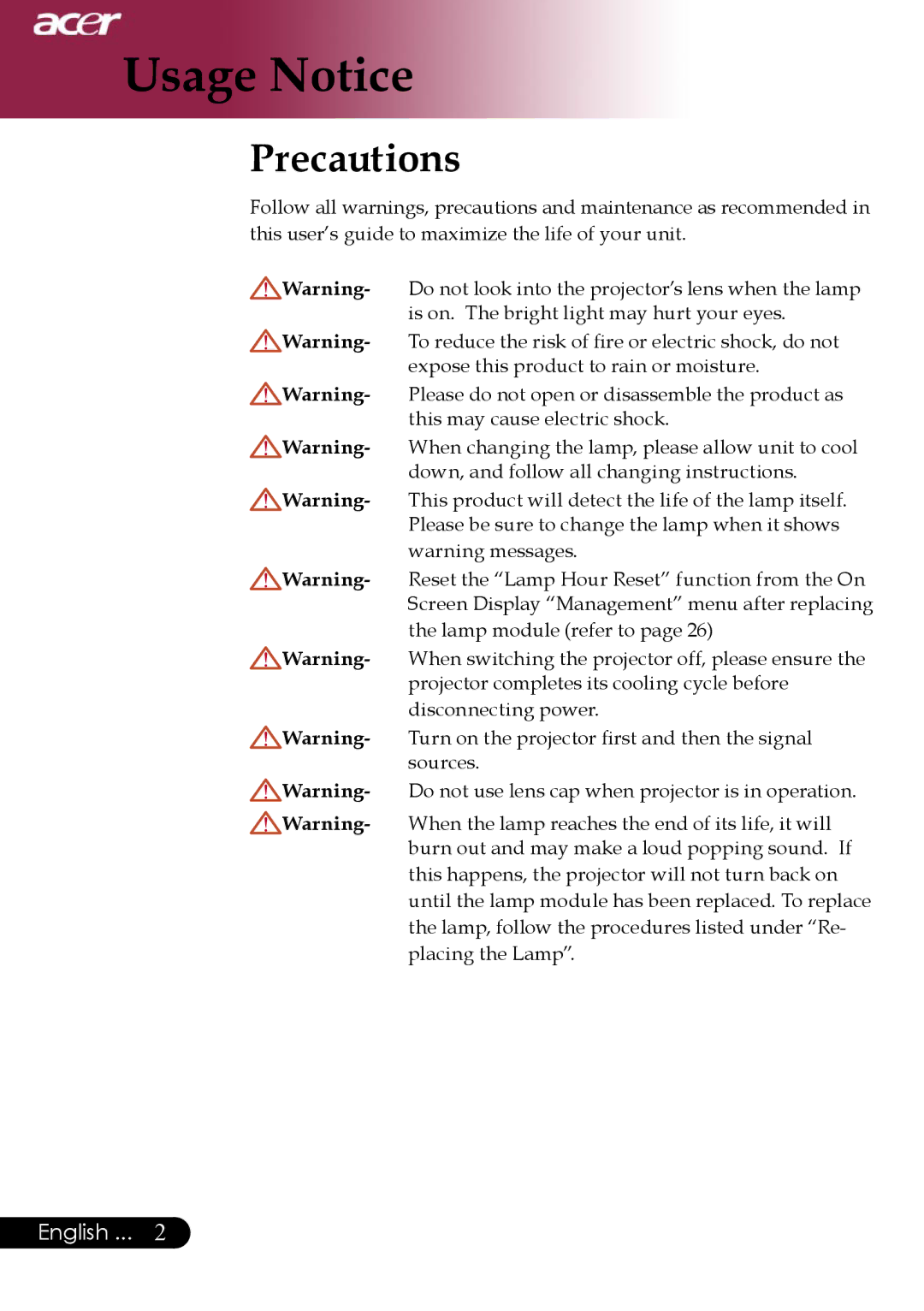PD311, PD323 specifications
Acer has been a prominent name in the world of technology, and its projectors are no exception. Among their range of advanced projection solutions, the Acer PD323 and PD311 models stand out, offering a blend of superior performance and innovative features tailored for both business and entertainment purposes.The Acer PD323 is designed with a focus on delivering vibrant and clear visuals. It boasts a native resolution of 1280 x 800 pixels, ensuring that presentations, videos, and images maintain exceptional clarity. With a brightness of up to 3200 ANSI lumens, the PD323 excels in both dark and well-lit environments, making it suitable for various settings—from conference rooms to home theaters. The contrast ratio of 10,000:1 enhances color differentiation, resulting in deeper blacks and brighter whites.
Another key feature of the PD323 is its advanced ColorBoost technology, which enhances color reproduction by optimizing the color wheel and calibrating the light engine. This results in vivid color accuracy, ensuring that your visual content is more lifelike and engaging. Additionally, the projector supports multiple input options, including HDMI, VGA, and USB, allowing users to connect a variety of devices seamlessly.
On the other hand, the Acer PD311 also offers impressive specifications, although it is slightly more compact and budget-friendly. It provides native XGA resolution (1024 x 768) and a brightness level of 3000 ANSI lumens. While it might not match the PD323 in terms of resolution and brightness, the PD311 still delivers reliable performance for everyday presentation needs. Its contrast ratio of 5000:1 ensures decent image quality, making it suitable for small to medium-sized rooms.
Both models feature eco-friendly technologies that extend lamp life, with the PD323 offering up to 15,000 hours and the PD311 around 10,000 hours in eco mode. This not only reduces maintenance costs but also aligns with sustainability goals.
In summary, the Acer PD323 and PD311 are designed to meet diverse needs. With their brilliant display capabilities, user-friendly design, and a variety of connectivity options, they are excellent choices for professionals and casual users alike. Whether it's for engaging presentations or enjoying movies at home, these projectors promise to deliver high-quality visual experiences that stand the test of time.