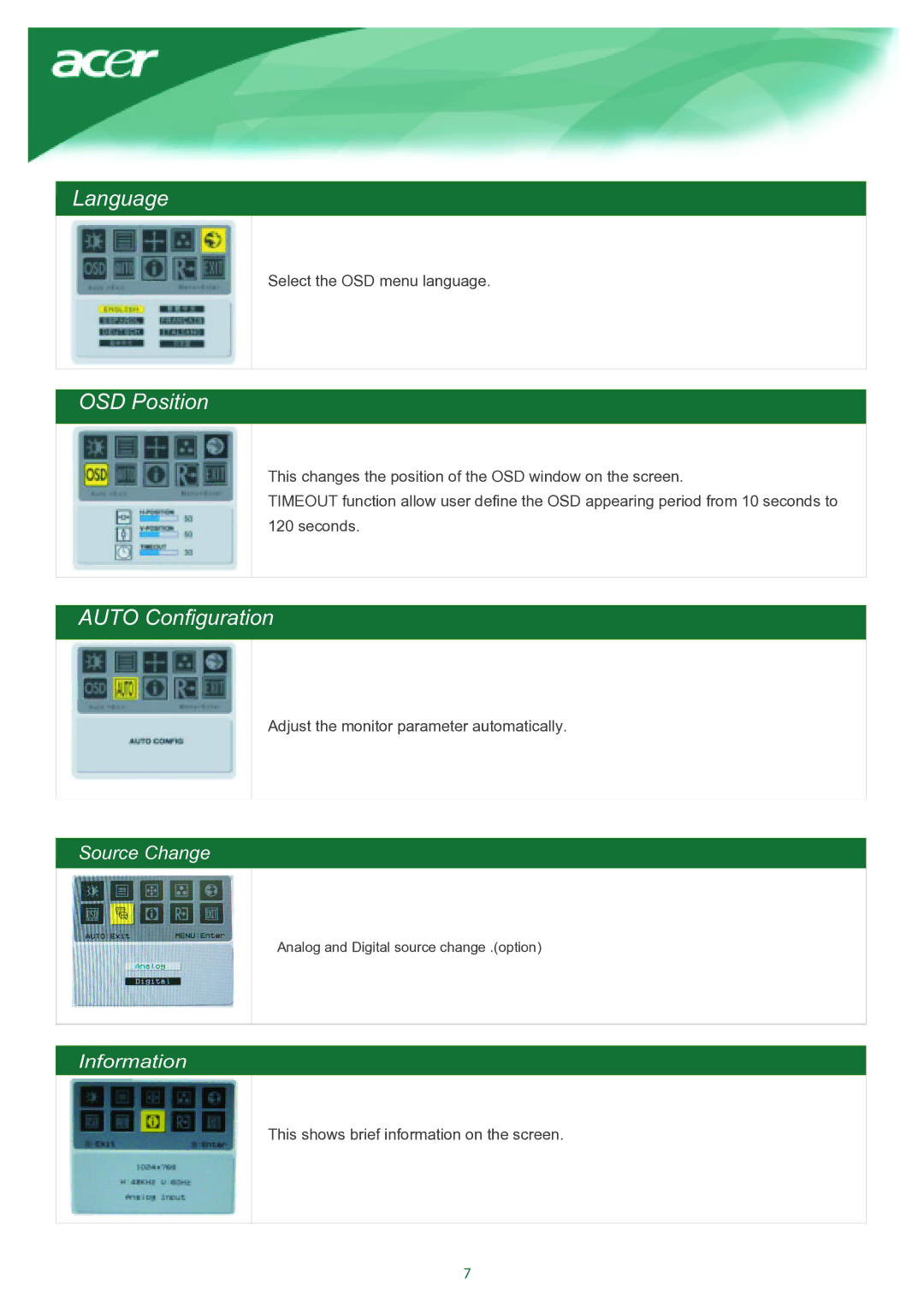Language
Select the OSD menu language.
OSD Position
This changes the position of the OSD window on the screen.
TIMEOUT function allow user define the OSD appearing period from 10 seconds to 120 seconds.
AUTO Configuration
Adjust the monitor parameter automatically.
Source Change
Analog and Digital source change .(option)
Information
This shows brief information on the screen.