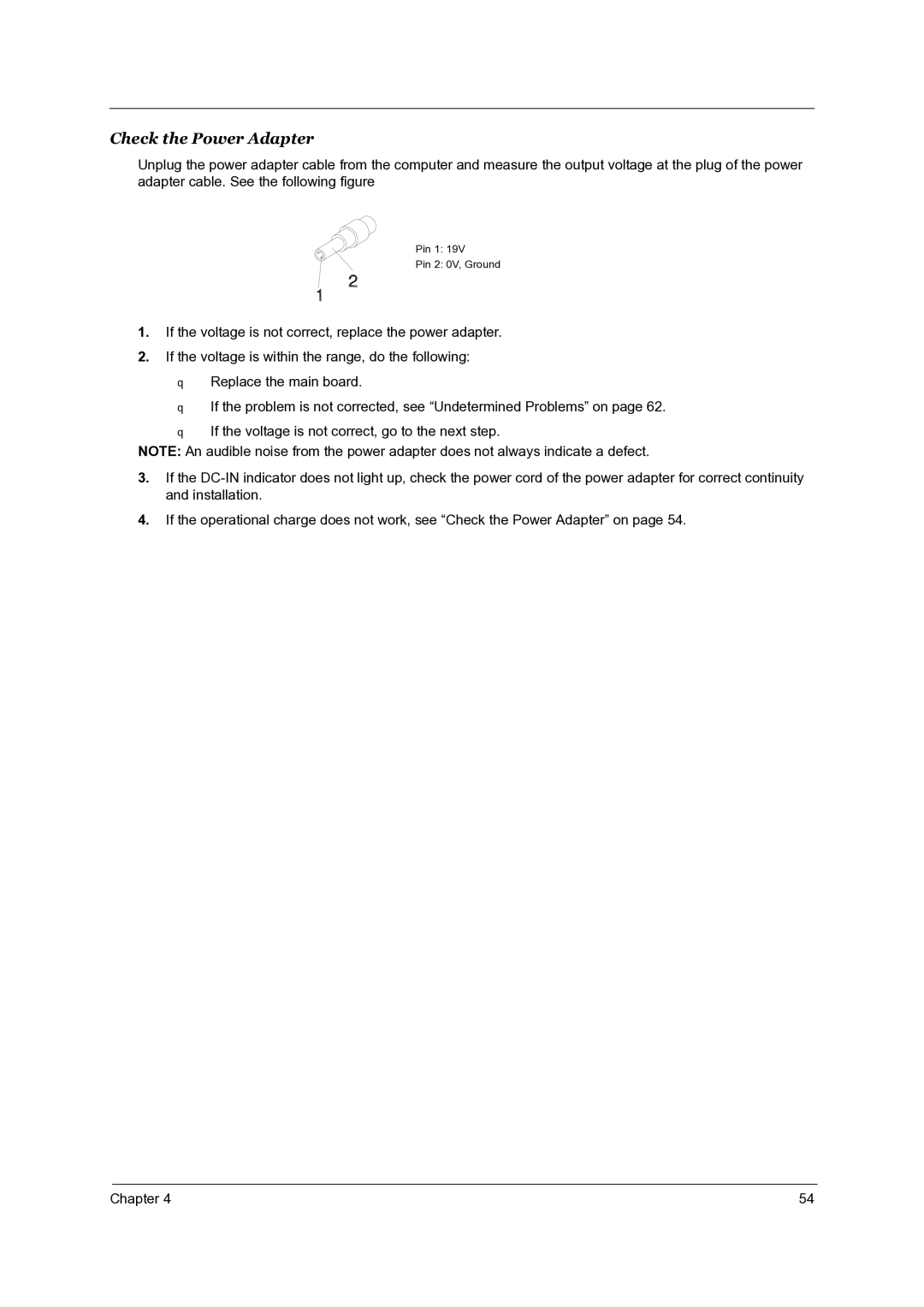Check the Power Adapter
Unplug the power adapter cable from the computer and measure the output voltage at the plug of the power adapter cable. See the following figure
Pin 1: 19V
Pin 2: 0V, Ground
1.If the voltage is not correct, replace the power adapter.
2.If the voltage is within the range, do the following: Replace the main board.
If the problem is not corrected, see “Undetermined Problems” on page 62.
If the voltage is not correct, go to the next step.
NOTE: An audible noise from the power adapter does not always indicate a defect.
3.If the
4.If the operational charge does not work, see “Check the Power Adapter” on page 54.
Chapter 4 | 54 |