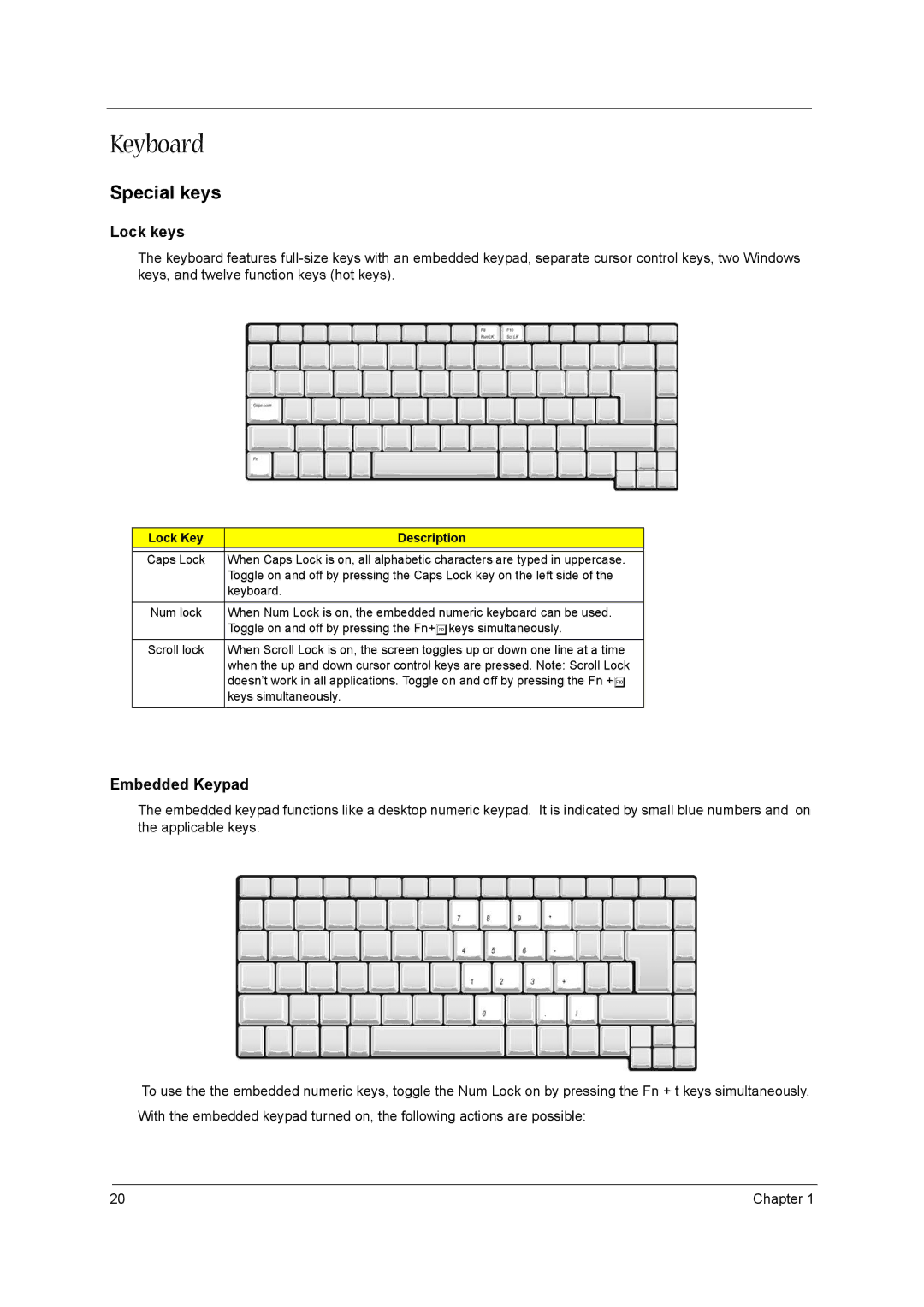Keyboard
Special keys
Lock keys
The keyboard features
Lock Key | Description |
|
|
Caps Lock | When Caps Lock is on, all alphabetic characters are typed in uppercase. |
| Toggle on and off by pressing the Caps Lock key on the left side of the |
| keyboard. |
|
|
Num lock | When Num Lock is on, the embedded numeric keyboard can be used. |
| Toggle on and off by pressing the Fn+tkeys simultaneously. |
|
|
Scroll lock | When Scroll Lock is on, the screen toggles up or down one line at a time |
| when the up and down cursor control keys are pressed. Note: Scroll Lock |
| doesn’t work in all applications. Toggle on and off by pressing the Fn +u |
| keys simultaneously. |
|
|
Embedded Keypad
The embedded keypad functions like a desktop numeric keypad. It is indicated by small blue numbers and on the applicable keys.
To use the the embedded numeric keys, toggle the Num Lock on by pressing the Fn + t keys simultaneously. With the embedded keypad turned on, the following actions are possible:
20 | Chapter 1 |