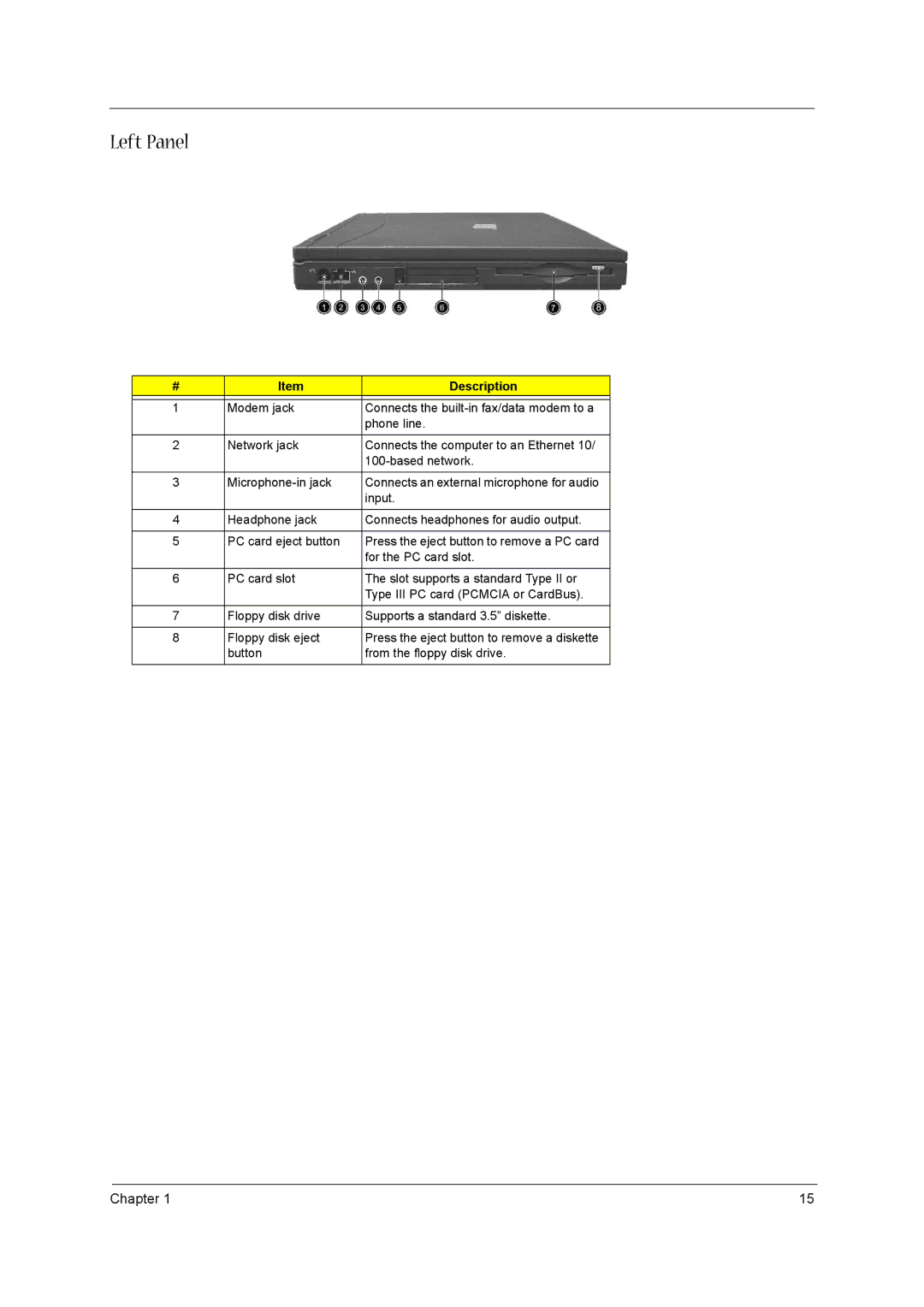Left Panel
# | Item | Description |
|
|
|
1 | Modem jack | Connects the |
|
| phone line. |
|
|
|
2 | Network jack | Connects the computer to an Ethernet 10/ |
|
| |
|
|
|
3 | Connects an external microphone for audio | |
|
| input. |
|
|
|
4 | Headphone jack | Connects headphones for audio output. |
|
|
|
5 | PC card eject button | Press the eject button to remove a PC card |
|
| for the PC card slot. |
|
|
|
6 | PC card slot | The slot supports a standard Type II or |
|
| Type III PC card (PCMCIA or CardBus). |
|
|
|
7 | Floppy disk drive | Supports a standard 3.5” diskette. |
|
|
|
8 | Floppy disk eject | Press the eject button to remove a diskette |
| button | from the floppy disk drive. |
|
|
|
Chapter 1 | 15 |