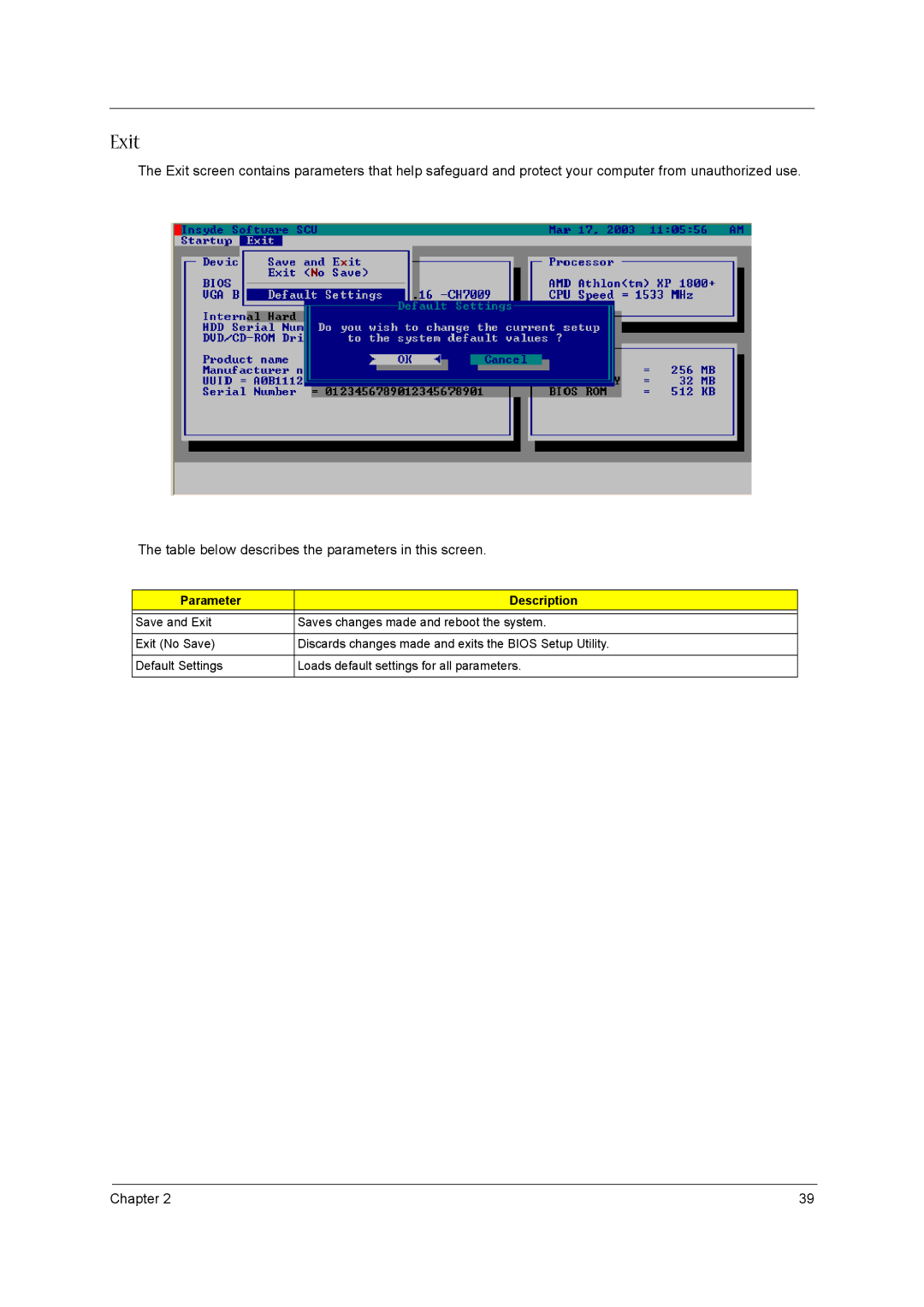Exit
The Exit screen contains parameters that help safeguard and protect your computer from unauthorized use.
The table below describes the parameters in this screen.
Parameter | Description |
|
|
Save and Exit | Saves changes made and reboot the system. |
|
|
Exit (No Save) | Discards changes made and exits the BIOS Setup Utility. |
|
|
Default Settings | Loads default settings for all parameters. |
|
|
Chapter 2 | 39 |