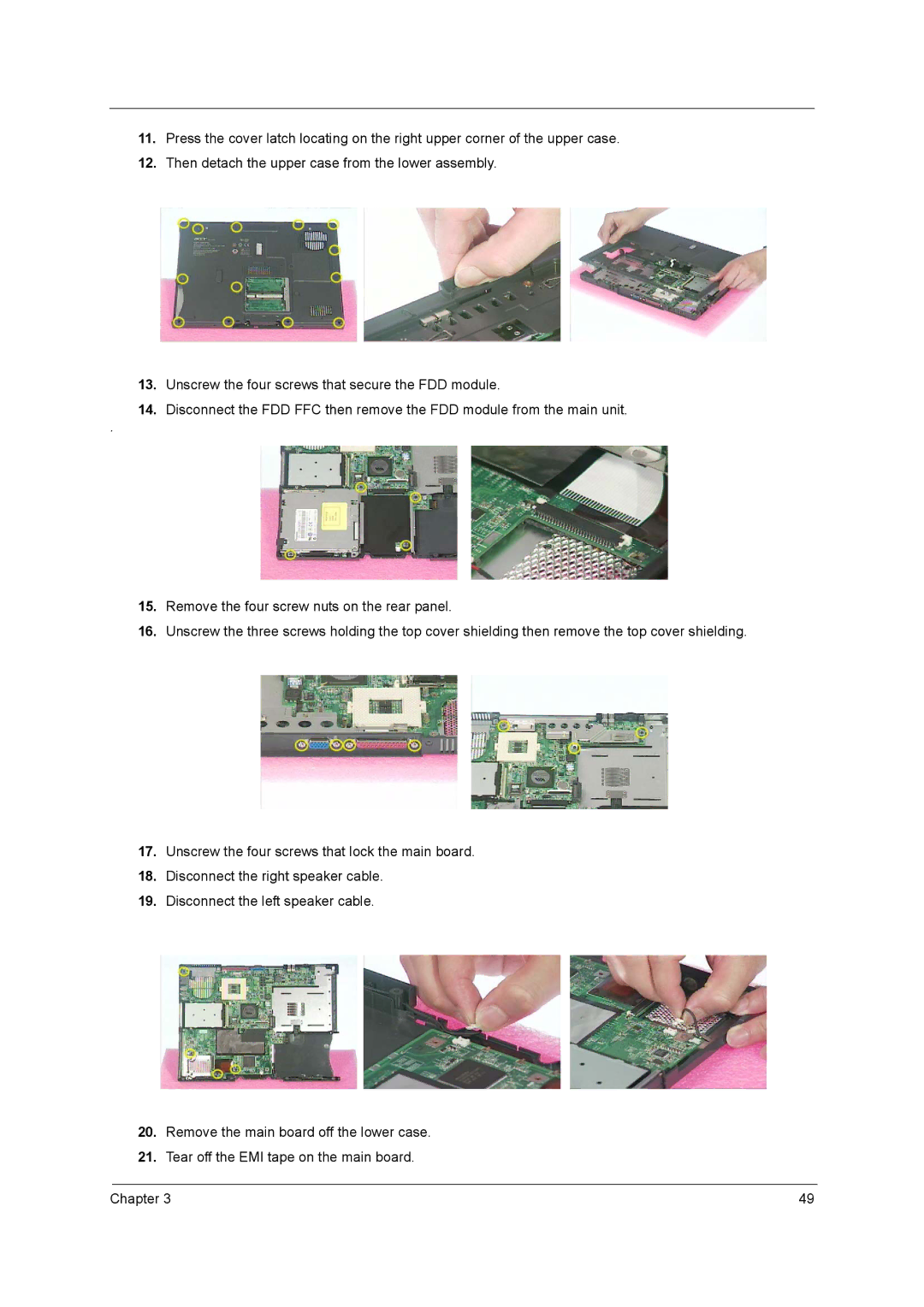11.Press the cover latch locating on the right upper corner of the upper case.
12.Then detach the upper case from the lower assembly.
13.Unscrew the four screws that secure the FDD module.
14.Disconnect the FDD FFC then remove the FDD module from the main unit.
.
15.Remove the four screw nuts on the rear panel.
16.Unscrew the three screws holding the top cover shielding then remove the top cover shielding.
17.Unscrew the four screws that lock the main board.
18.Disconnect the right speaker cable.
19.Disconnect the left speaker cable.
20.Remove the main board off the lower case.
21.Tear off the EMI tape on the main board.
Chapter 3 | 49 |