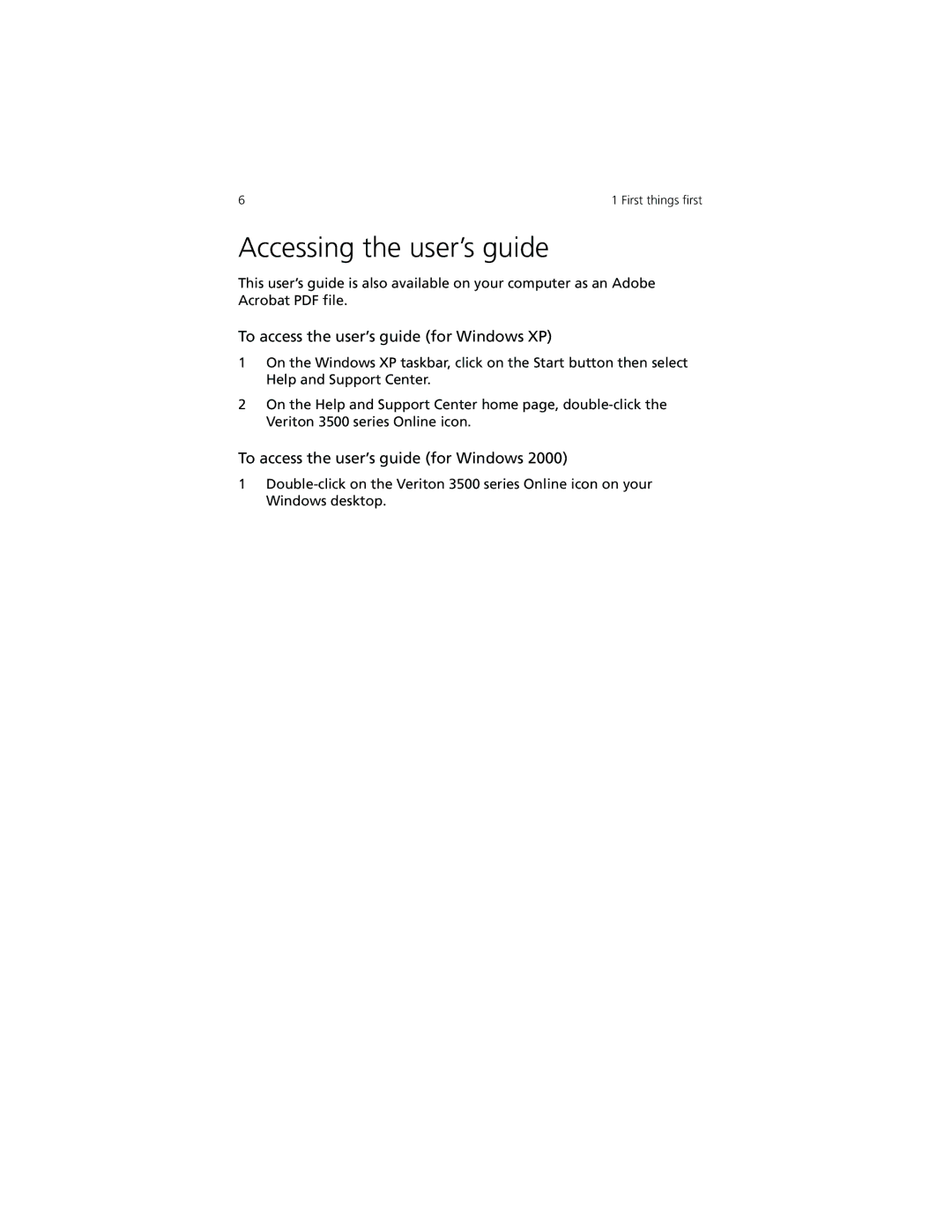6 | 1 First things first |
Accessing the user’s guide
This user’s guide is also available on your computer as an Adobe Acrobat PDF file.
To access the user’s guide (for Windows XP)
1On the Windows XP taskbar, click on the Start button then select Help and Support Center.
2On the Help and Support Center home page,
To access the user’s guide (for Windows 2000)
1