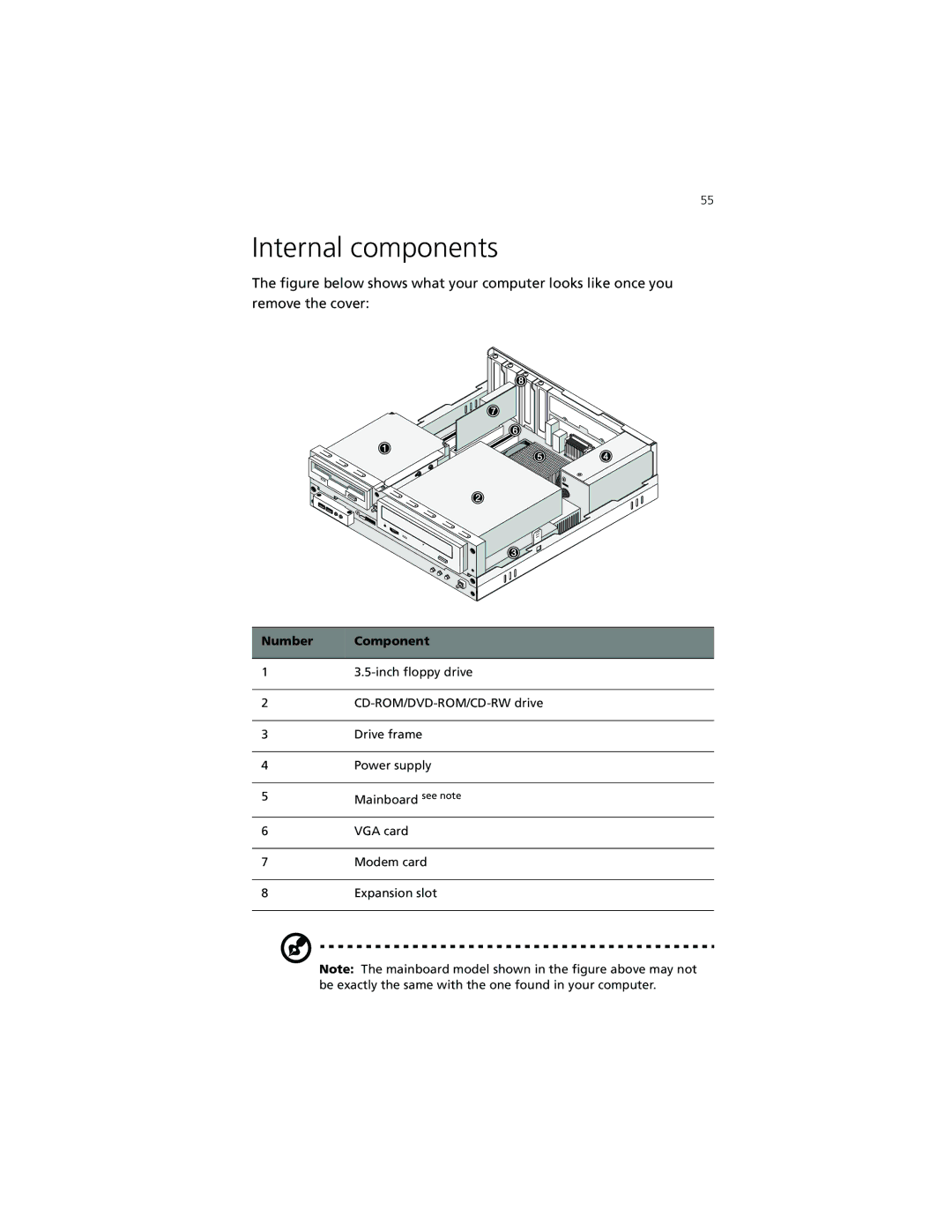55
Internal components
The figure below shows what your computer looks like once you remove the cover:
Number | Component |
|
|
1 | |
|
|
2 | |
|
|
3 | Drive frame |
|
|
4 | Power supply |
|
|
5 | Mainboard see note |
|
|
6 | VGA card |
|
|
7 | Modem card |
|
|
8 | Expansion slot |
|
|
Note: The mainboard model shown in the figure above may not be exactly the same with the one found in your computer.