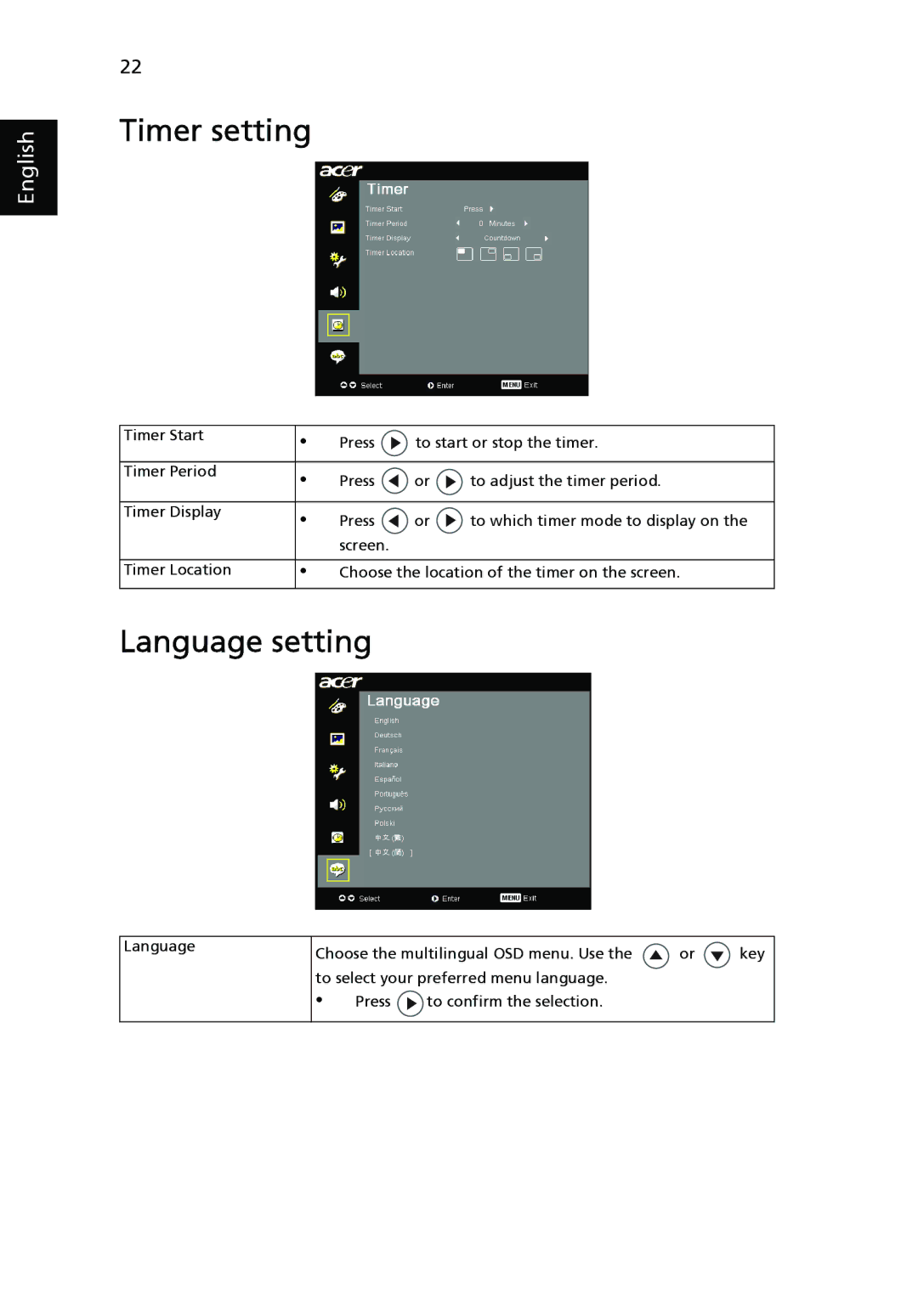English
22
Timer setting
Timer Start | • | Press | to start or stop the timer. | |
|
|
|
|
|
Timer Period | • | Press | or | to adjust the timer period. |
| ||||
|
|
|
|
|
Timer Display | • | Press | or | to which timer mode to display on the |
| ||||
|
| screen. |
|
|
|
|
| ||
Timer Location | • | Choose the location of the timer on the screen. | ||
|
|
|
|
|
Language setting
Language
Choose the multilingual OSD menu. Use the ![]() or
or ![]() key to select your preferred menu language.
key to select your preferred menu language.
• Press ![]() to confirm the selection.
to confirm the selection.