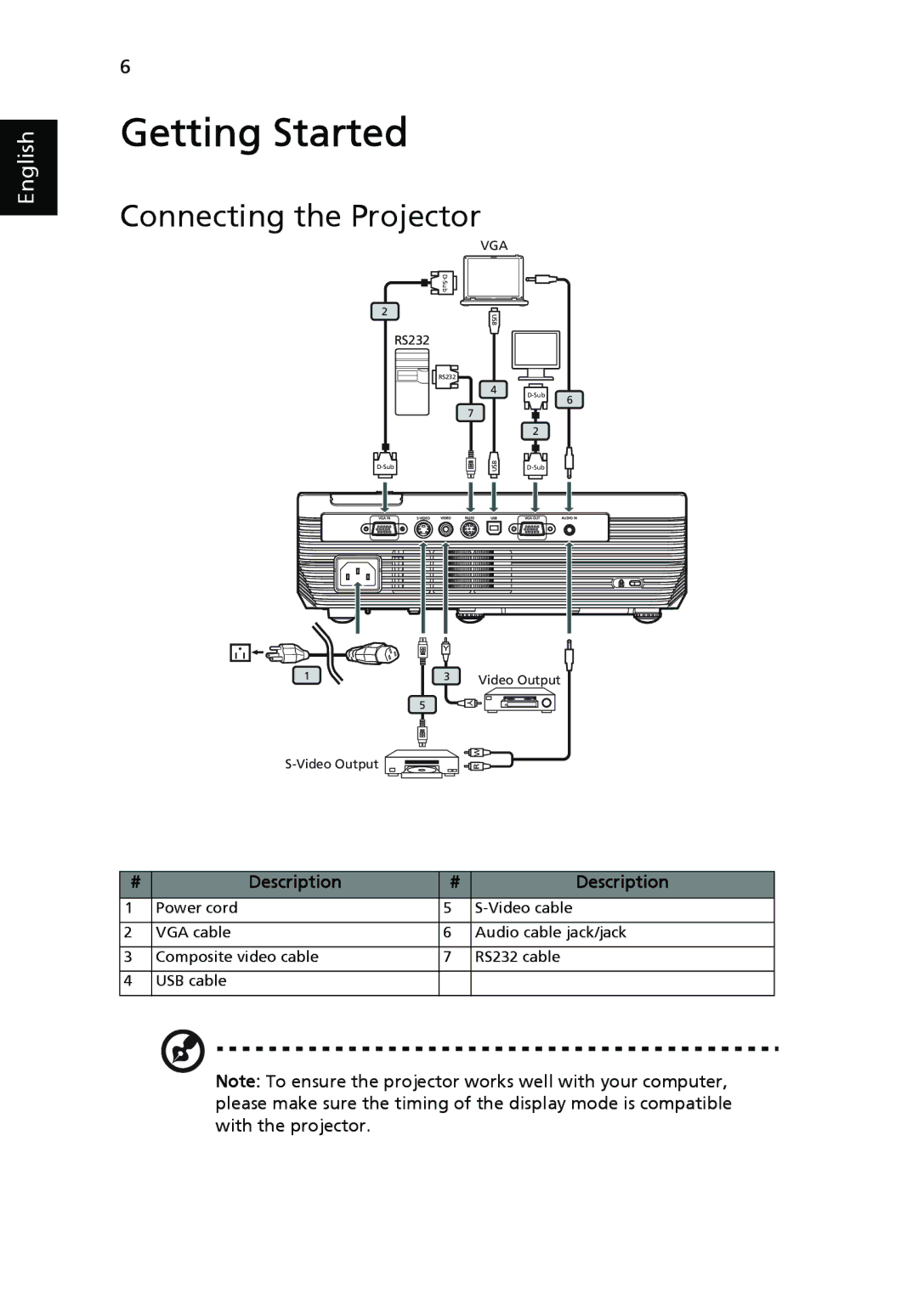English
6
Getting Started
Connecting the Projector
VGA
2 | USB |
|
|
|
|
| |
| RS232 |
|
|
| RS232 |
|
|
| 4 | 6 | |
|
| ||
|
|
| |
| 7 |
|
|
|
| 2 |
|
USB |
|
|
| Y |
|
1 |
| 3 | Video Output |
|
|
| |
| 5 |
| Y |
|
|
| |
|
|
| W |
|
| R |
# | Description | # | Description |
1 | Power cord | 5 | |
|
|
|
|
2 | VGA cable | 6 | Audio cable jack/jack |
|
|
|
|
3 | Composite video cable | 7 | RS232 cable |
|
|
|
|
4 | USB cable |
|
|
|
|
|
|
Note: To ensure the projector works well with your computer, please make sure the timing of the display mode is compatible with the projector.