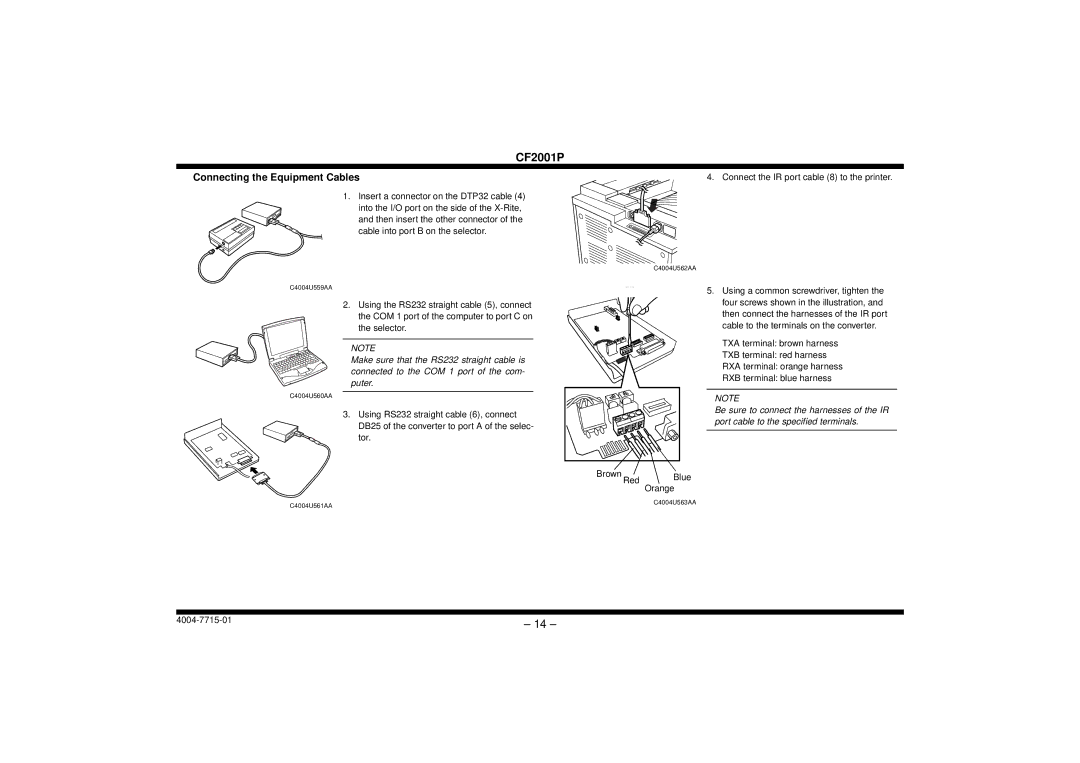CF2001P
NEXT
■Connecting the Equipment Cables
1.Insert a connector on the DTP32 cable (4)
into the I/O port on the side of the
4. Connect the IR port cable (8) to the printer.
C4004U562AA
C4004U559AA
2.Using the RS232 straight cable (5), connect the COM 1 port of the computer to port C on the selector.
NOTE
Make sure that the RS232 straight cable is connected to the COM 1 port of the com- puter.
C4004U560AA
3.Using RS232 straight cable (6), connect DB25 of the converter to port A of the selec-
tor.
C4004U561AA
5. Using a common screwdriver, tighten the four screws shown in the illustration, and then connect the harnesses of the IR port cable to the terminals on the converter.
TXA terminal: brown harness
TXB terminal: red harness
RXA terminal: orange harness
RXB terminal: blue harness
NOTE
Be sure to connect the harnesses of the IR port cable to the specified terminals.
Brown | Red | Blue |
| ||
| Orange | |
|
| |
|
| C4004U563AA |
– 14 – | |
|