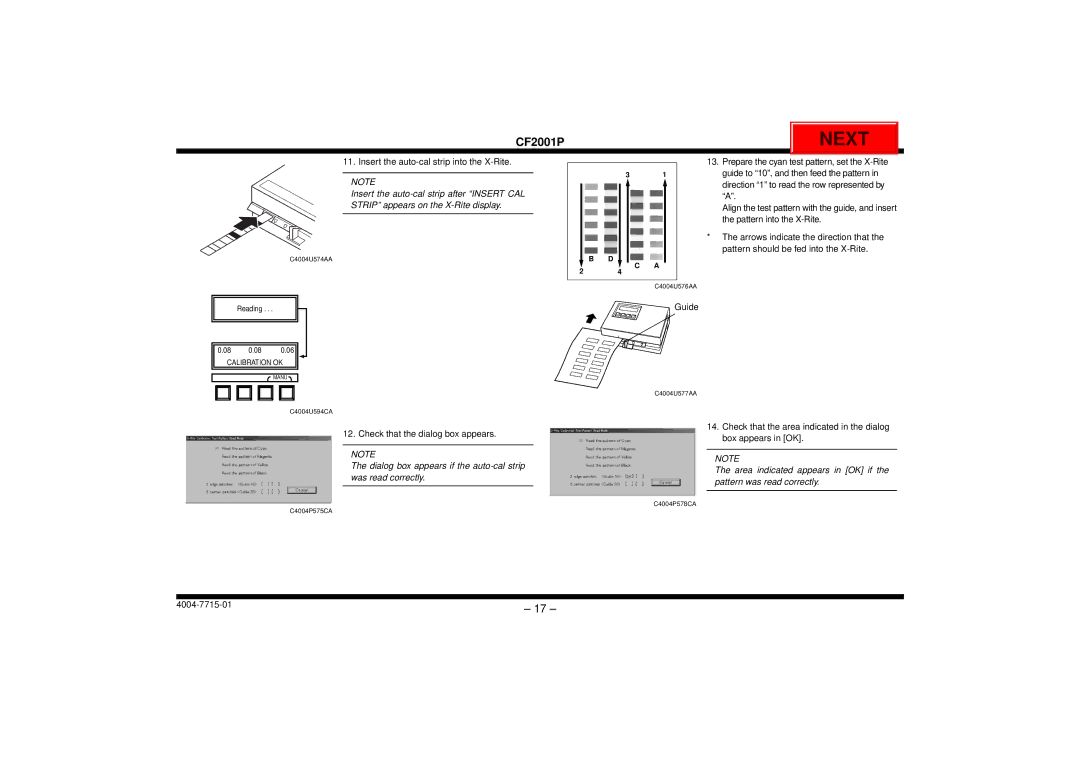CF2001P
NEXT
11. Insert the
NOTE
Insert the
STRIP” appears on the
C4004U574AA
Reading . . .
31
B D
C A
24
C4004U576AA
Guide
13.Prepare the cyan test pattern, set the
Align the test pattern with the guide, and insert the pattern into the
*The arrows indicate the direction that the pattern should be fed into the
0.08 0.08 0.06 CALIBRATION OK
MANU
C4004U577AA
C4004U594CA
12. Check that the dialog box appears.
NOTE
The dialog box appears if the auto-cal strip was read correctly.
C4004P575CA
14.Check that the area indicated in the dialog box appears in [OK].
NOTE
The area indicated appears in [OK] if the pattern was read correctly.
C4004P578CA
– 17 – | |
|