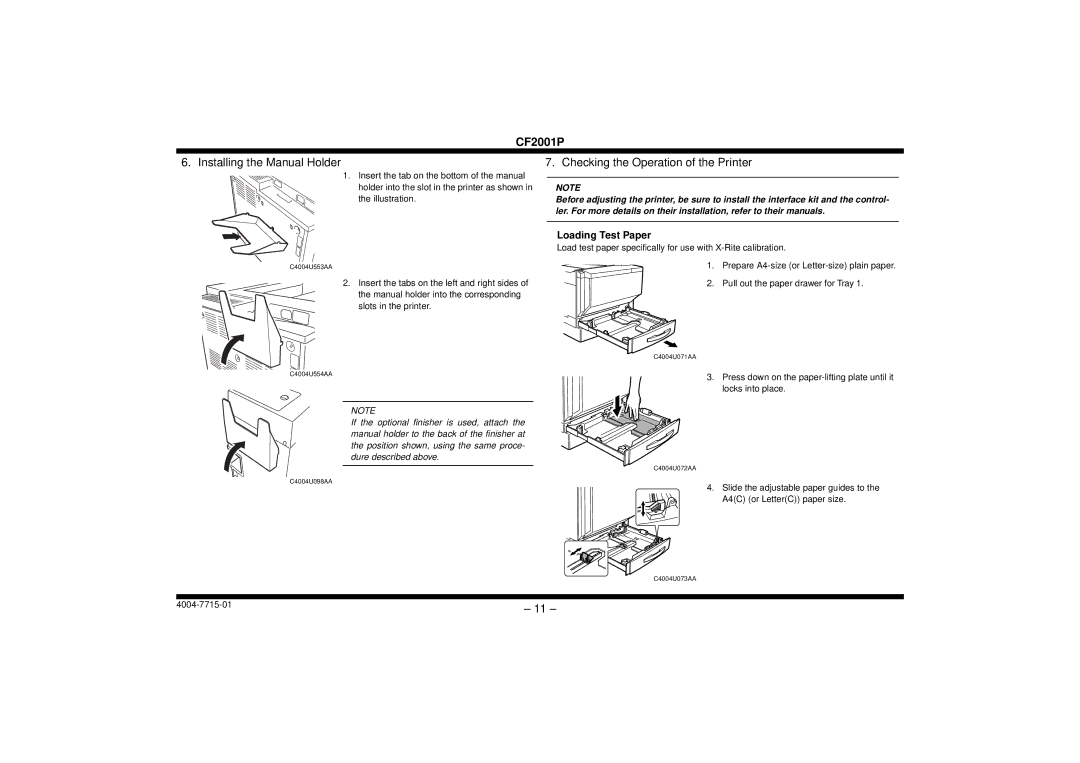CF2001P
NEXT
6. Installing the Manual Holder
1.Insert the tab on the bottom of the manual holder into the slot in the printer as shown in the illustration.
C4004U553AA
2. Insert the tabs on the left and right sides of the manual holder into the corresponding slots in the printer.
7. Checking the Operation of the Printer
NOTE
Before adjusting the printer, be sure to install the interface kit and the control- ler. For more details on their installation, refer to their manuals.
■Loading Test Paper
Load test paper specifically for use with
1. Prepare
2. Pull out the paper drawer for Tray 1.
C4004U071AA
C4004U554AA
NOTE
If the optional finisher is used, attach the manual holder to the back of the finisher at the position shown, using the same proce- dure described above.
C4004U098AA
3.Press down on the
C4004U072AA
4. Slide the adjustable paper guides to the A4(C) (or Letter(C)) paper size.
C4004U073AA
– 11 – | |
|