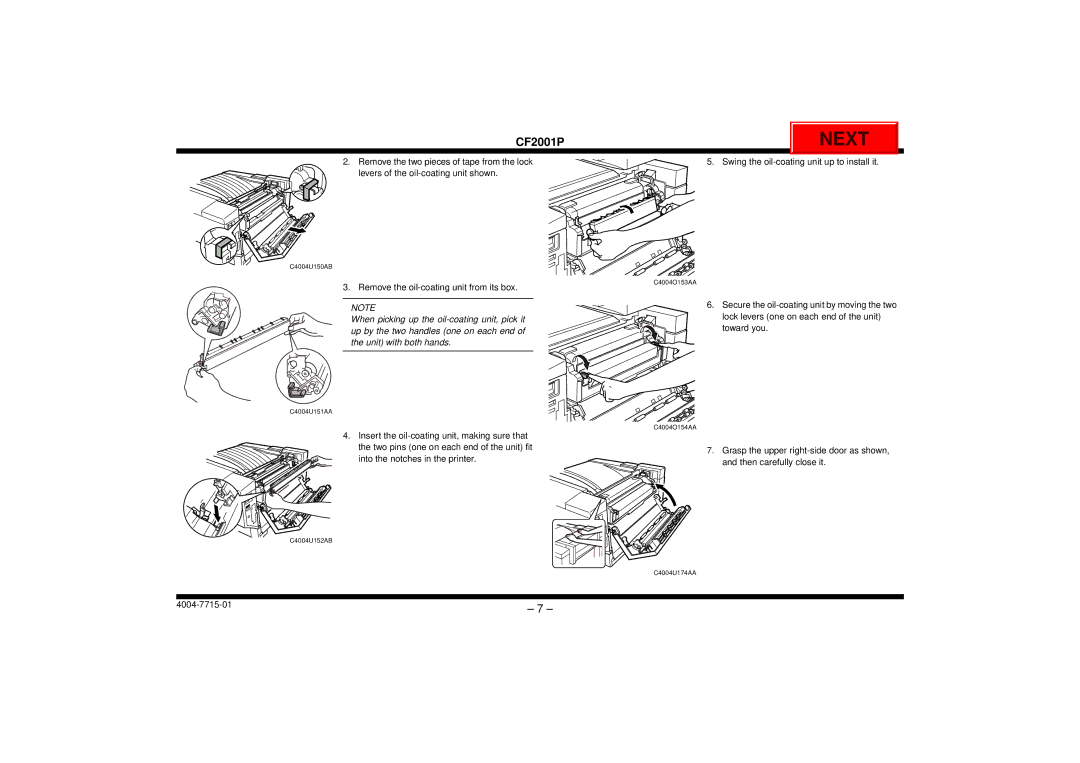CF2001P
NEXT
2.Remove the two pieces of tape from the lock levers of the
5. Swing the
C4004U150AB
3. Remove the oil-coating unit from its box.
NOTE
When picking up the
C4004O153AA
6. Secure the
lock levers (one on each end of the unit) toward you.
C4004U151AA
C4004O154AA
4.Insert the
7.Grasp the upper
C4004U152AB
C4004U174AA
– 7 – | |
|