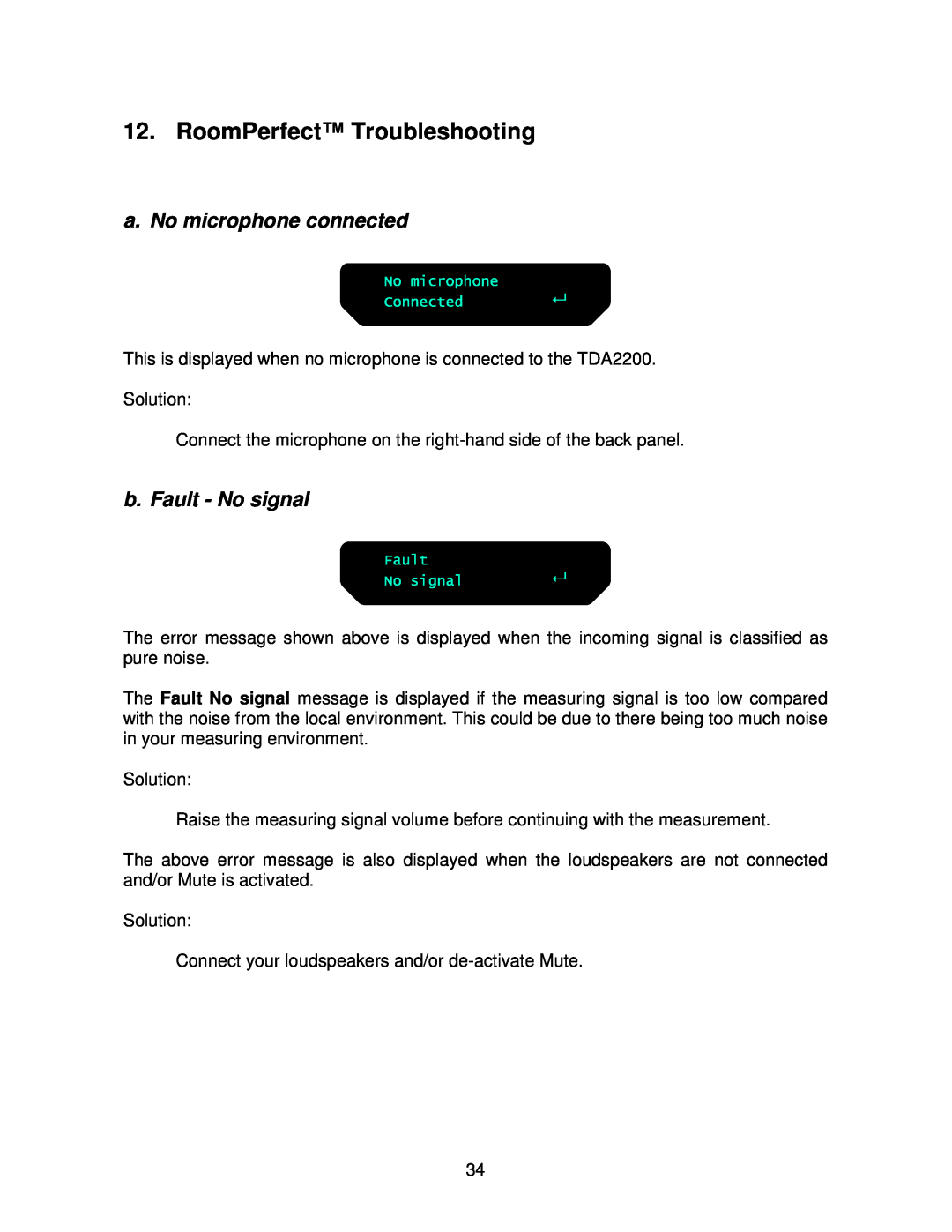12. RoomPerfect™ Troubleshooting
a. No microphone connected
This is displayed when no microphone is connected to the TDA2200.
Solution:
Connect the microphone on the
b. Fault - No signal
The error message shown above is displayed when the incoming signal is classified as pure noise.
The Fault No signal message is displayed if the measuring signal is too low compared with the noise from the local environment. This could be due to there being too much noise in your measuring environment.
Solution:
Raise the measuring signal volume before continuing with the measurement.
The above error message is also displayed when the loudspeakers are not connected and/or Mute is activated.
Solution:
Connect your loudspeakers and/or
34