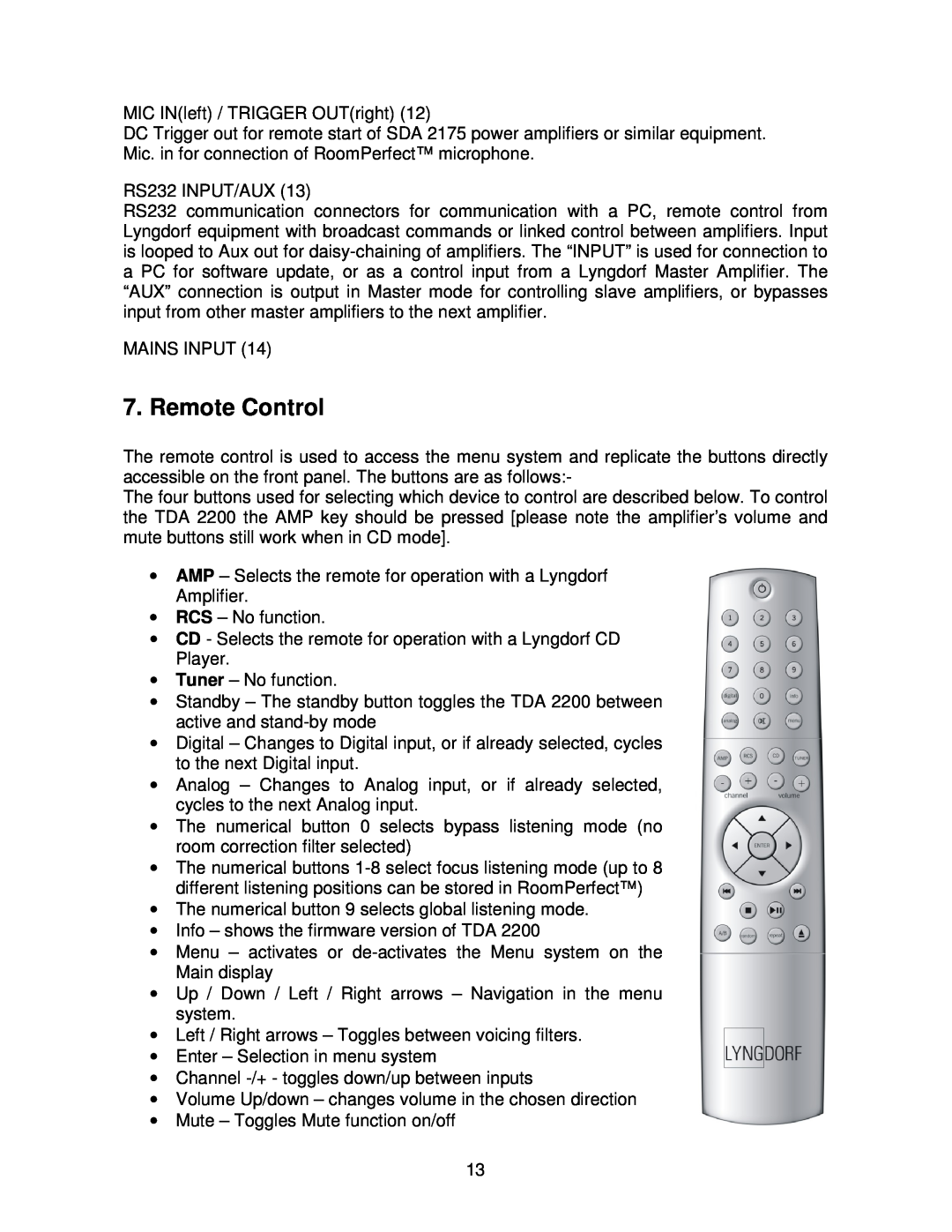MIC IN(left) / TRIGGER OUT(right) (12)
DC Trigger out for remote start of SDA 2175 power amplifiers or similar equipment. Mic. in for connection of RoomPerfect™ microphone.
RS232 INPUT/AUX (13)
RS232 communication connectors for communication with a PC, remote control from Lyngdorf equipment with broadcast commands or linked control between amplifiers. Input is looped to Aux out for
MAINS INPUT (14)
7. Remote Control
The remote control is used to access the menu system and replicate the buttons directly accessible on the front panel. The buttons are as follows:-
The four buttons used for selecting which device to control are described below. To control the TDA 2200 the AMP key should be pressed [please note the amplifier’s volume and mute buttons still work when in CD mode].
•AMP – Selects the remote for operation with a Lyngdorf Amplifier.
•RCS – No function.
•CD - Selects the remote for operation with a Lyngdorf CD Player.
•Tuner – No function.
•Standby – The standby button toggles the TDA 2200 between active and
•Digital – Changes to Digital input, or if already selected, cycles to the next Digital input.
•Analog – Changes to Analog input, or if already selected, cycles to the next Analog input.
•The numerical button 0 selects bypass listening mode (no room correction filter selected)
•The numerical buttons
•The numerical button 9 selects global listening mode.
•Info – shows the firmware version of TDA 2200
•Menu – activates or
•Up / Down / Left / Right arrows – Navigation in the menu system.
•Left / Right arrows – Toggles between voicing filters.
•Enter – Selection in menu system
•Channel
•Volume Up/down – changes volume in the chosen direction
•Mute – Toggles Mute function on/off
13