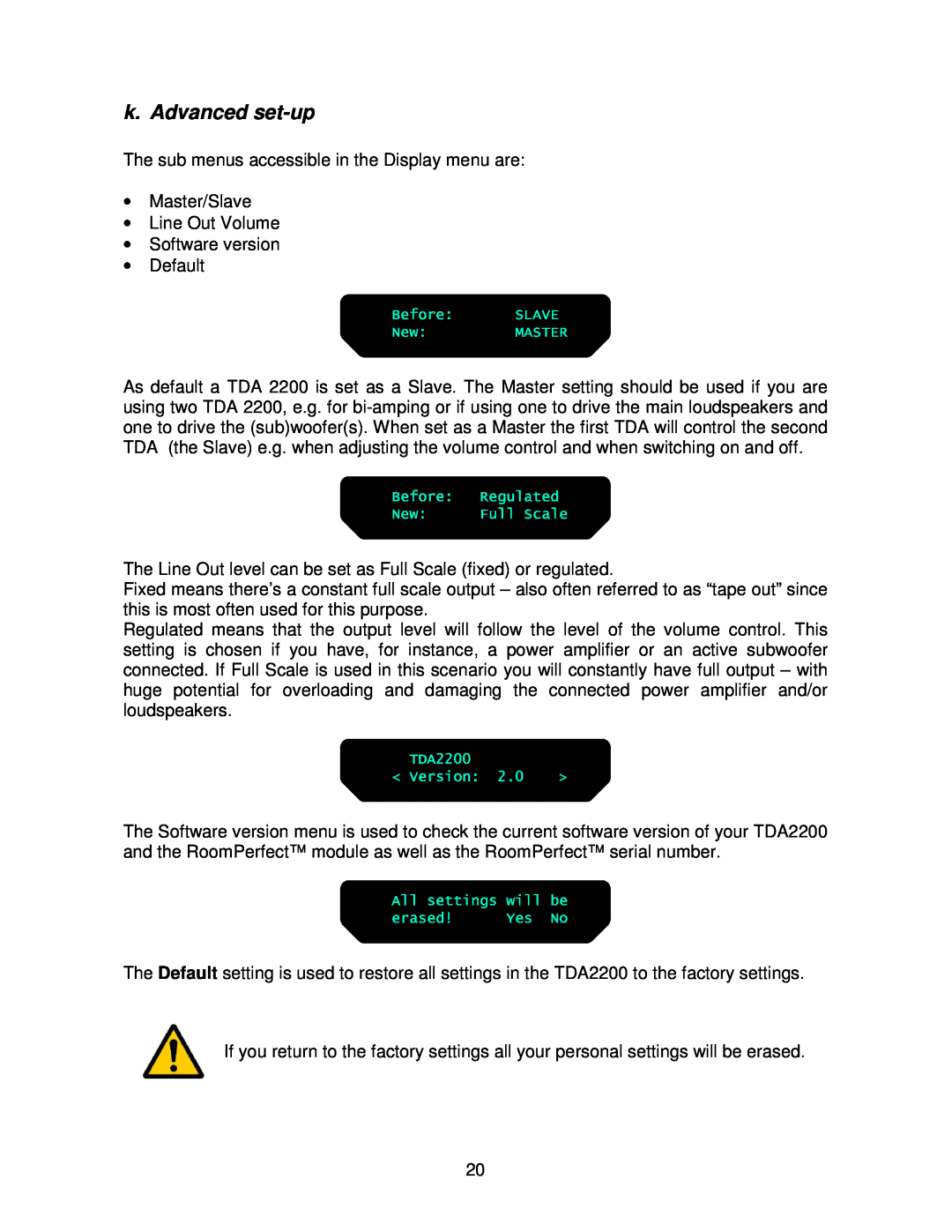k. Advanced set-up
The sub menus accessible in the Display menu are:
•Master/Slave
•Line Out Volume
•Software version
•Default
As default a TDA 2200 is set as a Slave. The Master setting should be used if you are using two TDA 2200, e.g. for
The Line Out level can be set as Full Scale (fixed) or regulated.
Fixed means there’s a constant full scale output – also often referred to as “tape out” since this is most often used for this purpose.
Regulated means that the output level will follow the level of the volume control. This setting is chosen if you have, for instance, a power amplifier or an active subwoofer connected. If Full Scale is used in this scenario you will constantly have full output – with huge potential for overloading and damaging the connected power amplifier and/or loudspeakers.
The Software version menu is used to check the current software version of your TDA2200 and the RoomPerfect™ module as well as the RoomPerfect™ serial number.
The Default setting is used to restore all settings in the TDA2200 to the factory settings.
If you return to the factory settings all your personal settings will be erased.
20