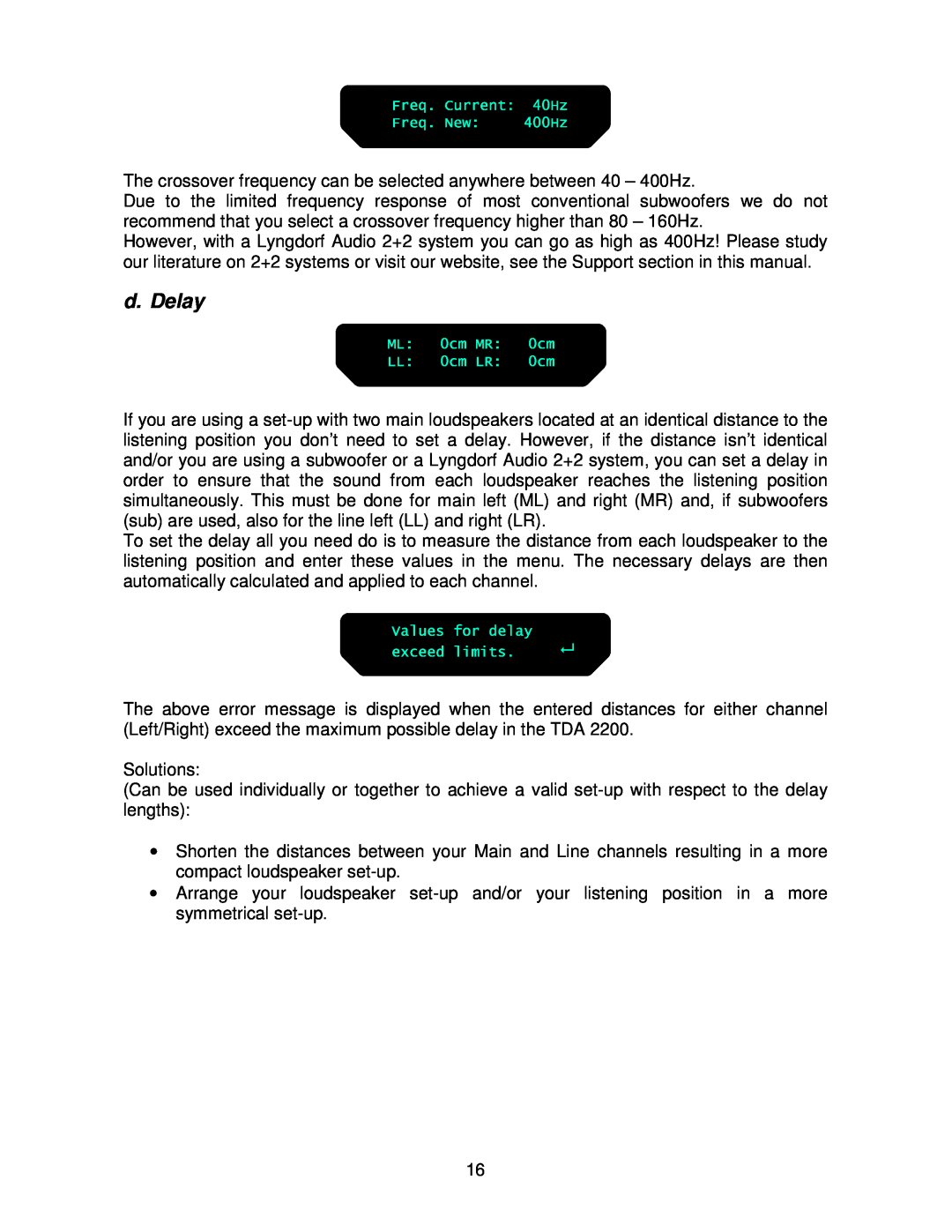The crossover frequency can be selected anywhere between 40 – 400Hz.
Due to the limited frequency response of most conventional subwoofers we do not recommend that you select a crossover frequency higher than 80 – 160Hz.
However, with a Lyngdorf Audio 2+2 system you can go as high as 400Hz! Please study our literature on 2+2 systems or visit our website, see the Support section in this manual.
d. Delay
If you are using a
To set the delay all you need do is to measure the distance from each loudspeaker to the listening position and enter these values in the menu. The necessary delays are then automatically calculated and applied to each channel.
The above error message is displayed when the entered distances for either channel (Left/Right) exceed the maximum possible delay in the TDA 2200.
Solutions:
(Can be used individually or together to achieve a valid
•Shorten the distances between your Main and Line channels resulting in a more compact loudspeaker
•Arrange your loudspeaker
16