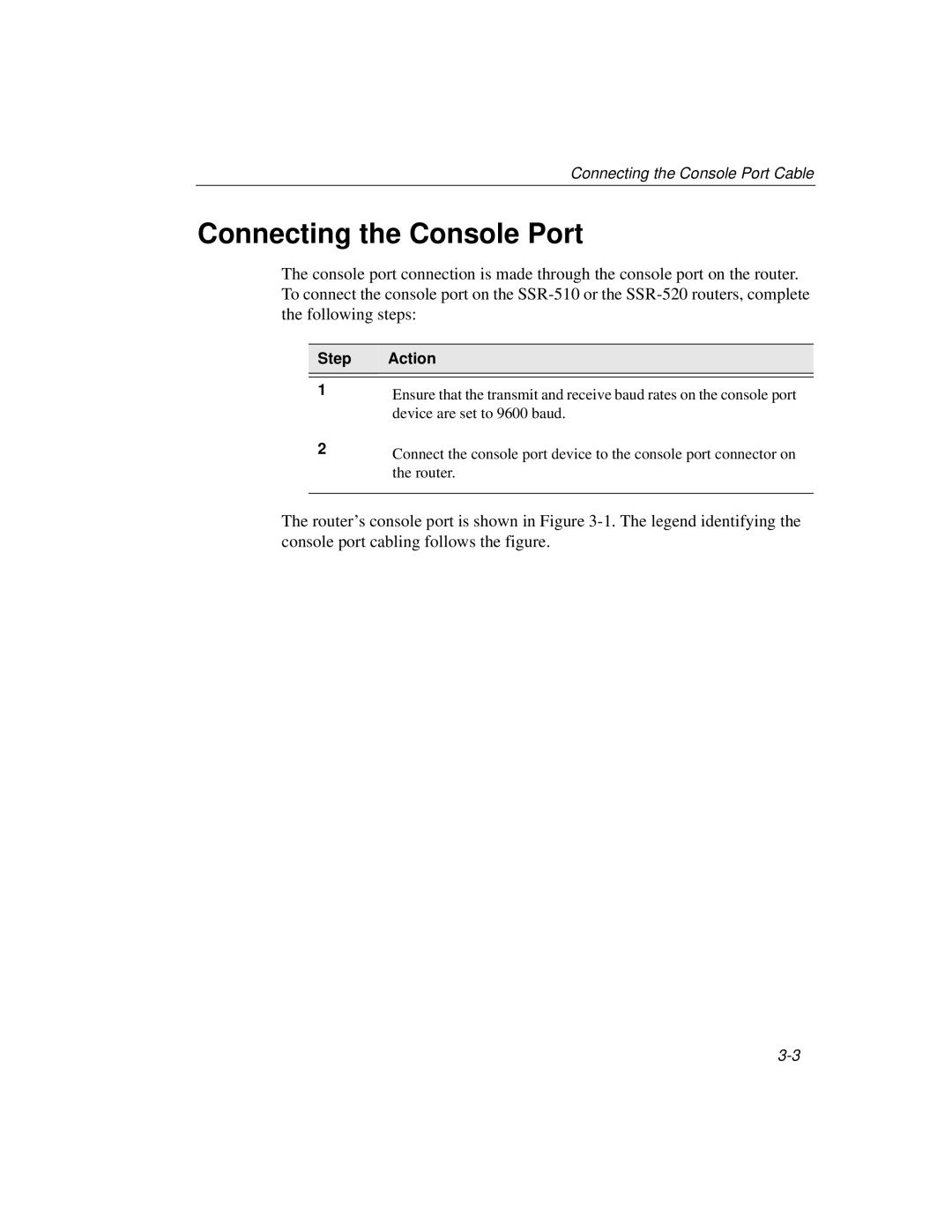510, 520 specifications
Cabletron Systems was a prominent player in networking technology during the late 20th century, particularly known for its innovative products aimed at improving data transmission capabilities in enterprise environments. Among its notable offerings were the Cabletron Systems 520 and 510 series, which stood out for their advanced features and robust performance.The Cabletron 520 was designed to enhance network efficiency and reliability, serving as a multiport bridge or router. Its architecture supported a range of network protocols, allowing organizations to seamlessly integrate various devices and systems. The 520 series was particularly noted for its ability to manage traffic efficiently, thanks to its built-in packet filtering and forwarding capabilities. This made it an ideal choice for enterprises looking to streamline their network operations while ensuring high availability.
In contrast, the Cabletron 510 served as a versatile switching device capable of supporting Ethernet and Token Ring technologies. The 510 model featured multiple ports, facilitating extensive connectivity options that enabled a greater number of users to access network resources simultaneously. Its ability to dynamically allocate bandwidth was a key characteristic, ensuring that critical applications received the necessary resources while minimizing latency for other users.
One of the standout features of both models was their scalability. Organizations could begin with a certain number of ports and expand their network infrastructure as needed without requiring a complete overhaul. This flexibility was crucial for businesses experiencing growth or changes in their networking needs.
Security was another area where the Cabletron systems excelled. They incorporated several hardware and software mechanisms for secure data transmission, including support for virtual LANs (VLANs) and access control lists (ACLs). These features allowed administrators to define rules for data traffic, enhancing the overall security posture of the network.
Overall, Cabletron Systems’ 520 and 510 series represented a significant advancement in networking technology during their time. With their focus on performance, scalability, and security, these products offered organizations the tools they needed to build and maintain efficient and reliable networks. The innovations introduced by Cabletron set a high standard, influencing the development of subsequent networking devices and technologies.