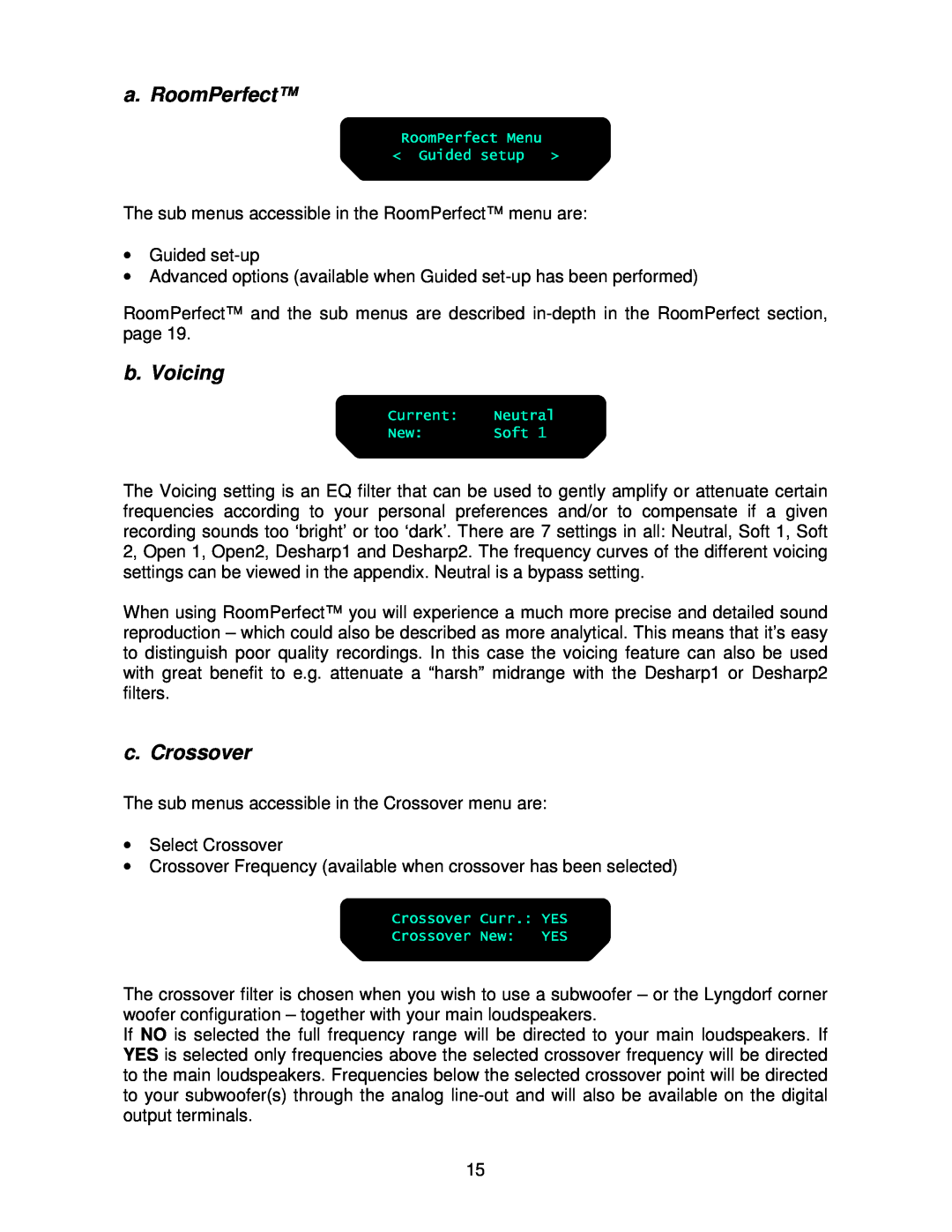a. RoomPerfect™
The sub menus accessible in the RoomPerfect™ menu are:
•Guided
•Advanced options (available when Guided
RoomPerfect™ and the sub menus are described
b. Voicing
The Voicing setting is an EQ filter that can be used to gently amplify or attenuate certain frequencies according to your personal preferences and/or to compensate if a given recording sounds too ‘bright’ or too ‘dark’. There are 7 settings in all: Neutral, Soft 1, Soft 2, Open 1, Open2, Desharp1 and Desharp2. The frequency curves of the different voicing settings can be viewed in the appendix. Neutral is a bypass setting.
When using RoomPerfect™ you will experience a much more precise and detailed sound reproduction – which could also be described as more analytical. This means that it’s easy to distinguish poor quality recordings. In this case the voicing feature can also be used with great benefit to e.g. attenuate a “harsh” midrange with the Desharp1 or Desharp2 filters.
c. Crossover
The sub menus accessible in the Crossover menu are:
•Select Crossover
•Crossover Frequency (available when crossover has been selected)
The crossover filter is chosen when you wish to use a subwoofer – or the Lyngdorf corner woofer configuration – together with your main loudspeakers.
If NO is selected the full frequency range will be directed to your main loudspeakers. If YES is selected only frequencies above the selected crossover frequency will be directed to the main loudspeakers. Frequencies below the selected crossover point will be directed to your subwoofer(s) through the analog
15