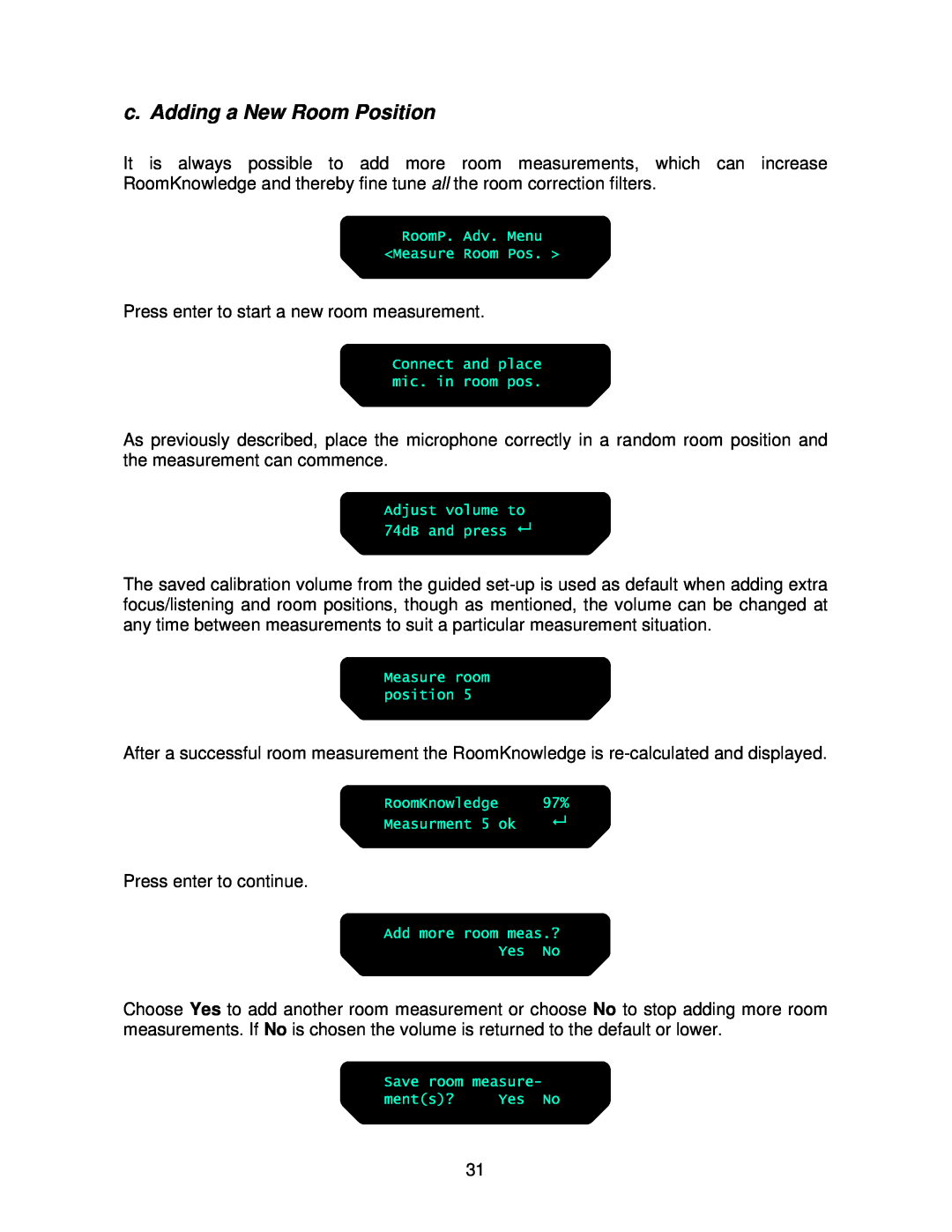c. Adding a New Room Position
It is always possible to add more room measurements, which can increase RoomKnowledge and thereby fine tune all the room correction filters.
Press enter to start a new room measurement.
As previously described, place the microphone correctly in a random room position and the measurement can commence.
The saved calibration volume from the guided
After a successful room measurement the RoomKnowledge is
Press enter to continue.
Choose Yes to add another room measurement or choose No to stop adding more room measurements. If No is chosen the volume is returned to the default or lower.
31