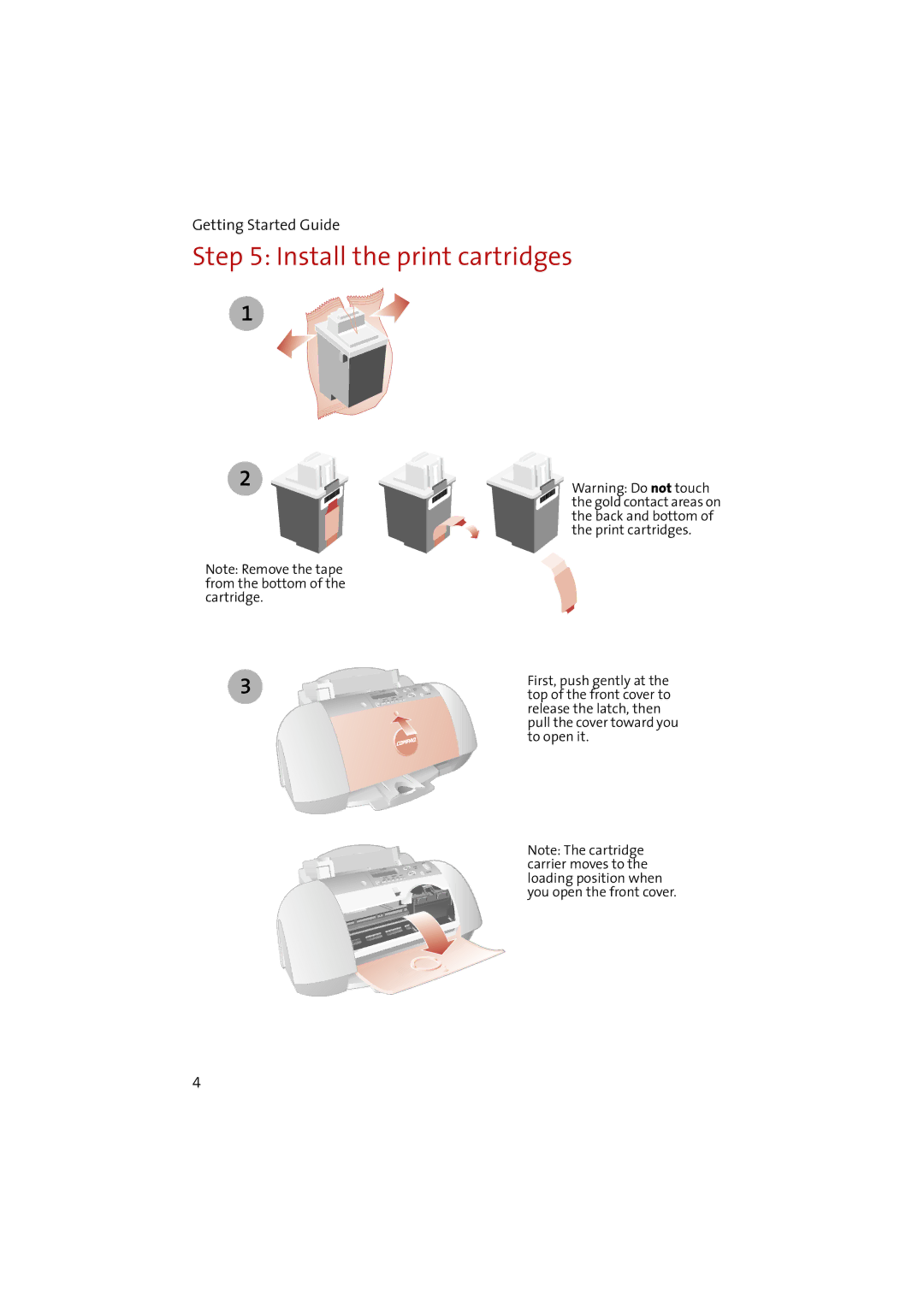Getting Started Guide
Step 5: Install the print cartridges
1
2 ![]()
![]()
Note: Remove the tape from the bottom of the cartridge.
3
Warning: Do not touch the gold contact areas on the back and bottom of the print cartridges.
First, push gently at the top of the front cover to release the latch, then pull the cover toward you to open it.
Note: The cartridge carrier moves to the loading position when you open the front cover.
4