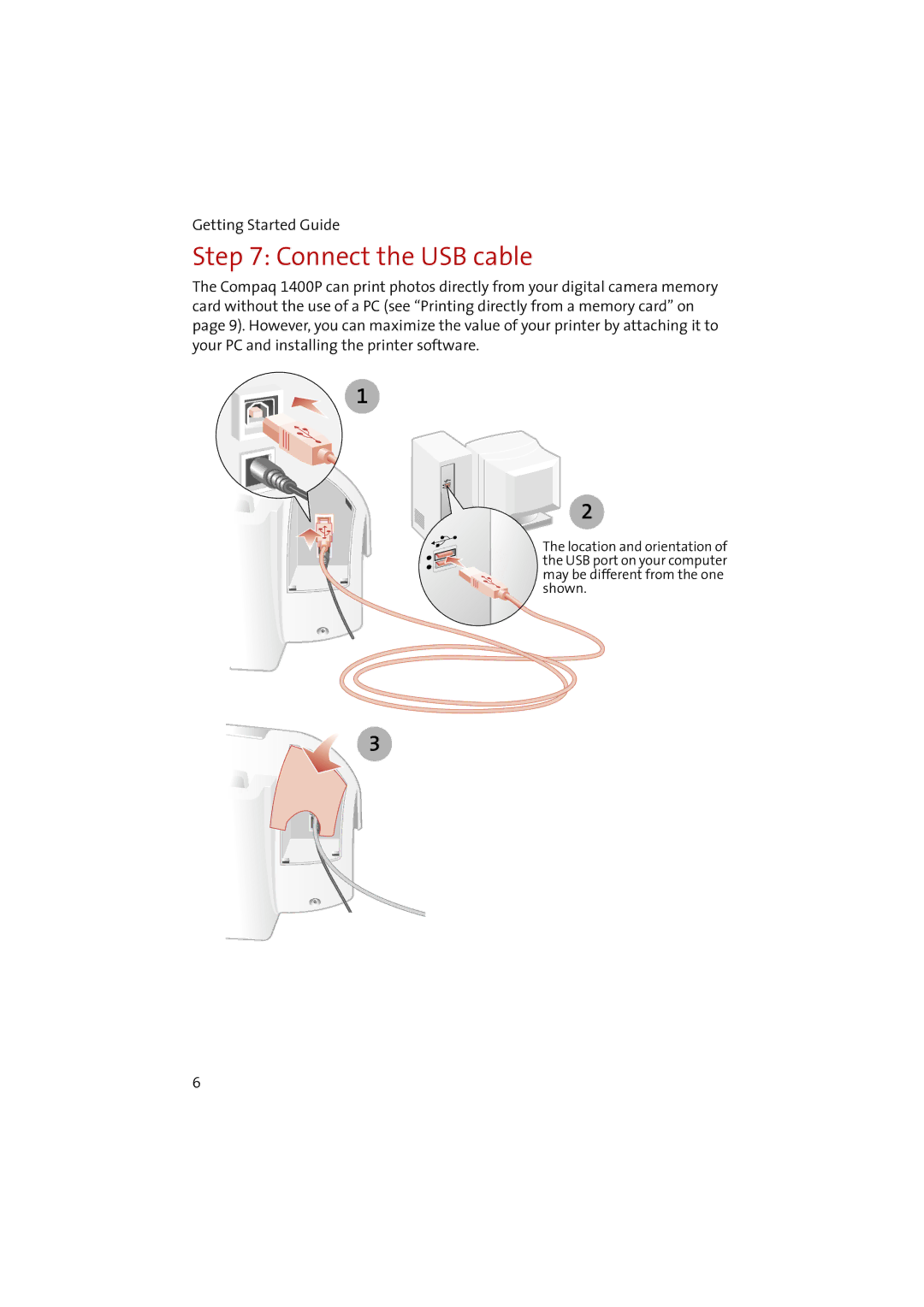Getting Started Guide
Step 7: Connect the USB cable
The Compaq 1400P can print photos directly from your digital camera memory card without the use of a PC (see “Printing directly from a memory card” on page 9). However, you can maximize the value of your printer by attaching it to your PC and installing the printer software.
1
2
The location and orientation of the USB port on your computer may be different from the one shown.
3
6