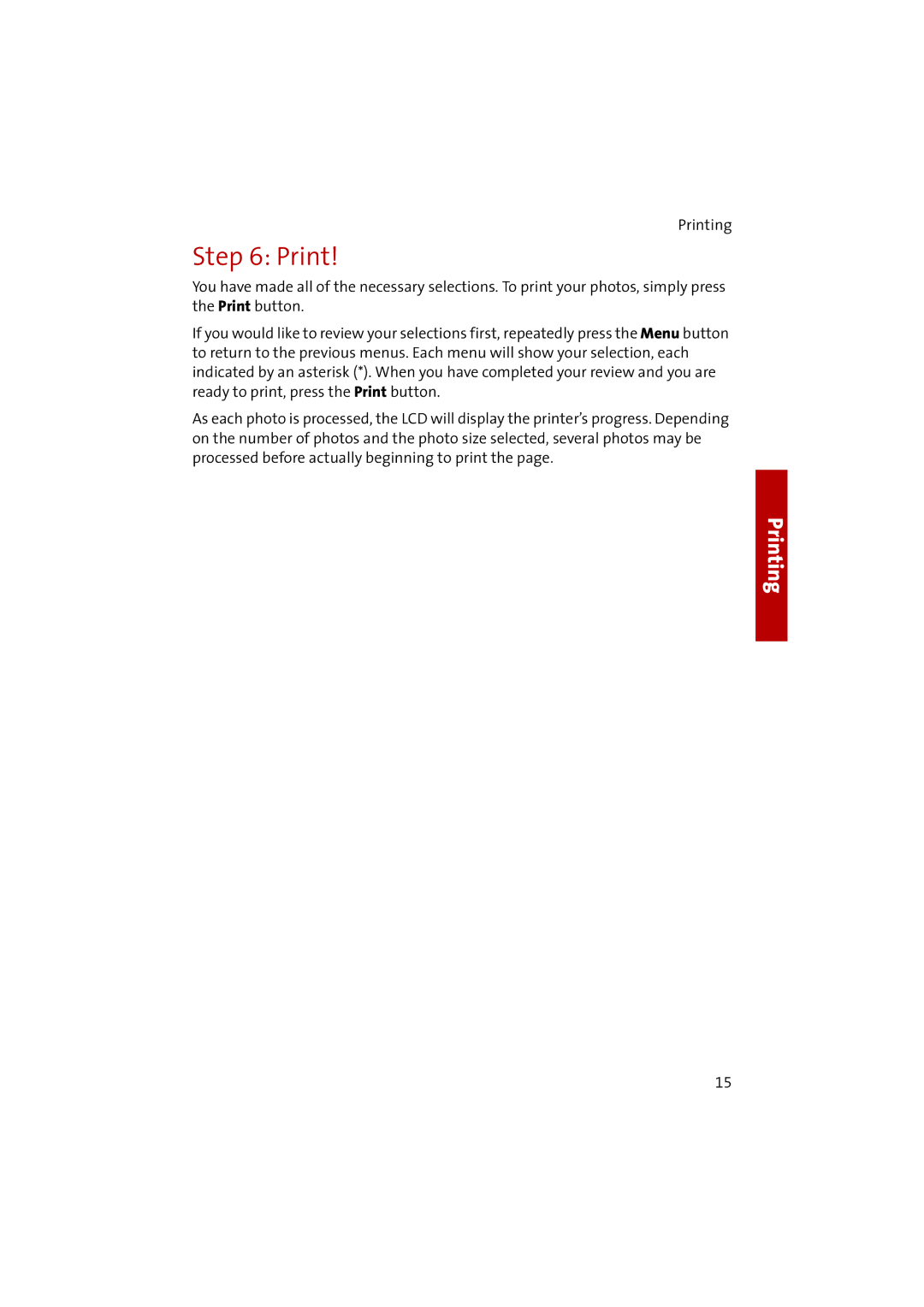Printing
Step 6: Print!
You have made all of the necessary selections. To print your photos, simply press the Print button.
If you would like to review your selections first, repeatedly press the Menu button to return to the previous menus. Each menu will show your selection, each indicated by an asterisk (*). When you have completed your review and you are ready to print, press the Print button.
As each photo is processed, the LCD will display the printer’s progress. Depending on the number of photos and the photo size selected, several photos may be processed before actually beginning to print the page.
Printing
15