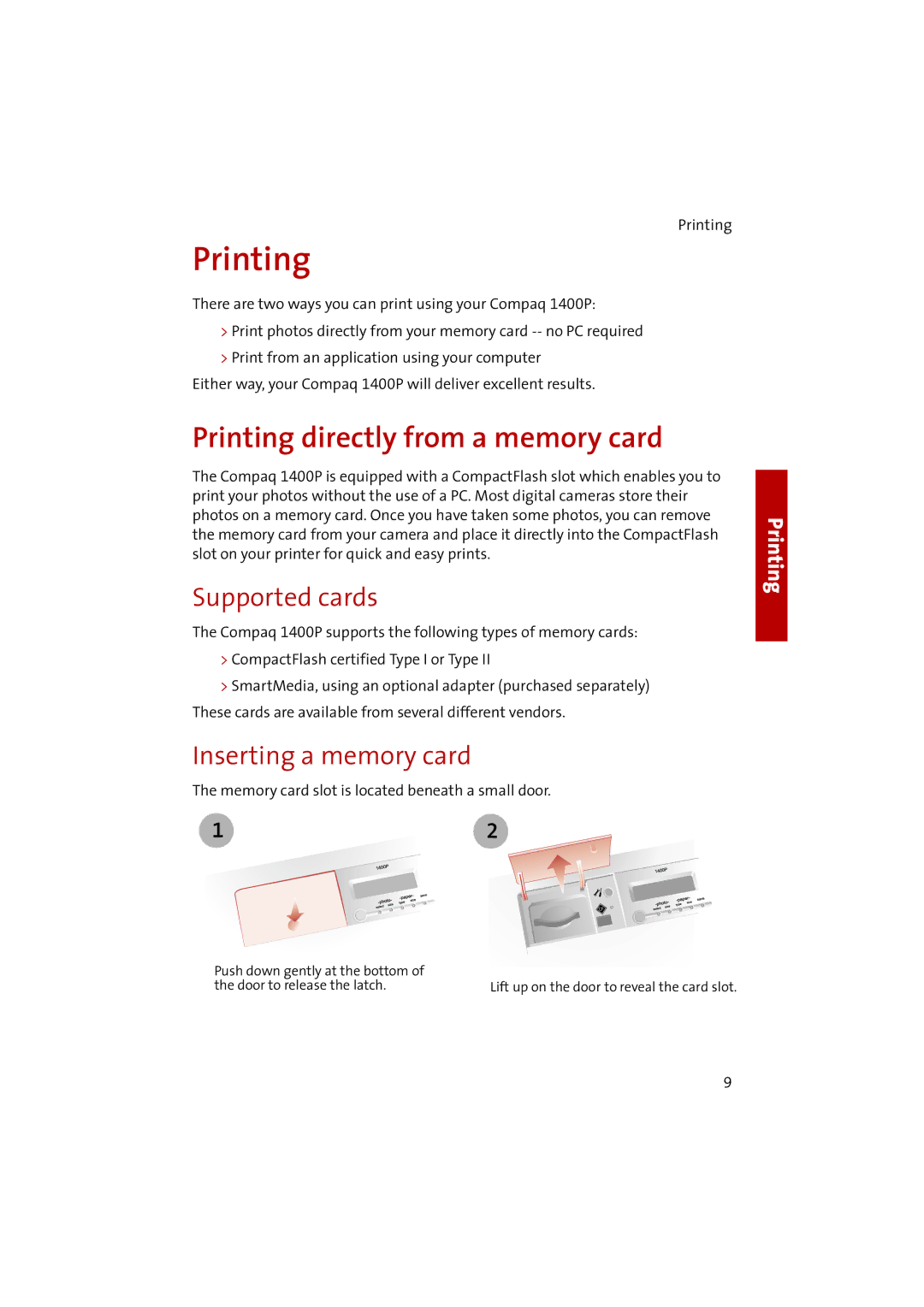Printing
Printing
There are two ways you can print using your Compaq 1400P:
>Print photos directly from your memory card
>Print from an application using your computer
Either way, your Compaq 1400P will deliver excellent results.
Printing directly from a memory card
The Compaq 1400P is equipped with a CompactFlash slot which enables you to print your photos without the use of a PC. Most digital cameras store their photos on a memory card. Once you have taken some photos, you can remove the memory card from your camera and place it directly into the CompactFlash slot on your printer for quick and easy prints.
Supported cards
The Compaq 1400P supports the following types of memory cards:
>CompactFlash certified Type I or Type II
>SmartMedia, using an optional adapter (purchased separately) These cards are available from several different vendors.
Inserting a memory card
The memory card slot is located beneath a small door.
12
Printing
Push down gently at the bottom of the door to release the latch.
Lift up on the door to reveal the card slot.
9