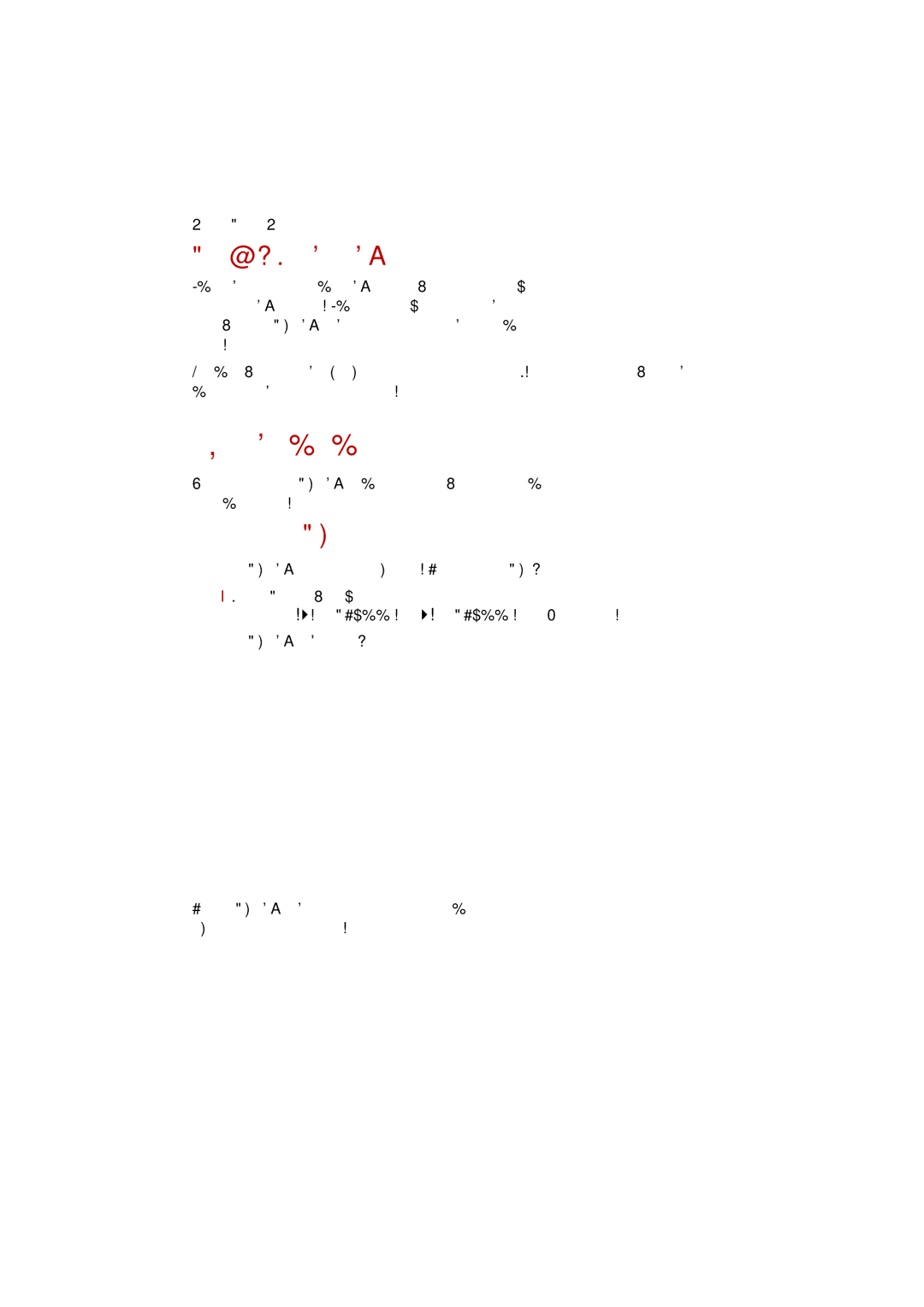Getting Started Guide
Step 3: Follow the wizard
If you want to change any of the wizard options, use your mouse to make changes on the wizard screens. If you do not make any selections within thirty seconds, the PhotoSaver wizard will automatically continue with the default options.
By default, your photos will be saved under your My Pictures directory, in a new folder created with the current date and time.
Saving photos using your computer
You can launch the PhotoSaver wizard from your computer, rather than the front panel of the printer.
Using the PhotoSaver
Use the PhotoSaver wizard to select and save photos. To start the PhotoSaver:
>From the Start menu, click
Programs  Compaq 1400P
Compaq 1400P  Compaq 1400P PhotoSaver.
Compaq 1400P PhotoSaver.
and the PhotoSaver wizard will appear:
The PhotoSaver wizard will guide you through the process of selecting and saving your photos to your computer.
20