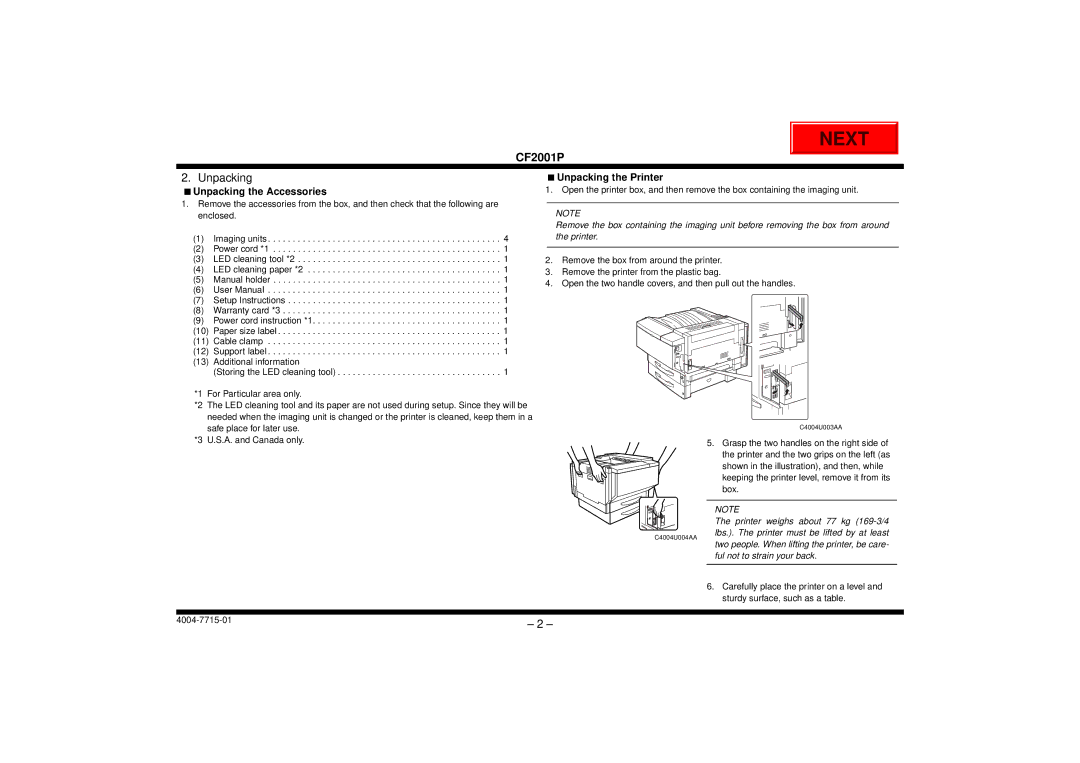|
| NEXT |
|
| CF2001P |
|
|
|
| ||
|
|
|
|
2. Unpacking | ■ Unpacking the Printer | ||
■ Unpacking the Accessories | 1. Open the printer box, and then remove the box containing the imaging unit. | ||
1.Remove the accessories from the box, and then check that the following are
enclosed. |
|
| NOTE |
| ||
|
|
|
| Remove the box containing the imaging unit before removing the box from around | ||
(1) | Imaging units | 4 |
| the printer. |
| |
(2) | Power cord *1 | 1 |
|
|
| |
(3) | LED cleaning tool *2 | 1 | 2. Remove the box from around the printer. | |||
(4) | LED cleaning paper *2 | 1 | 3. | Remove the printer from the plastic bag. | ||
(5) | Manual holder | 1 | 4. | Open the two handle covers, and then pull out the handles. | ||
(6) | User Manual | 1 | ||||
|
|
| ||||
(7) | Setup Instructions | 1 |
|
|
| |
(8) | Warranty card *3 | 1 |
|
|
| |
(9) | Power cord instruction *1 | 1 |
|
|
| |
(10) | Paper size label | 1 |
|
|
| |
(11) | Cable clamp | 1 |
|
|
| |
(12) | Support label | 1 |
|
|
| |
(13) | Additional information |
|
|
|
| |
| (Storing the LED cleaning tool) | 1 |
|
|
| |
*1 For Particular area only. |
|
|
|
| ||
*2 The LED cleaning tool and its paper are not used during setup. Since they will be |
|
|
| |||
needed when the imaging unit is changed or the printer is cleaned, keep them in a |
|
|
| |||
safe place for later use. |
|
|
| C4004U003AA | ||
*3 U.S.A. and Canada only. |
|
|
| 5. Grasp the two handles on the right side of | ||
|
|
|
|
| ||
|
|
|
|
| the printer and the two grips on the left (as | |
|
|
|
|
| shown in the illustration), and then, while | |
|
|
|
|
| keeping the printer level, remove it from its | |
|
|
|
|
| box. | |
|
|
|
|
| NOTE | |
|
|
|
|
| The printer weighs about 77 kg | |
|
|
|
| C4004U004AA | lbs.). The printer must be lifted by at least | |
|
|
|
| two people. When lifting the printer, be care- | ||
|
|
|
|
| ||
|
|
|
|
| ful not to strain your back. | |
|
|
|
|
| 6. Carefully place the printer on a level and | |
|
|
|
|
| sturdy surface, such as a table. | |
– 2 – |
|
| ||||
|
|
|
| |||