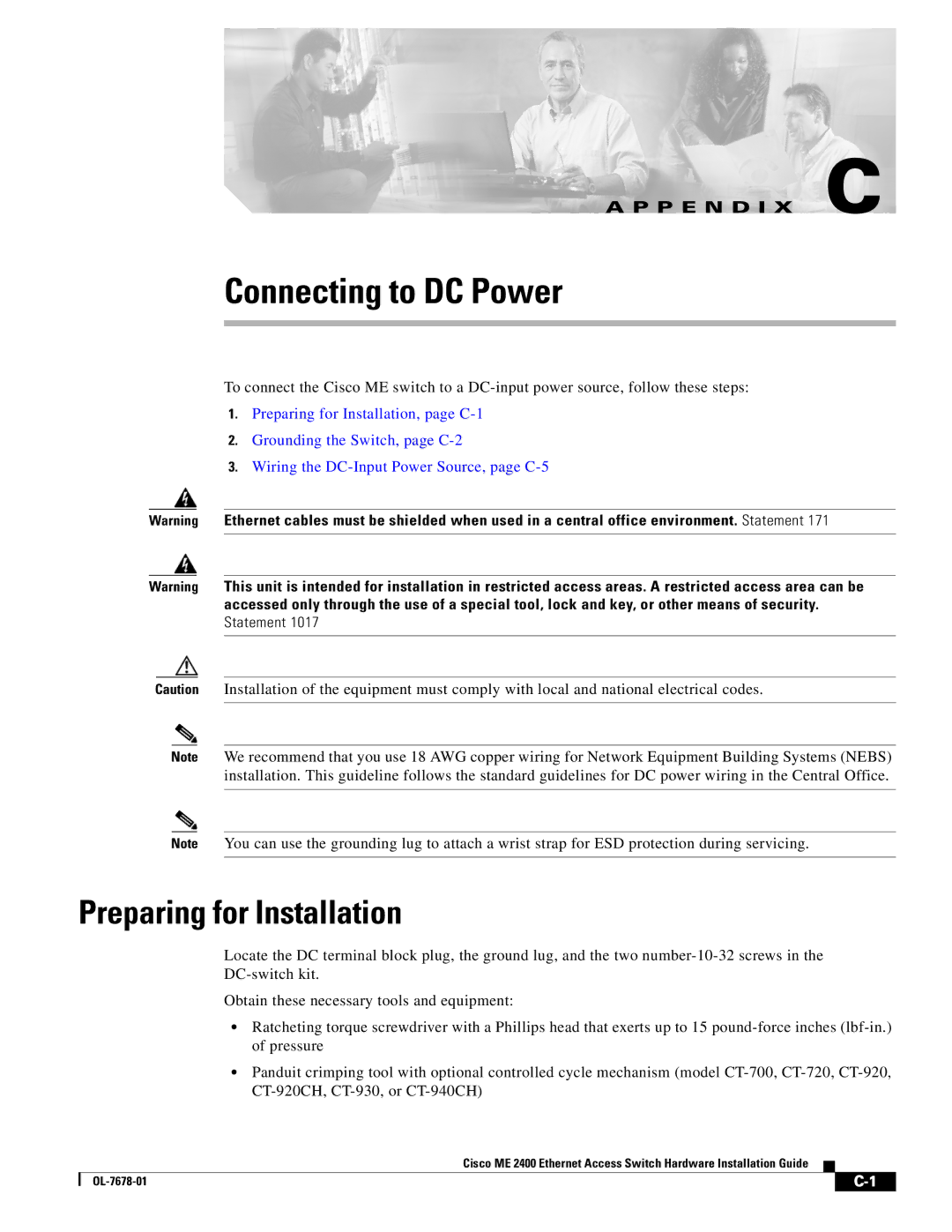A P P E N D I X C
Connecting to DC Power
To connect the Cisco ME switch to a
1.Preparing for Installation, page
2.Grounding the Switch, page
3.Wiring the
Warning Ethernet cables must be shielded when used in a central office environment. Statement 171
Warning This unit is intended for installation in restricted access areas. A restricted access area can be accessed only through the use of a special tool, lock and key, or other means of security. Statement 1017
Caution Installation of the equipment must comply with local and national electrical codes.
Note We recommend that you use 18 AWG copper wiring for Network Equipment Building Systems (NEBS) installation. This guideline follows the standard guidelines for DC power wiring in the Central Office.
Note You can use the grounding lug to attach a wrist strap for ESD protection during servicing.
Preparing for Installation
Locate the DC terminal block plug, the ground lug, and the two
Obtain these necessary tools and equipment:
•Ratcheting torque screwdriver with a Phillips head that exerts up to 15
•Panduit crimping tool with optional controlled cycle mechanism (model
Cisco ME 2400 Ethernet Access Switch Hardware Installation Guide
| ||
|