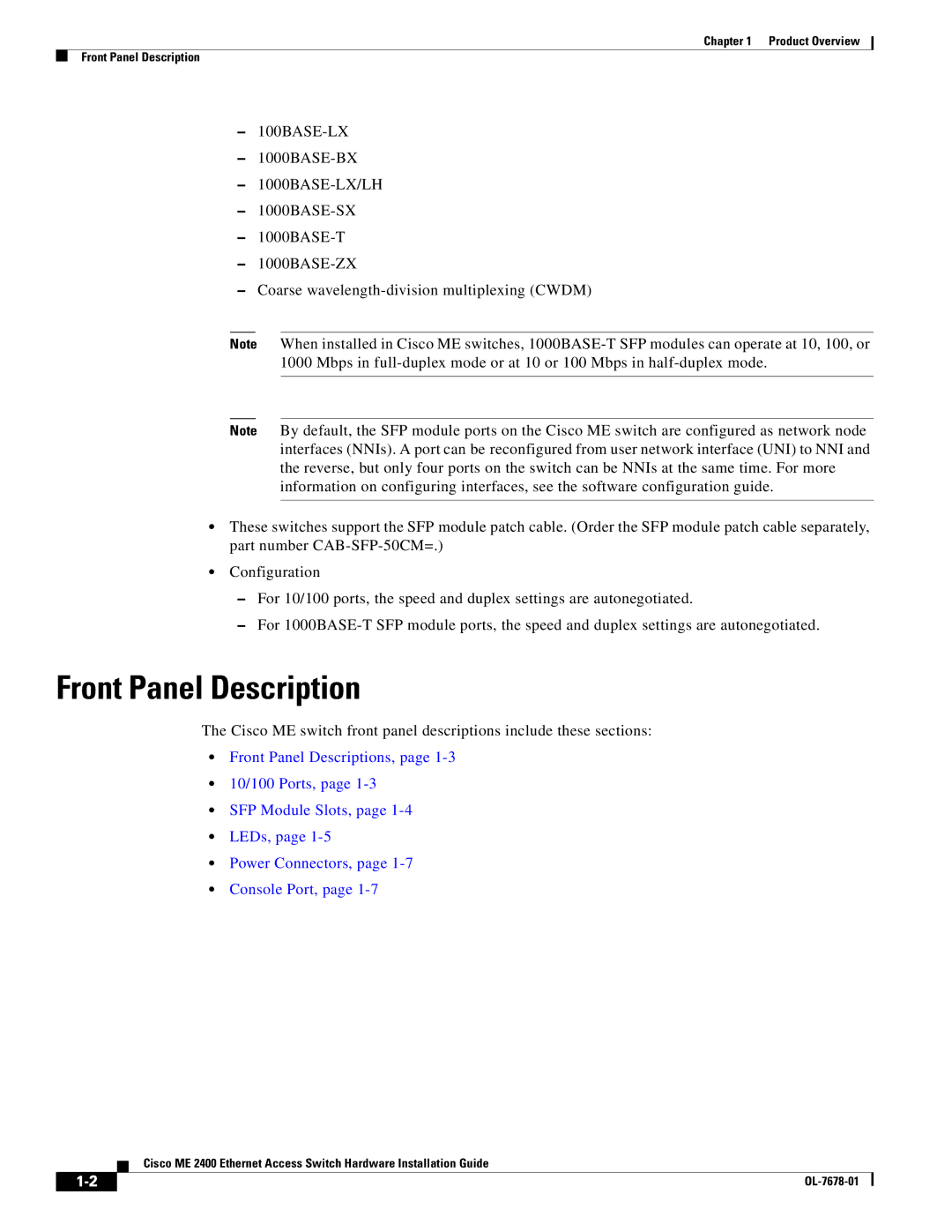Chapter 1 Product Overview
Front Panel Description
–
–
–
–
–
–
–Coarse
Note When installed in Cisco ME switches,
Note By default, the SFP module ports on the Cisco ME switch are configured as network node interfaces (NNIs). A port can be reconfigured from user network interface (UNI) to NNI and the reverse, but only four ports on the switch can be NNIs at the same time. For more information on configuring interfaces, see the software configuration guide.
•These switches support the SFP module patch cable. (Order the SFP module patch cable separately, part number
•Configuration
–For 10/100 ports, the speed and duplex settings are autonegotiated.
–For
Front Panel Description
The Cisco ME switch front panel descriptions include these sections:
•Front Panel Descriptions, page
•10/100 Ports, page
•SFP Module Slots, page
•LEDs, page
•Power Connectors, page
•Console Port, page
Cisco ME 2400 Ethernet Access Switch Hardware Installation Guide
|
| |
|