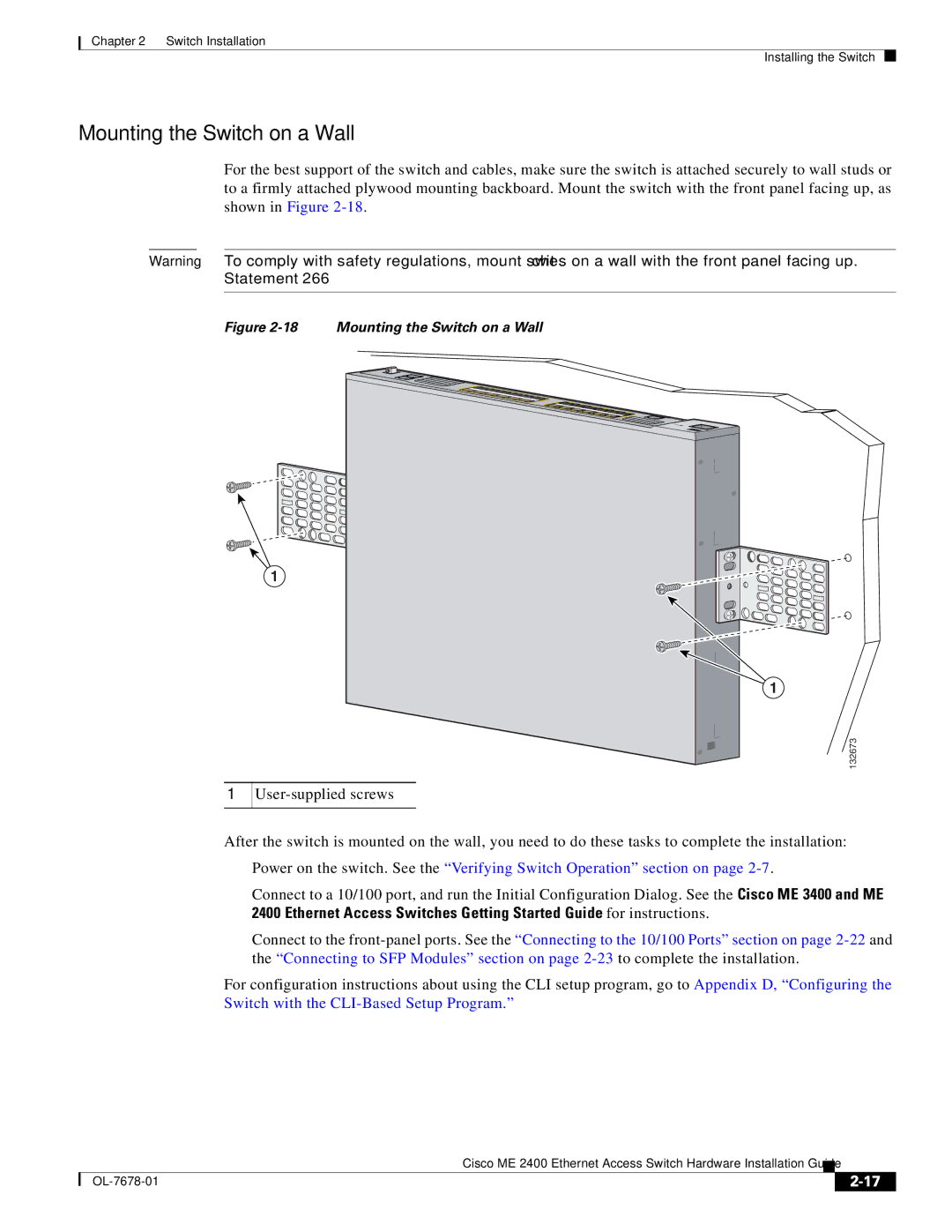Chapter 2 Switch Installation
Installing the Switch
Mounting the Switch on a Wall
For the best support of the switch and cables, make sure the switch is attached securely to wall studs or to a firmly attached plywood mounting backboard. Mount the switch with the front panel facing up, as shown in Figure
Warning To comply with safety regulations, mount switches on a wall with the front panel facing up.
Statement 266
Figure 2-18 Mounting the Switch on a Wall
1
1
1
132673
After the switch is mounted on the wall, you need to do these tasks to complete the installation:
•Power on the switch. See the “Verifying Switch Operation” section on page
•Connect to a 10/100 port, and run the Initial Configuration Dialog. See the Cisco ME 3400 and ME 2400 Ethernet Access Switches Getting Started Guide for instructions.
•Connect to the
For configuration instructions about using the CLI setup program, go to Appendix D, “Configuring the Switch with the
Cisco ME 2400 Ethernet Access Switch Hardware Installation Guide
|
| ||
|
|