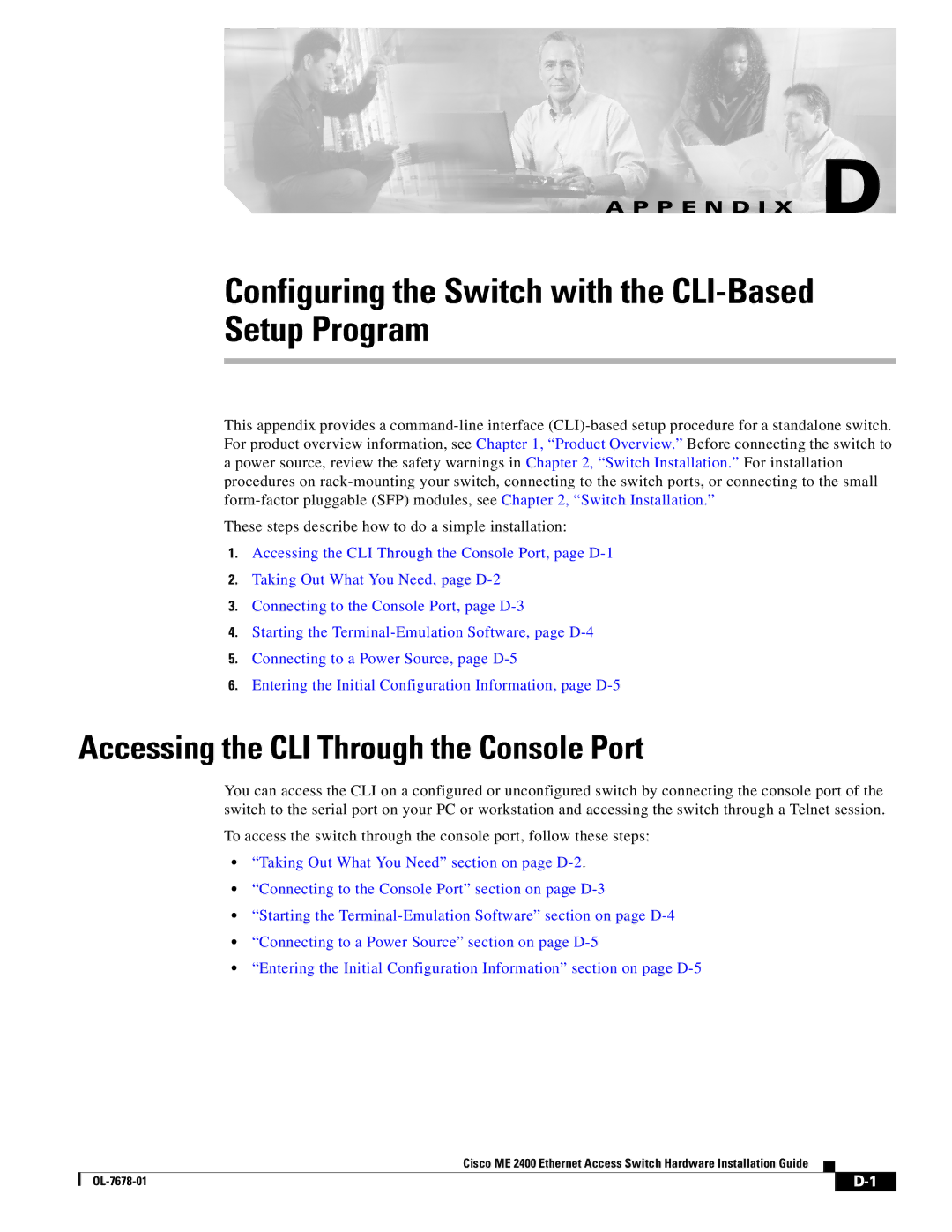A P P E N D I X D
Configuring the Switch with the CLI-Based
Setup Program
This appendix provides a
These steps describe how to do a simple installation:
1.Accessing the CLI Through the Console Port, page
2.Taking Out What You Need, page
3.Connecting to the Console Port, page
4.Starting the
5.Connecting to a Power Source, page
6.Entering the Initial Configuration Information, page
Accessing the CLI Through the Console Port
You can access the CLI on a configured or unconfigured switch by connecting the console port of the switch to the serial port on your PC or workstation and accessing the switch through a Telnet session.
To access the switch through the console port, follow these steps:
•“Taking Out What You Need” section on page
•“Connecting to the Console Port” section on page
•“Starting the
•“Connecting to a Power Source” section on page
•“Entering the Initial Configuration Information” section on page
Cisco ME 2400 Ethernet Access Switch Hardware Installation Guide
| ||
|