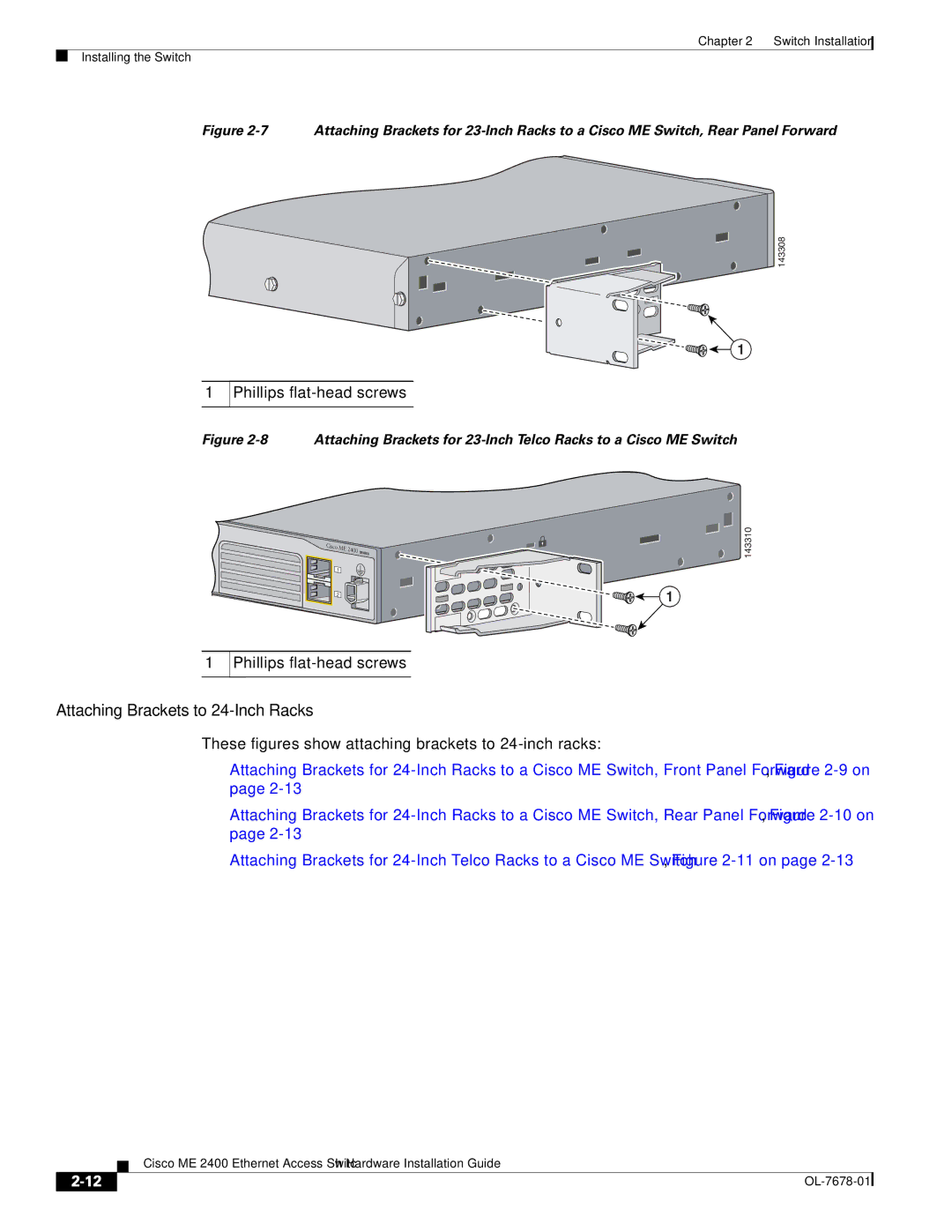Chapter 2 Switch Installation
Installing the Switch
Figure 2-7 Attaching Brackets for 23-Inch Racks to a Cisco ME Switch, Rear Panel Forward
 143308
143308
![]()
![]()
![]()
![]() 1
1
1
Phillips
Figure 2-8 Attaching Brackets for 23-Inch Telco Racks to a Cisco ME Switch
Cisco |
|
ME | |
| 2400 |
1 |
|
2 |
|
SERIES
143310
1
1
Phillips
Attaching Brackets to 24-Inch Racks
These figures show attaching brackets to
•Attaching Brackets for
•Attaching Brackets for
•Attaching Brackets for
Cisco ME 2400 Ethernet Access Switch Hardware Installation Guide
|
| |
|