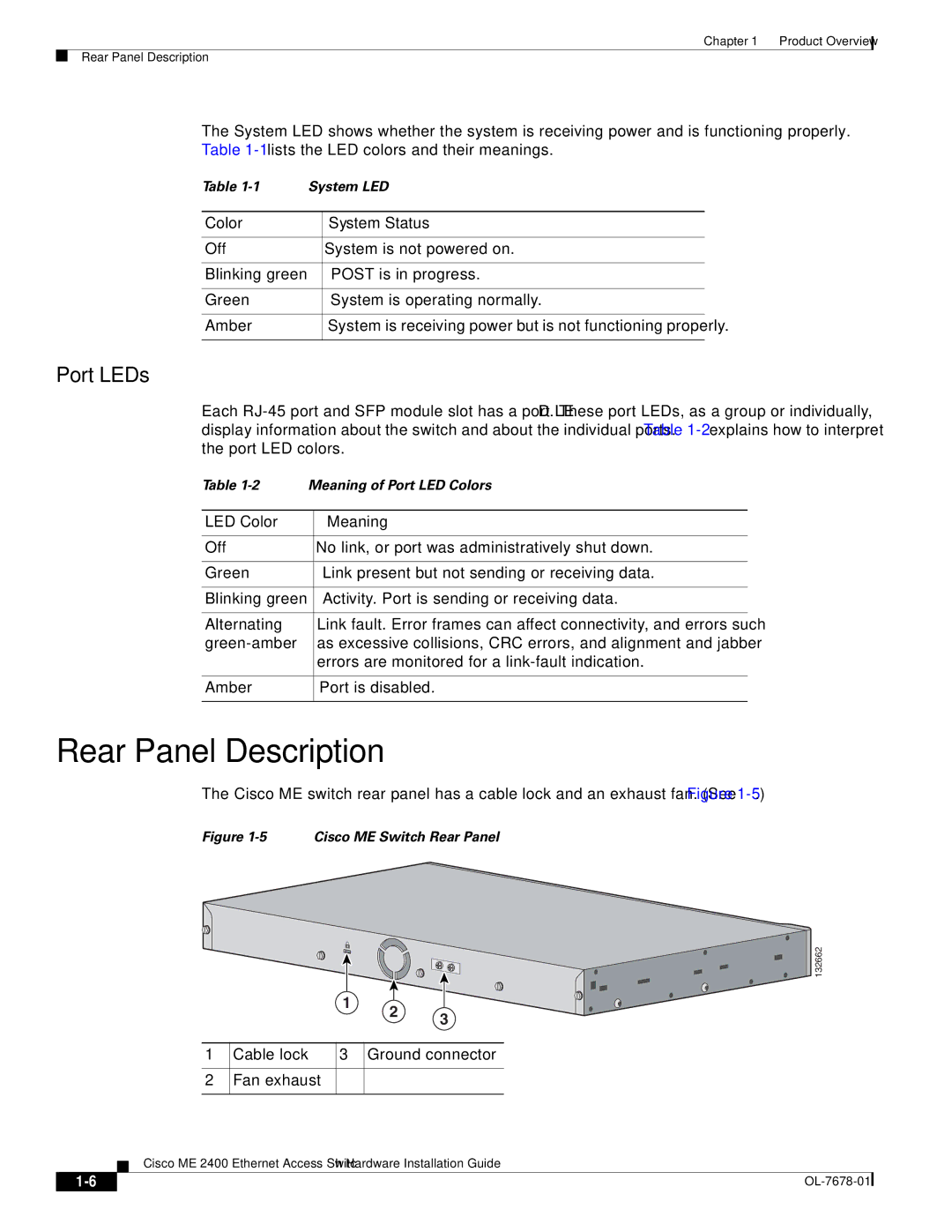Chapter 1 Product Overview
Rear Panel Description
The System LED shows whether the system is receiving power and is functioning properly.
Table
Table | System LED | |
|
|
|
Color |
| System Status |
|
|
|
Off |
| System is not powered on. |
|
|
|
Blinking green |
| POST is in progress. |
|
|
|
Green |
| System is operating normally. |
|
|
|
Amber |
| System is receiving power but is not functioning properly. |
|
|
|
Port LEDs
Each
Table
LED Color | Meaning |
|
|
Off | No link, or port was administratively shut down. |
|
|
Green | Link present but not sending or receiving data. |
|
|
Blinking green | Activity. Port is sending or receiving data. |
|
|
Alternating | Link fault. Error frames can affect connectivity, and errors such |
as excessive collisions, CRC errors, and alignment and jabber | |
| errors are monitored for a |
|
|
Amber | Port is disabled. |
|
|
Rear Panel Description
The Cisco ME switch rear panel has a cable lock and an exhaust fan. (See Figure
Figure 1-5 Cisco ME Switch Rear Panel
1
2
1
2 32
Cable lock | 3 Ground connector |
Fan exhaust
 132662
132662
Cisco ME 2400 Ethernet Access Switch Hardware Installation Guide
|
| |
|