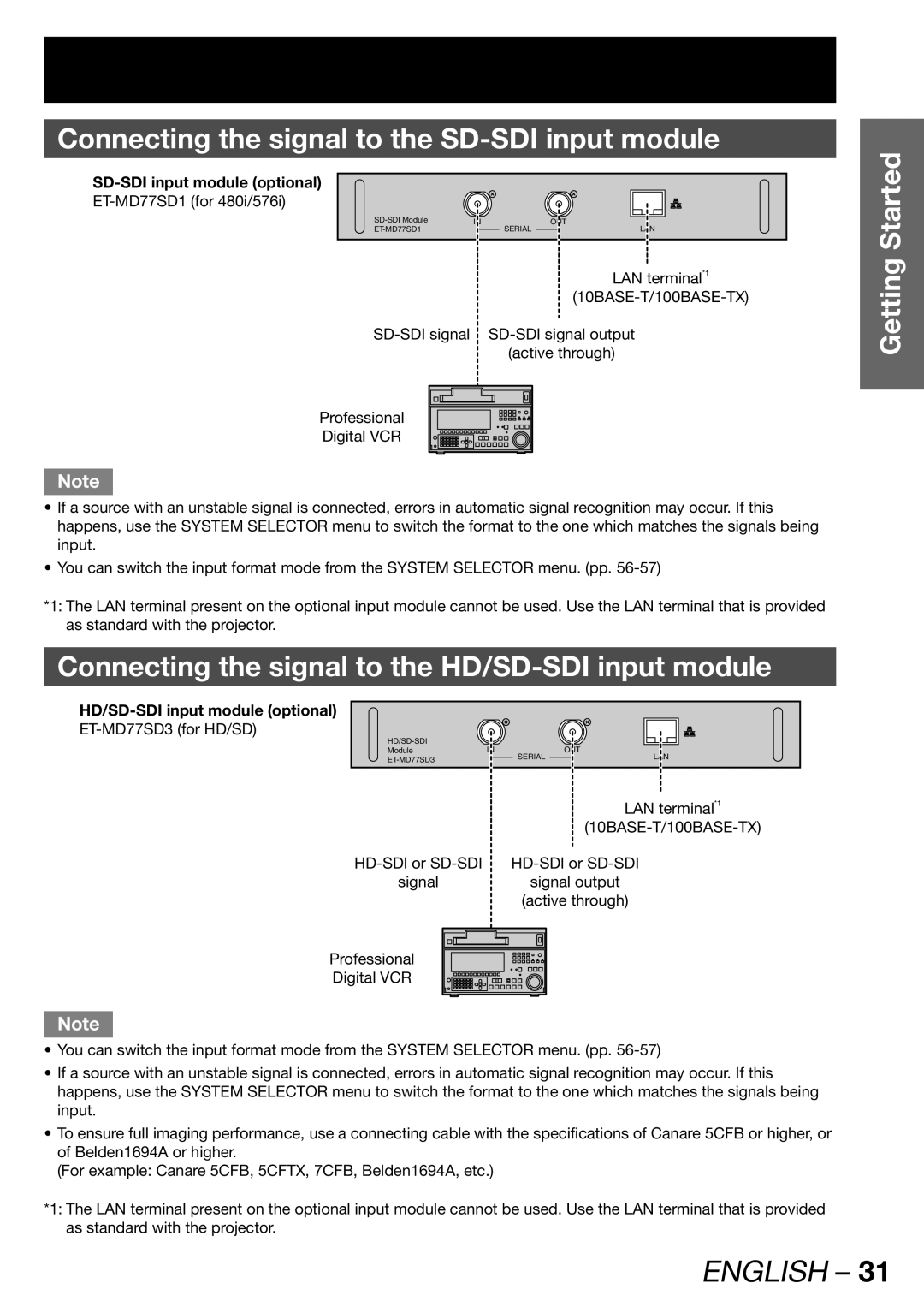Connecting the signal to the SD-SDI input module
SD-SDI input module (optional)
IN | OUT |
| ||||
|
| SERIAL |
|
| LAN | |
|
|
|
| |||
LAN terminal*1
(10BASE-T/100BASE-TX)
Professional
Digital VCR
Note
•If a source with an unstable signal is connected, errors in automatic signal recognition may occur. If this happens, use the SYSTEM SELECTOR menu to switch the format to the one which matches the signals being input.
•You can switch the input format mode from the SYSTEM SELECTOR menu. (pp.
*1: The LAN terminal present on the optional input module cannot be used. Use the LAN terminal that is provided as standard with the projector.
Connecting the signal to the HD/SD-SDI input module
HD/SD-SDI input module (optional)
IN | OUT | |
Module | ||
SERIAL | LAN | |
|
|
LAN terminal*1
signal | signal output |
| (active through) |
Professional |
|
Digital VCR |
|
Note
•You can switch the input format mode from the SYSTEM SELECTOR menu. (pp.
•If a source with an unstable signal is connected, errors in automatic signal recognition may occur. If this happens, use the SYSTEM SELECTOR menu to switch the format to the one which matches the signals being input.
•To ensure full imaging performance, use a connecting cable with the specifications of Canare 5CFB or higher, or of Belden1694A or higher.
(For example: Canare 5CFB, 5CFTX, 7CFB, Belden1694A, etc.)
*1: The LAN terminal present on the optional input module cannot be used. Use the LAN terminal that is provided as standard with the projector.