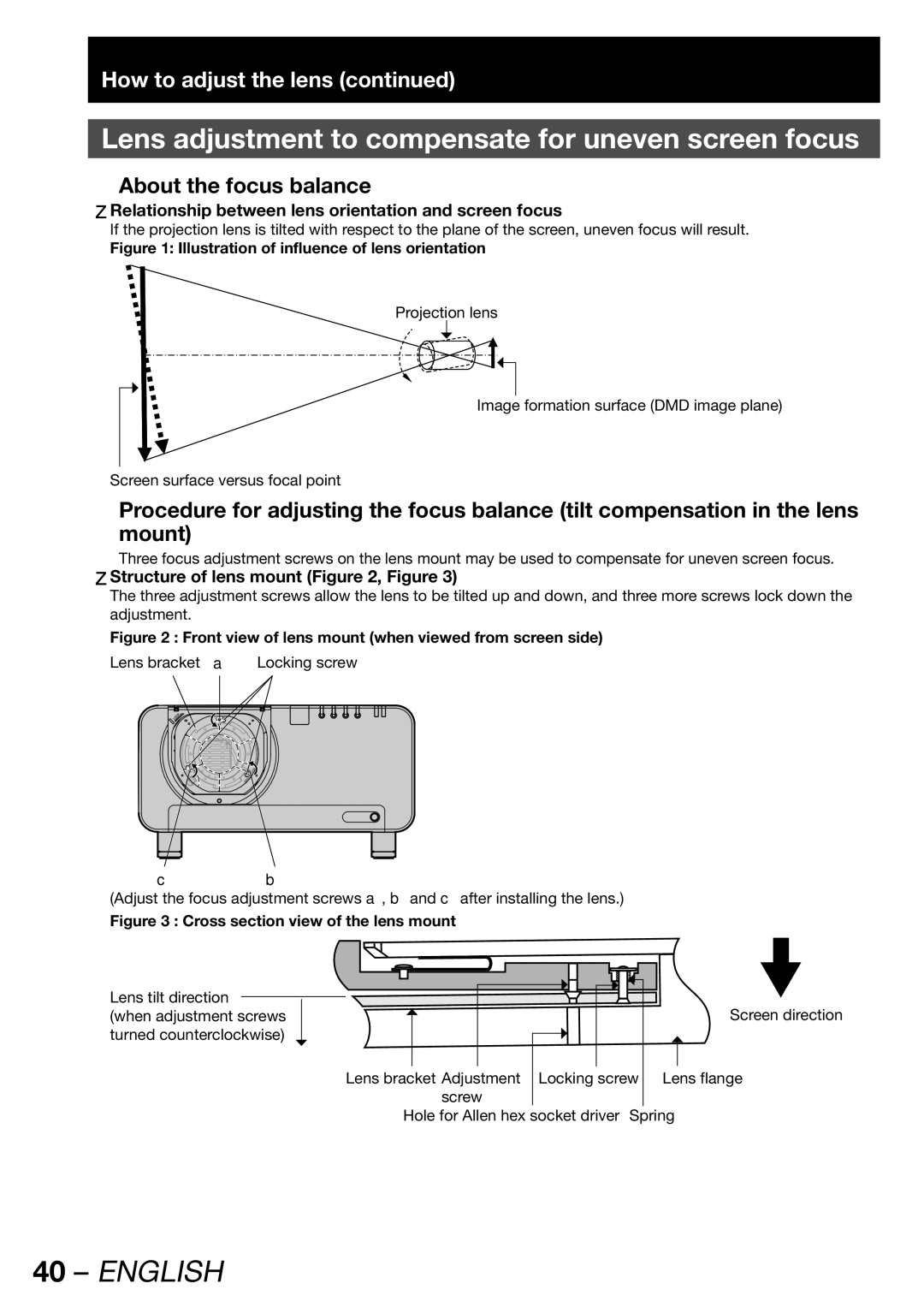How to adjust the lens (continued)
Lens adjustment to compensate for uneven screen focus
About the focus balance
zRelationship between lens orientation and screen focus
If the projection lens is tilted with respect to the plane of the screen, uneven focus will result.
Figure 1: Illustration of influence of lens orientation
Projection lens
Image formation surface (DMD image plane)
Screen surface versus focal point
Procedure for adjusting the focus balance (tilt compensation in the lens
mount)
Three focus adjustment screws on the lens mount may be used to compensate for uneven screen focus.
zStructure of lens mount (Figure 2, Figure 3)
The three adjustment screws allow the lens to be tilted up and down, and three more screws lock down the adjustment.
Figure 2 : Front view of lens mount (when viewed from screen side)
Lens bracket | a | Locking screw |
c b
(Adjust the focus adjustment screws a, b and c after installing the lens.)
Figure 3 : Cross section view of the lens mount
Lens tilt direction | Screen direction |
(when adjustment screws | |
turned counterclockwise) |
|
Lens bracket Adjustment Locking screw | Lens flange |
screw |
|
Hole for Allen hex socket driver Spring