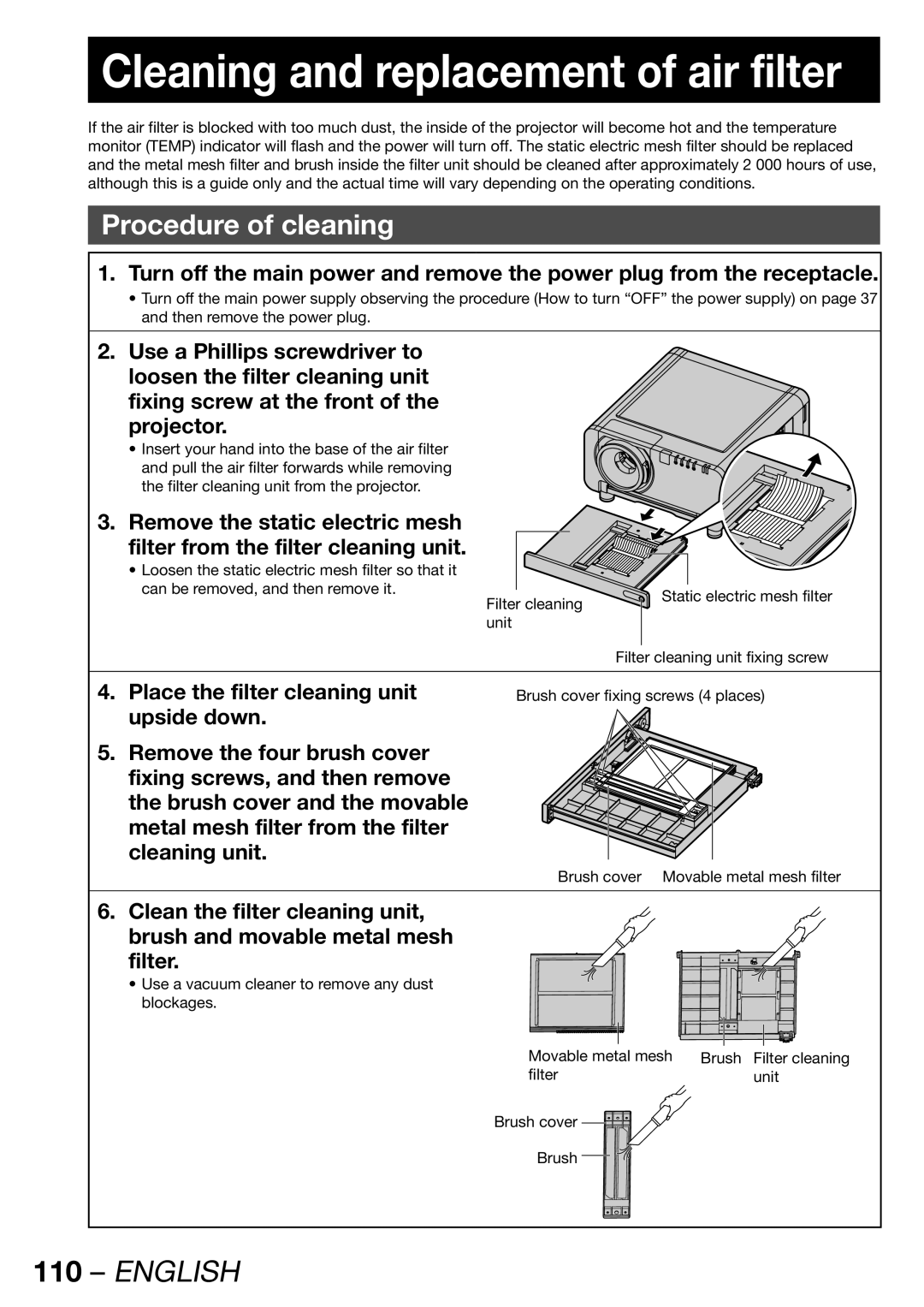Cleaning and replacement of air filter
If the air filter is blocked with too much dust, the inside of the projector will become hot and the temperature monitor (TEMP) indicator will flash and the power will turn off. The static electric mesh filter should be replaced and the metal mesh filter and brush inside the filter unit should be cleaned after approximately 2 000 hours of use, although this is a guide only and the actual time will vary depending on the operating conditions.
Procedure of cleaning
1.Turn off the main power and remove the power plug from the receptacle.
•Turn off the main power supply observing the procedure (How to turn “OFF” the power supply) on page 37 and then remove the power plug.
2.Use a Phillips screwdriver to loosen the filter cleaning unit fixing screw at the front of the
projector.
• Insert your hand into the base of the air filter and pull the air filter forwards while removing the filter cleaning unit from the projector.
3. Remove the static electric mesh filter from the filter cleaning unit.
• Loosen the static electric mesh filter so that it
can be removed, and then remove it. Filter cleaning
unit
Static electric mesh filter
Filter cleaning unit fixing screw
4.Place the filter cleaning unit upside down.
5.Remove the four brush cover fixing screws, and then remove the brush cover and the movable metal mesh filter from the filter cleaning unit.
Brush cover fixing screws (4 places)
Brush cover Movable metal mesh filter
6. Clean the filter cleaning unit, brush and movable metal mesh filter.
• Use a vacuum cleaner to remove any dust blockages.
Movable metal mesh | Brush Filter cleaning |
filter | unit |
Brush cover |
|
Brush |
|