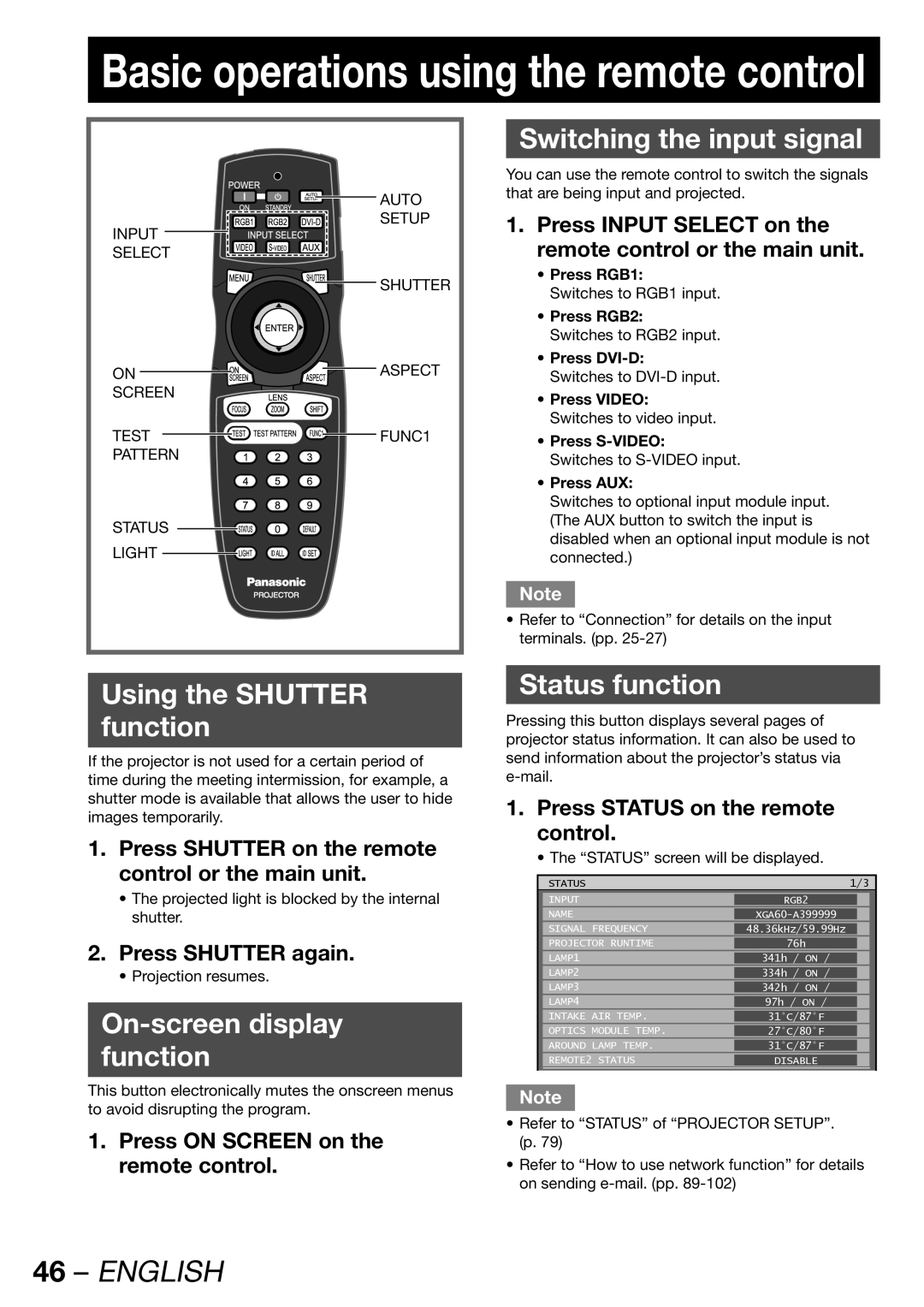Basic operations using the remote control
![]()
![]()
![]() AUTO
AUTO
SETUP
INPUT
SELECT
![]()
![]() SHUTTER
SHUTTER
ON | ASPECT |
SCREEN |
|
TEST ![]()
![]()
![]()
![]()
![]()
![]()
![]()
![]()
![]()
![]()
![]()
![]()
![]() FUNC1 PATTERN
FUNC1 PATTERN
STATUS ![]()
![]()
![]()
![]()
![]()
![]()
![]()
![]()
LIGHT
Using the SHUTTER
function
If the projector is not used for a certain period of time during the meeting intermission, for example, a shutter mode is available that allows the user to hide images temporarily.
1.Press SHUTTER on the remote control or the main unit.
•The projected light is blocked by the internal shutter.
2.Press SHUTTER again.
•Projection resumes.
On-screen display
function
This button electronically mutes the onscreen menus to avoid disrupting the program.
1.Press ON SCREEN on the remote control.
Switching the input signal
You can use the remote control to switch the signals that are being input and projected.
1.Press INPUT SELECT on the remote control or the main unit.
•Press RGB1:
Switches to RGB1 input.
•Press RGB2:
Switches to RGB2 input.
•Press
Switches to
•Press VIDEO: Switches to video input.
•Press
Switches to
•Press AUX:
Switches to optional input module input. (The AUX button to switch the input is disabled when an optional input module is not connected.)
Note
•Refer to “Connection” for details on the input terminals. (pp.
Status function
Pressing this button displays several pages of projector status information. It can also be used to send information about the projector’s status via
1. Press STATUS on the remote control.
• The “STATUS” screen will be displayed.
| STATUS |
| 1/3 |
| |
| INPUT | RGB2 |
|
| |
| NAME |
|
| ||
| SIGNAL FREQUENCY | 48.36kHz/59.99Hz |
|
| |
| PROJECTOR RUNTIME | 76h |
|
| |
| LAMP1 | 341h | / ON / |
|
|
| LAMP2 | 334h | / ON / |
|
|
| LAMP3 | 342h | / ON / |
|
|
| LAMP4 | 97h / ON / |
|
| |
| INTAKE AIR TEMP. | 31°C/87°F |
|
| |
| OPTICS MODULE TEMP. | 27°C/80°F |
|
| |
| AROUND LAMP TEMP. | 31°C/87°F |
|
| |
| REMOTE2 STATUS | DISABLE |
|
| |
|
|
|
|
|
|
Note
•Refer to “STATUS” of “PROJECTOR SETUP”. (p. 79)
•Refer to “How to use network function” for details on sending