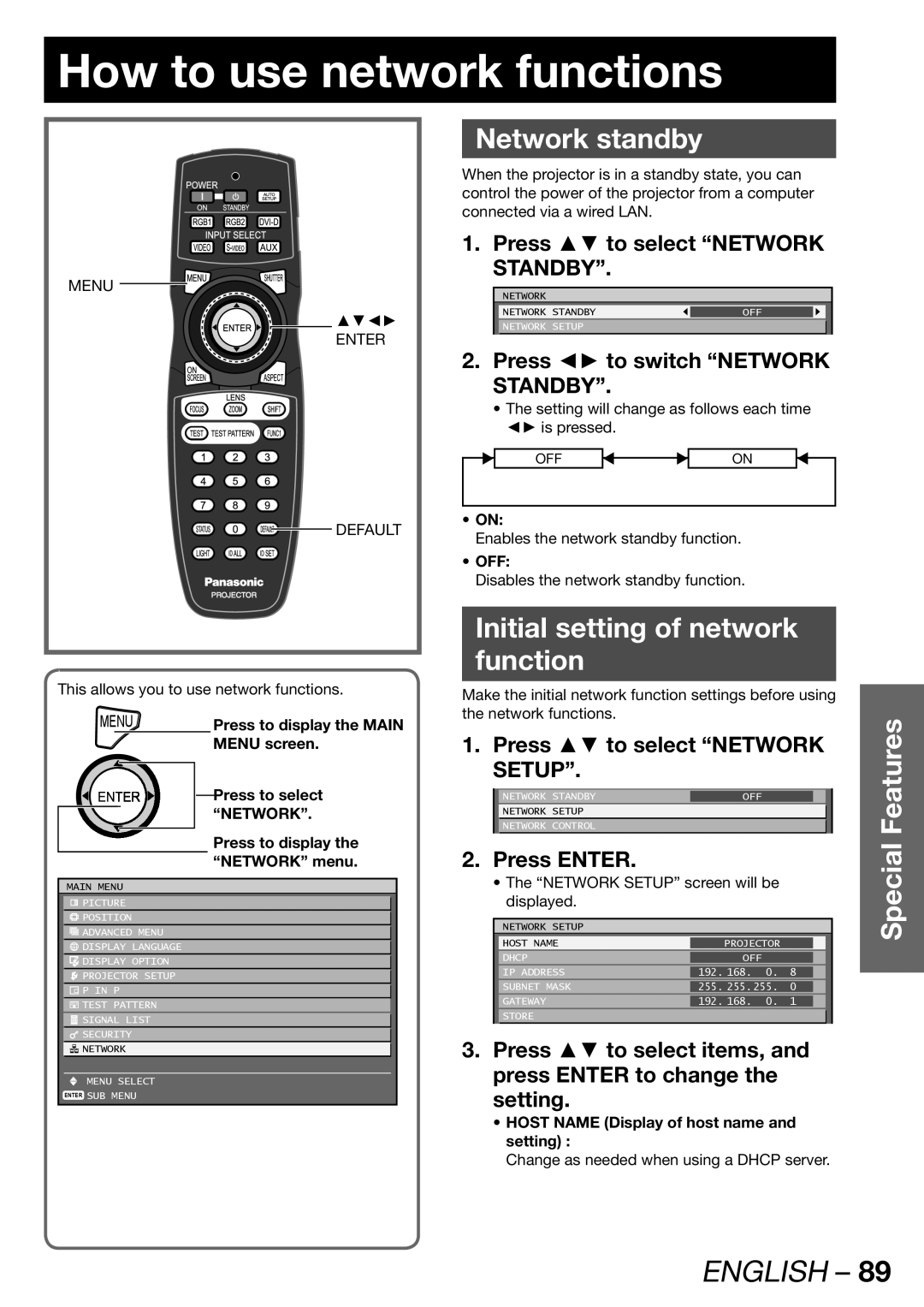How to use network functions
MENU
▲▼◄►
ENTER
![]()
![]()
![]()
![]()
![]()
![]() DEFAULT
DEFAULT
This allows you to use network functions.
MENU | Press to display the MAIN | |
|
| MENU screen. |
Press to select |
“NETWORK”. |
Press to display the “NETWORK” menu.
MAIN MENU
![]() PICTURE
PICTURE
![]() POSITION
POSITION
![]() ADVANCED MENU
ADVANCED MENU
![]() DISPLAY LANGUAGE
DISPLAY LANGUAGE
![]() DISPLAY OPTION
DISPLAY OPTION
![]() PROJECTOR SETUP
PROJECTOR SETUP
![]() P IN P
P IN P
![]() TEST PATTERN
TEST PATTERN
![]() SIGNAL LIST
SIGNAL LIST
![]() SECURITY
SECURITY
![]() NETWORK
NETWORK
MENU SELECT
ENTER SUB MENU
Network standby
When the projector is in a standby state, you can control the power of the projector from a computer connected via a wired LAN.
1. Press ▲▼ to select “NETWORK STANDBY”.
NETWORK
NETWORK STANDBY | OFF |
|
|
|
|
NETWORK SETUP
2.Press ◄► to switch “NETWORK STANDBY”.
•The setting will change as follows each time ◄► is pressed.
OFF | ON |
• ON: |
|
Enables the network standby function.
•OFF:
Disables the network standby function.
Initial setting of network
function
Make the initial network function settings before using the network functions.
1. Press ▲▼ to select “NETWORK SETUP”.
| NETWORK STANDBY | OFF |
|
| NETWORK SETUP |
|
|
| NETWORK CONTROL |
|
|
2. Press ENTER. |
|
|
|
| |
| • The “NETWORK SETUP” screen will be |
|
| ||
| displayed. |
|
|
|
|
|
|
|
|
|
|
| NETWORK SETUP |
|
|
|
|
| HOST NAME |
| PROJECTOR |
|
|
| DHCP |
| OFF |
|
|
| IP ADDRESS | 192. | 168. 0. | 8 |
|
| SUBNET MASK | 255. | 255.255. | 0 |
|
| GATEWAY | 192. | 168. 0. | 1 |
|
| STORE |
|
|
|
|
3. Press ▲▼ to select items, and | |||||
| press ENTER to change the |
|
| ||
setting.
• HOST NAME (Display of host name and setting) :
Change as needed when using a DHCP server.
Special Features