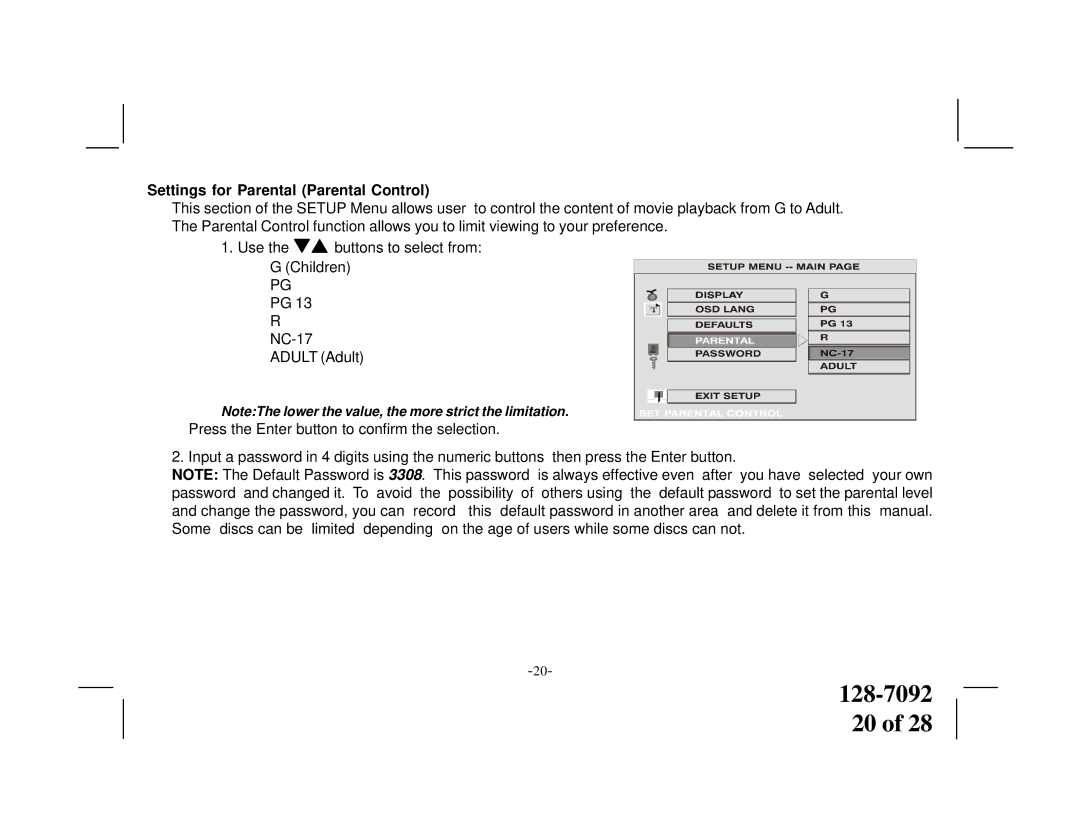Settings for Parental (Parental Control)
This section of the SETUP Menu allows user to control the content of movie playback from G to Adult. The Parental Control function allows you to limit viewing to your preference.
1. Use the ▼▲ buttons to select from:
G (Children)
PG
PG 13
R
Note:The lower the value, the more strict the limitation.
Press the Enter button to confirm the selection.
2. Input a password in 4 digits using the numeric buttons then press the Enter button.
NOTE: The Default Password is 3308. This password is always effective even after you have selected your own
password and changed it. To avoid | the | possibility of others using the default password to set the parental level |
and change the password, you can | record this default password in another area and delete it from this manual. | |
Some discs can be limited depending | on the age of users while some discs can not. | |
128-7092
20 of 28