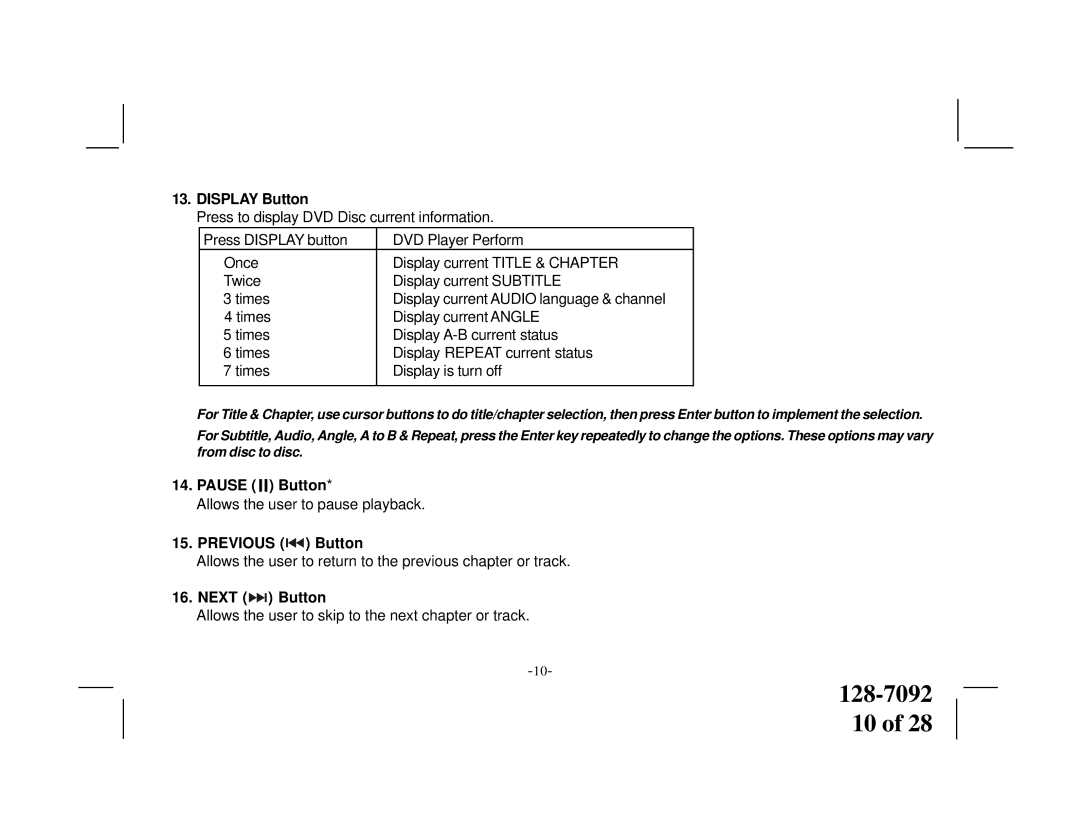13.DISPLAY Button
Press to display DVD Disc current information.
Press DISPLAY button | DVD Player Perform |
Once | Display current TITLE & CHAPTER |
Twice | Display current SUBTITLE |
3 times | Display current AUDIO language & channel |
4 times | Display current ANGLE |
5 times | Display |
6 times | Display REPEAT current status |
7 times | Display is turn off |
|
|
For Title & Chapter, use cursor buttons to do title/chapter selection, then press Enter button to implement the selection.
For Subtitle, Audio, Angle, A to B & Repeat, press the Enter key repeatedly to change the options. These options may vary from disc to disc.
14.PAUSE ( 
 ) Button*
) Button*
Allows the user to pause playback.
15.PREVIOUS (
 ) Button
) Button
Allows the user to return to the previous chapter or track.
16.NEXT (
 ) Button
) Button
Allows the user to skip to the next chapter or track.
128-7092
10 of 28